Brother MFC-7220 User Manual
Page 5
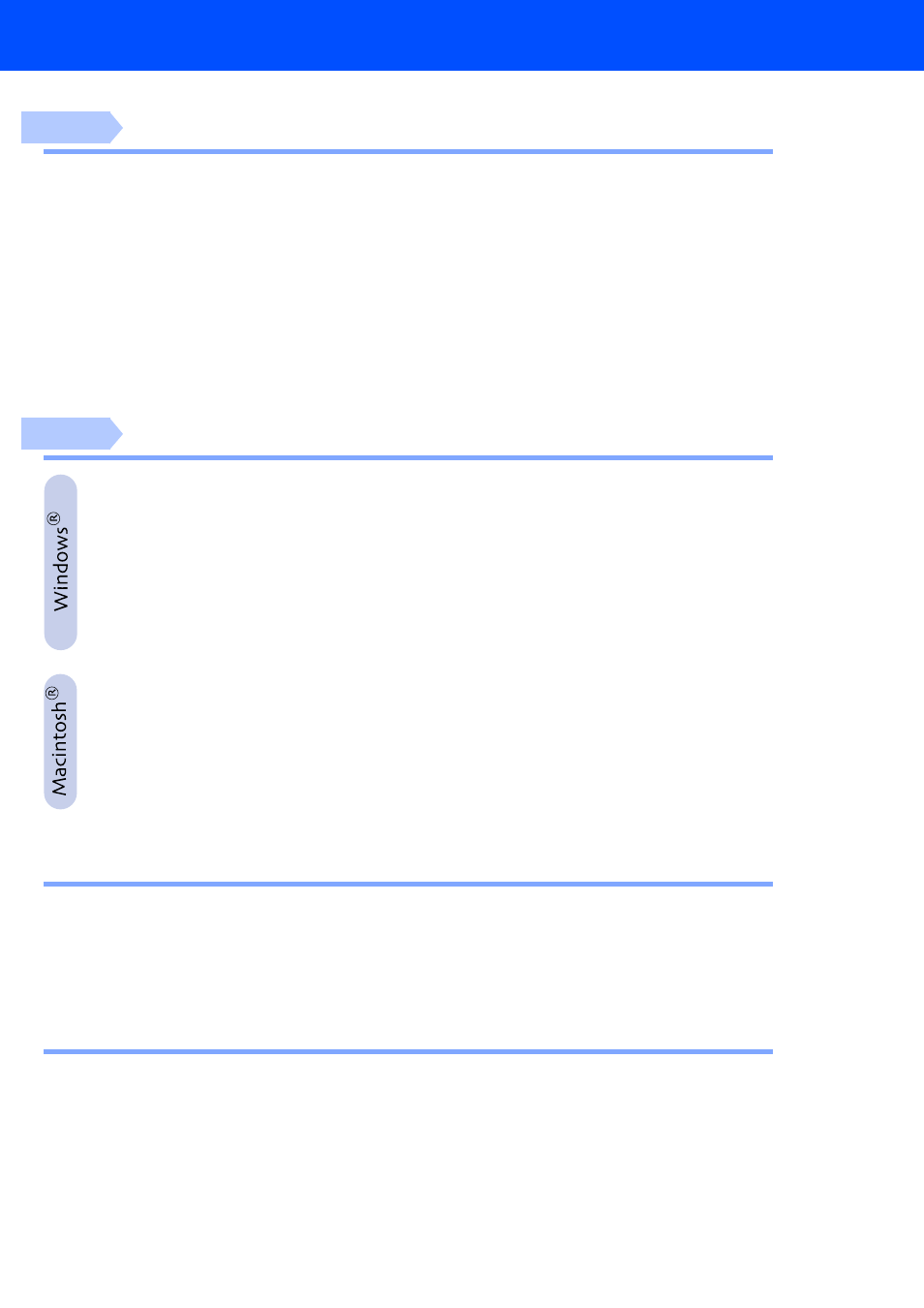
3
Table of Contents
Attach the ADF Document Output Support ..................................................... 4
Install the Power Cord and Phone Line ........................................................... 7
Select Your Language (Canada only).............................................................11
Installing the Drivers & Software
Supplied CD-ROM “MFL-Pro Suite”................................................................... 12
For USB Interface Cable Users
98/98SE/Me/2000 Professional/XP ...........................................14
For Parallel Interface Cable Users
98/98SE/Me/2000 Professional/XP ...........................................17
Workstation Version 4.0 Users ........................................... 20
For Network Interface Cable Users
(MFC-7225N and Optional NC-2200w only)
98/98SE/Me/NT/2000 Professional/XP ..................................... 22
9.1 to 9.2 .......................................................................................24
X 10.2.4 or greater........................................................................26
For Network Interface Cable Users
(MFC-7225N and Optional NC-2200w only)
9.1 to 9.2 .......................................................................................29
X 10.2.4 or greater........................................................................31
Installing the BRAdmin Professional Configuration Utility
Users Only) .................................................................................... 34
Setting your IP Address, Subnet Mask and Gateway using
