Using the brother printer driver with your apple, Macintosh, Mac os – Brother FAX 1920CN User Manual
Page 49
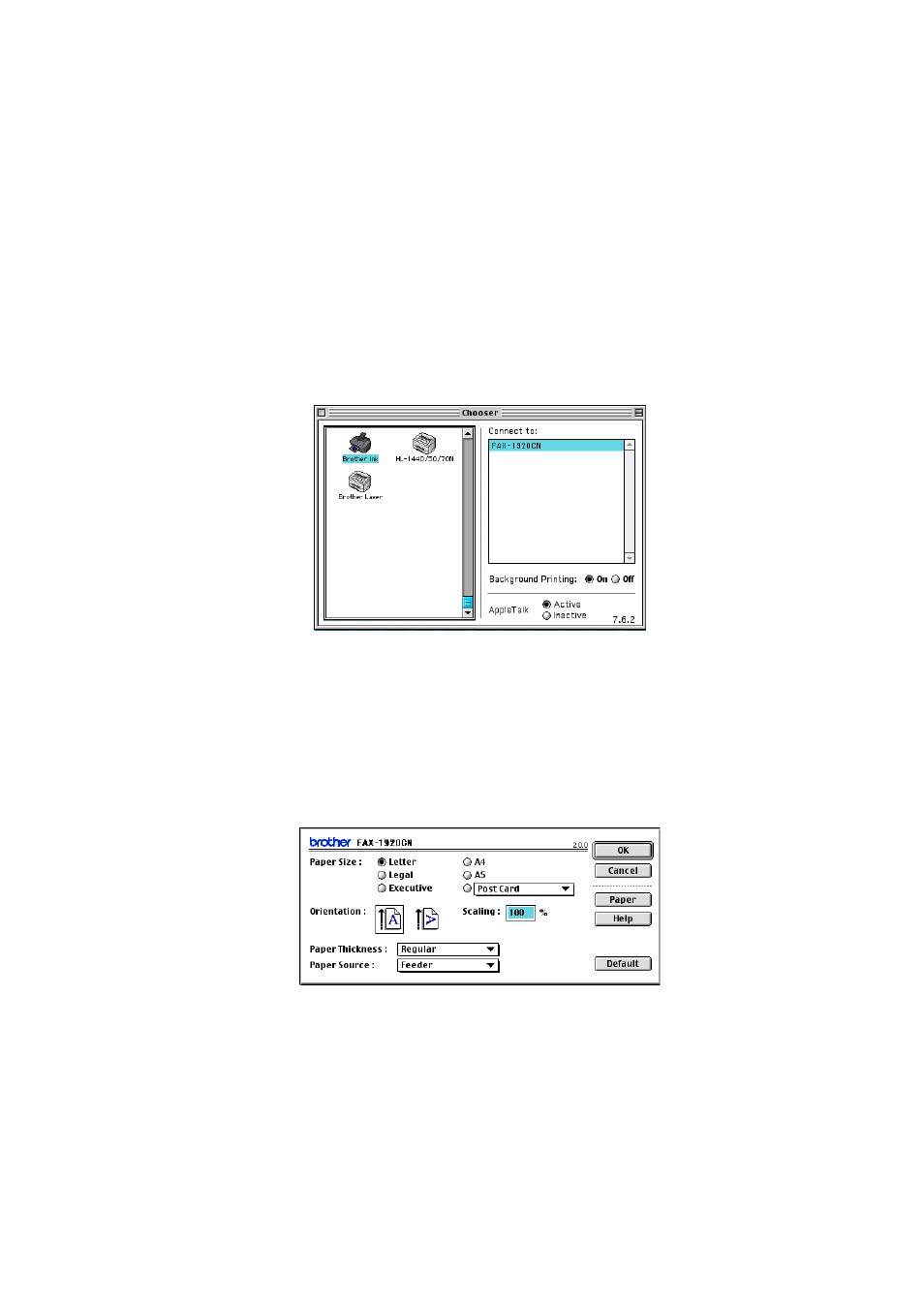
USING YOUR MACHINE WITH A MACINTOSH
®
3 - 2
BHL2-Software-FM6.0
Using the Brother printer driver with
your Apple
®
Macintosh
®
(Mac OS
®
8.6-9.2)
To select a Printer:
1
Open the Chooser from the Apple menu.
2
Click the Brother Ink icon. On the right side of the Chooser
window, click the printer you want to print to. Close the
Chooser.
To print an original:
3
From the application software such as Presto! PageManager
®
,
click the File menu and select Page Setup. Change the settings
for Paper Size, Paper Thickness, Paper Source, Orientation,
and Scaling and then click OK.
This manual is related to the following products:
