Color registration, Auto correction, Color registration auto correction – Brother MFC-L8600CDW User Manual
Page 89
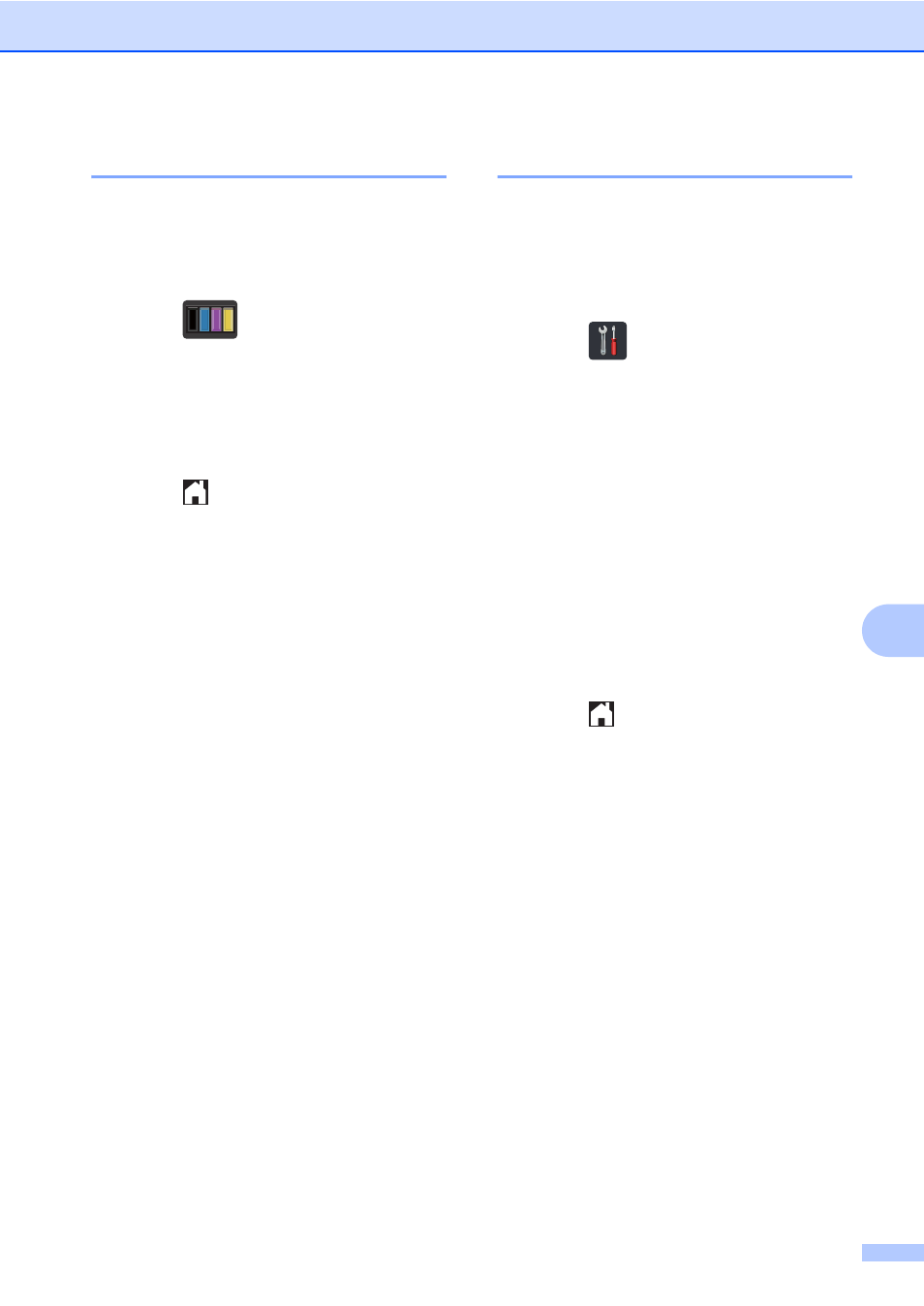
Routine maintenance
83
A
Color Registration
A
If solid areas of color or images have cyan,
magenta or yellow fringes, you can use the
auto-registration feature to correct the
problem.
a
Press .
b
Press Registration.
c
Press Yes to confirm.
d
The Touchscreen displays Completed.
e
Press .
Auto Correction
A
Set if you want the color correction (Color
Calibration and Registration) to occur
automatically. The factory setting is On. The
color correction process consumes some of
the toner.
a
Press .
b
Press All Settings.
c
Swipe up or down, or press a or b to
display Printer.
d
Press Printer.
e
Swipe up or down, or press a or b to
display Color Correction.
f
Press Color Correction.
g
Press Auto Correction.
h
Press On or Off.
i
Press .
This manual is related to the following products:
