Brother MFC-440CN User Manual
Page 3
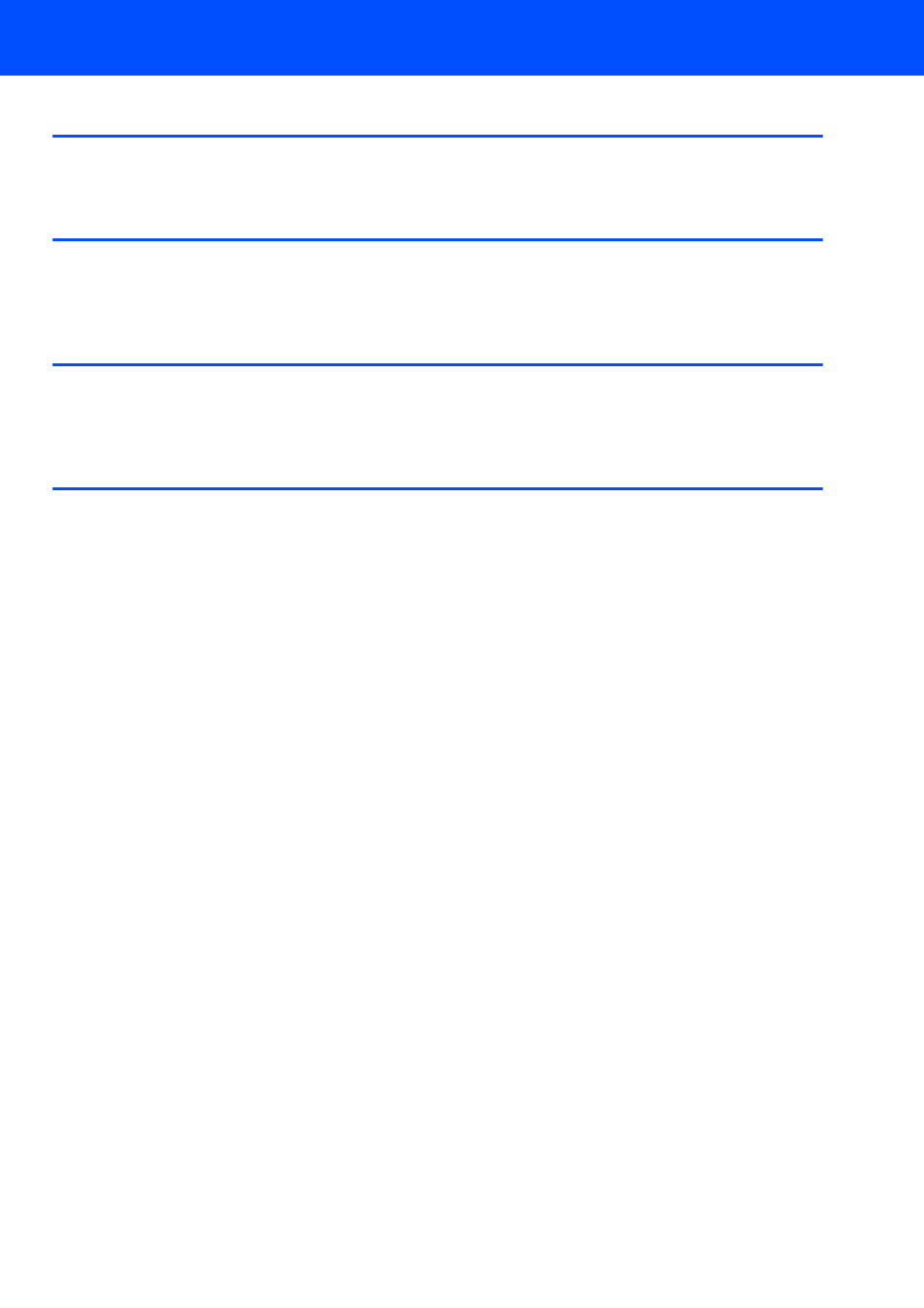
Table of Contents
1
Installing the Driver & Software
ScanSoft™ PaperPort™ 11SE with OCR by NUANCE™ ......................................................................... 18
Computer requirements ............................................................................................................................. 19
This manual is related to the following products:
