Brother MFC-J870DW User Manual
Start here, Quick setup guide, Unpack the machine and check the components
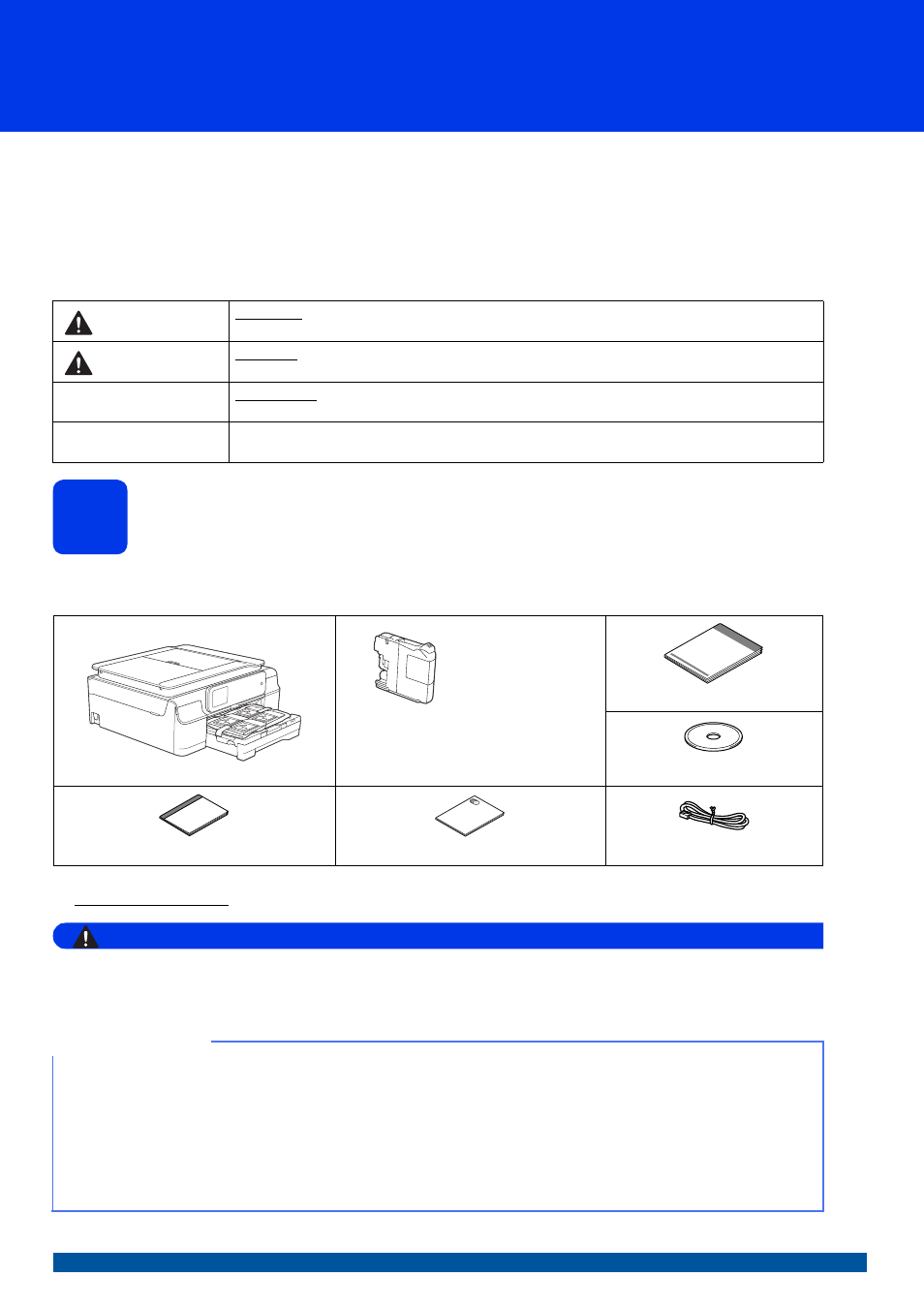
1
Start Here
Quick Setup Guide
USA/CAN Version 0
MFC-J650DW
MFC-J870DW
MFC-J875DW
Thank you for choosing Brother, your support is important to us and we value your business. Your Brother product
is engineered and manufactured to the highest standards to deliver reliable performance, day-in and day-out.
Please read the Product Safety Guide first before you set up your machine. Then, please read this Quick Setup
Guide for the correct setup and installation.
Manuals in Spanish for this model are available on the enclosed CD-ROM.
Manuales en Español para este modelo están disponibles en el CD-ROM incluido.
1
Unpack the machine and check the components
Most of the illustrations in this Quick Setup Guide show the MFC-J870DW.
The components included in the box may differ depending on your country.
1
If your computer does not have a CD-ROM drive, you can download the drivers from your model’s download page at
For more information, see page 13.
WARNING
Plastic bags are used in the packing of your machine. Plastic bags are not toys. To avoid the danger
of suffocation, keep these bags away from babies and children and dispose of them correctly.
WARNING
WARNING indicates a potentially hazardous situation which, if not avoided, could result in death
or serious injuries.
CAUTION
CAUTION indicates a potentially hazardous situation which, if not avoided, may result in minor
or moderate injuries.
IMPORTANT
IMPORTANT indicates a potentially hazardous situation which, if not avoided, may result in
damage to property or loss of product functionality.
NOTE
Notes tell you how to respond to a situation that may arise or give tips about how the operation
works with other features.
Starter Ink
Cartridges
Black
Yellow
Cyan
Magenta
Quick Setup Guide
CD-ROM
Basic User’s Guide
Product Safety Guide
Telephone Line Cord
NOTE
• Save all packing materials and the box in case for any reason you must ship your machine.
• You need to purchase the correct interface cable for the interface you want to use (for USB or network
connection).
USB cable
We recommend using a USB 2.0 cable (Type A/B) that is no more than six feet (two meters) long.
Network cable
Use a straight-through Category5 (or greater) twisted-pair cable for 10BASE-T or 100BASE-TX Fast
Ethernet Network.
Document Outline
- Quick Setup Guide MFC-J650DW MFC-J870DW MFC-J875DW
- Start Here
- 1 Unpack the machine and check the components
- 2 Connect the power cord and telephone line
- 3 Install the ink cartridges
- 4 Load plain Letter/A4 paper
- 5 Check the print quality
- 6 Set the date and time
- 7 Choose your language (if needed)
- 8 Choose the correct Receive Mode
- 9 Set your Station ID
- 10 Transmission Verification Report
- 11 Set Tone or Pulse dialing mode (Canada only)
- 12 Set the telephone line compatibility (VoIP)
- 13 Automatic Daylight Saving Time
- 14 Choose your connection type
- For Windows® USB interface users (Windows® XP Home/XP Professional/Windows Vista®/Windows® 7/Windows® 8)
- For Macintosh USB interface users (Mac OS X v10.6.8, 10.7.x, 10.8.x)
- For Windows® wired network interface users (MFC-J870DW/J875DW only) (Windows® XP Home/XP Professional/Windows Vista®/Windows® 7/Windows® 8)
- For Macintosh wired network interface users (MFC-J870DW/J875DW only) (Mac OS X v10.6.8, 10.7.x, 10.8.x)
- For wireless network interface users
- 15 Before you begin
- 16 Choose your wireless setup method
- 17 Setup using the CD-ROM (Windows® and Macintosh)
- 17 Manual setup from the control panel using the Setup Wizard (Windows®, Macintosh and mobile devices)
- 17 One-push setup using WPS or AOSS™ (Windows®, Macintosh and mobile devices)
- Troubleshooting
- Install the drivers & software (Windows® XP Home/XP Professional/Windows Vista®/Windows® 7/Windows® 8)
- Install the drivers & software (Mac OS X v10.6.8, 10.7.x, 10.8.x)
- Install Optional Applications Windows®
- For Network Users
- Other Information
- Consumables
- brother USA/CAN
- Start Here
