Brother DS-920DW User Manual
Page 11
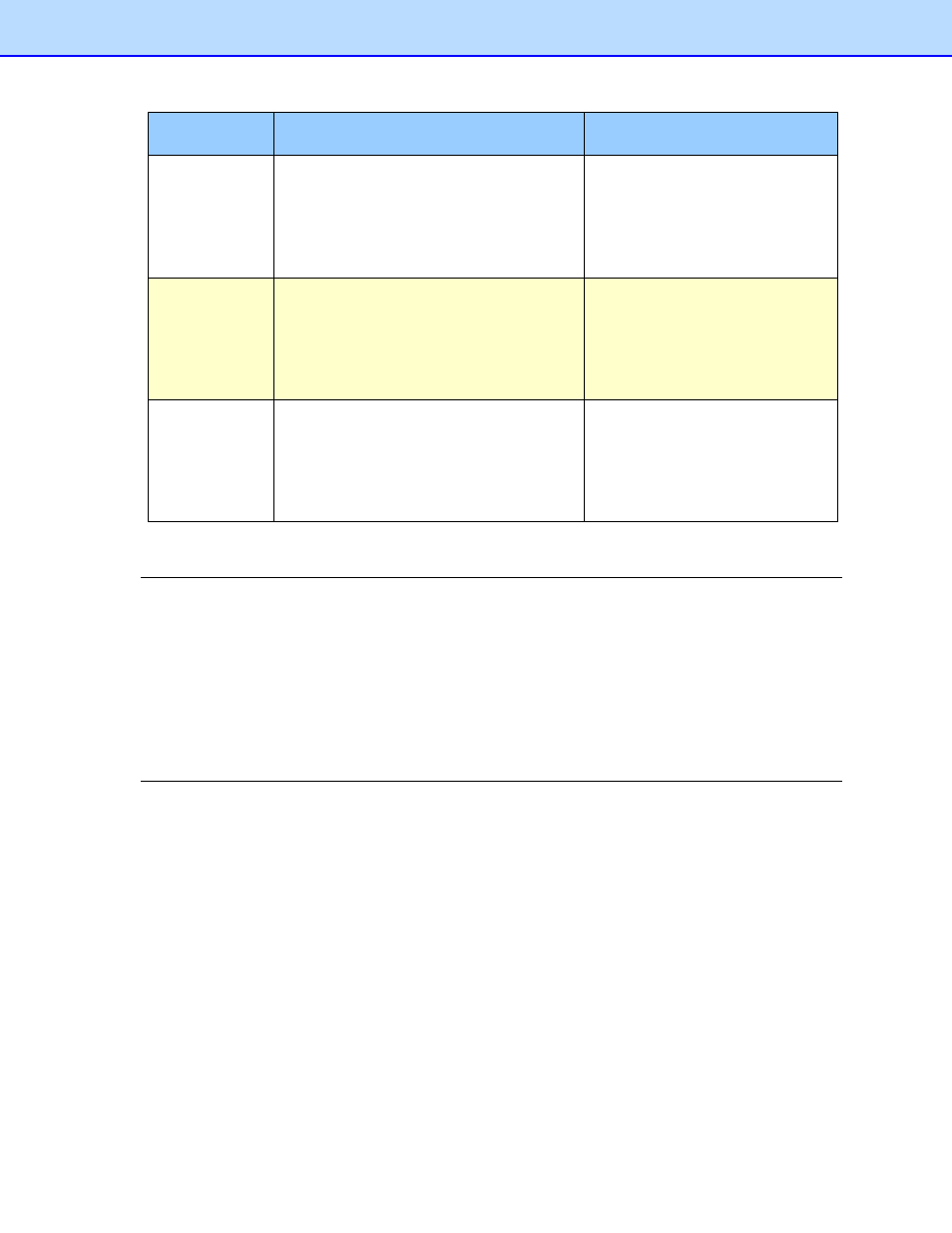
8
Name
Destination/Application
Preset Scan Settings
Button 7
Select this button to customize its scan
settings for scanning a document and
sending the image to a specific destination.
(Scan settings for the button must be set in
advance and the button name can be
customized.)
Color, 200 dpi, JPEG, Auto Crop
Button 8
Select this button to customize its scan
settings for scanning a document and
sending the image to a specific destination.
(Scan settings for the button must be set in
advance and the button name can be
customized.)
Color, 200 dpi, JPEG, Auto Crop
Button 9
Select this button to customize its scan
settings for scanning a document and
sending the image to a specific destination.
(Scan settings for the button must be set in
advance and the button name can be
customized.)
Color, 200 dpi, JPEG, Auto Crop
NOTE
• To use the scanner’s default settings, set up your computer before installing Button Manager V2
if needed. For example, network access is needed to use Shared Folder, or Internet environment
is required for FTP.
• To send your scanned images to a network server such as FTP, make sure you have network
server access. You may need to create a login name and password first.
• Microsoft .NET Framework: To accurately send your scanned images to a network server,
Microsoft .NET Framework 2.0 or higher is required on your computer. Check the program and
the version by choosing Start > Control Panel > Add or Remove Programs. A list of programs
will be displayed; if you have installed Microsoft .NET Framework, the program and version will be
shown in the list.
