To use the machine safely, Symbols used in this document, Printer – Brother TD-2020 User Manual
Page 3: Warning, Caution
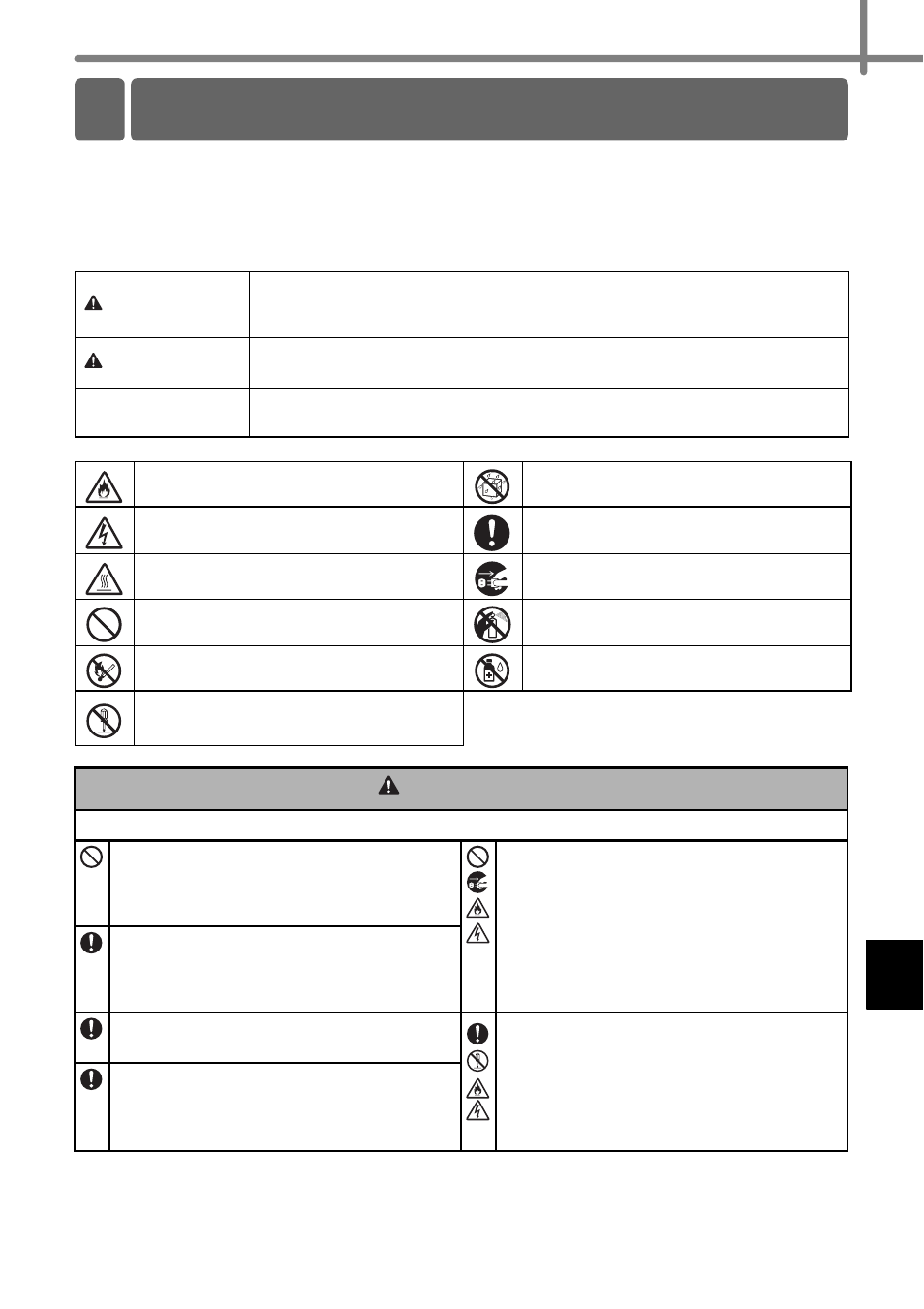
1
EN
If the printer malfunctions, immediately stop using it and contact Brother customer
service for assistance.
Symbols used in this document
The following symbols are used throughout this document.
WARNING
Indicates a potentially hazardous situation which, if the product is handled
without following the warnings and instructions, could result in death or
serious injuries.
CAUTION
Indicates a potentially hazardous situation which, if not avoided, may result in
minor or moderate injuries.
IMPORTANT
Indicates a potentially hazardous situation which, if not avoided, may result in
damage to property or loss of product functionality.
Indicates risk of fire under certain
circumstances
Indicates risk of electric shock if the printer is
exposed to water
Indicates risk of electric shock under certain
circumstances
Indicates an action that must be performed
Indicates risk of burns under certain
circumstances
Indicates that the AC power cord must be
disconnected from the electrical outlet
Indicates an action that must not be
performed
Indicates that flammable sprays must not be
used
Indicates risk of combustion if fire is nearby
Indicates that organic solvents such as
alcohol and liquids must not be used
Indicates risk of injury, such as electric shock,
if the indicated part of the printer is
disassembled
WARNING
Printer
Do not use the printer in special
environments, such as near medical
equipment. Electromagnetic waves may
cause the medical equipment to malfunction.
Stop using the printer if is operating
abnormally (for example, if it produces
smoke, an unusual odor, or noise), otherwise
fire, electric shock or damage to the printer
may result. Immediately turn the printer off,
disconnect the AC adapter from the electrical
outlet and then contact Brother customer
service for assistance.
Users with heart pacemakers should move
away from the printer if they sense any
abnormalities. Then, immediately seek the
advice of a medical professional.
Keep out of the reach of children, particularly
infants, otherwise injuries may result.
Do not try to disassemble or alter the printer,
otherwise fire, electric shock, or damage
may result.
Contact Brother customer service for printer
service or repairs (the warranty does not
cover damage resulting from disassembly or
alternations performed by the user.)
Do not allow children to play with the plastic
bag that contained the printer. Dispose of the
bag or keep it away from babies and
children. There is a risk of suffocation.
To use the machine safely
