Warning – Brother TD-2020 User Manual
Page 4
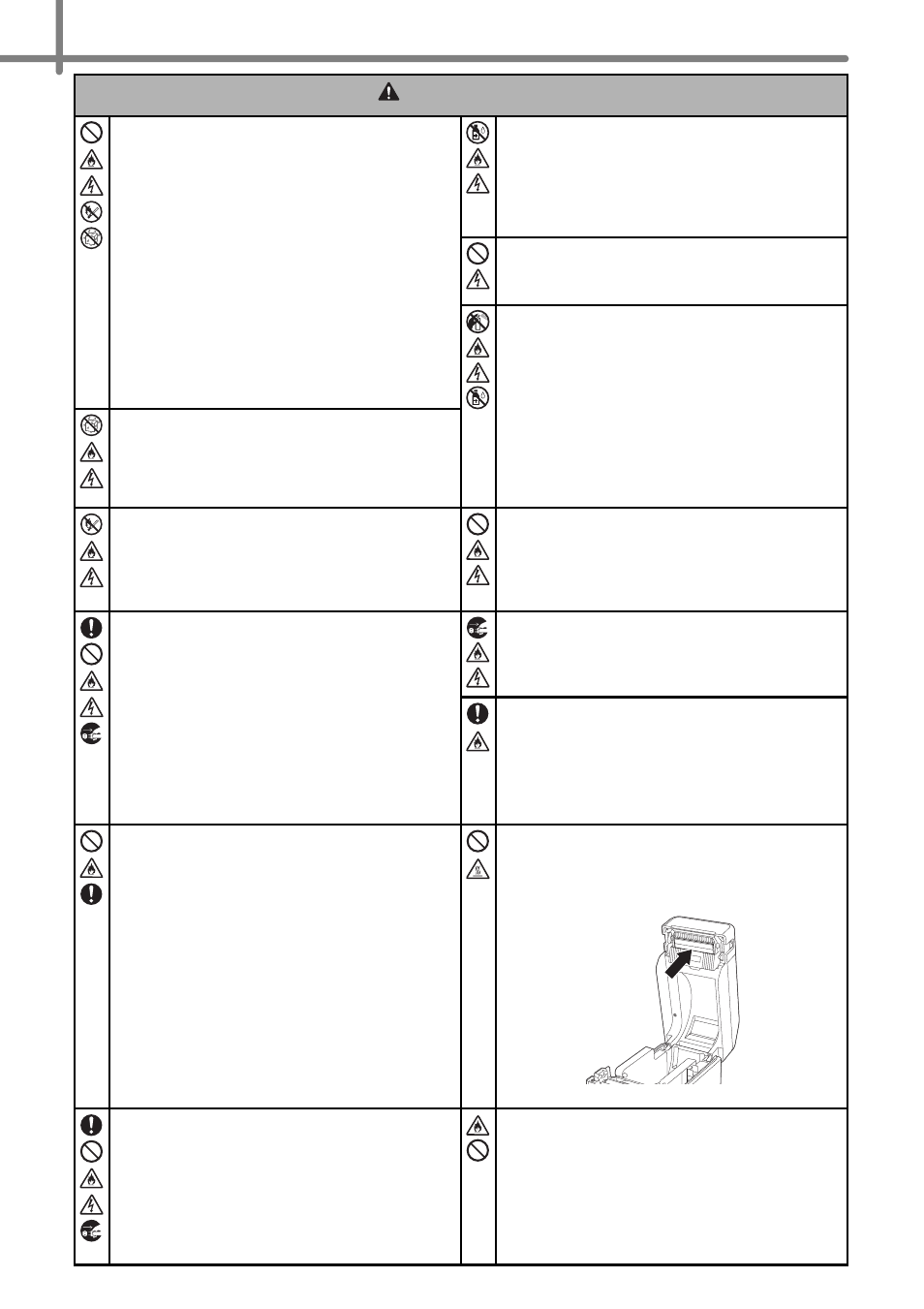
2
Do not operate, charge, or store the printer in
the following locations, otherwise leaking,
fire, electric shock, or damage may result.
• Near water, such as in a bathroom or
near a water heater, or in an extremely
humid location
• In a location where it is exposed to rain
or moisture
• In an extremely dusty location
• In an extremely hot location, such as
near open flames, heaters, or in direct
sunlight
• In a closed car under a hot sun
• In a location where condensation may
form
Do not allow organic solvents, such as
benzene, thinner, polish remover, or
deodorizers, to come into contact with the
plastic cover. These may cause the plastic
cover to warp or dissolve, resulting in electric
shock or fire.
Do not touch the printer during a severe
thunderstorm, as this may result in electrical
shock.
Do not use combustible sprays when
cleaning the printer, and do not use
combustible sprays near the printer. There is
a risk of fire and electrical shock.
Examples of combustible sprays:
• Dust removing cleaners
• Pesticides
• Disinfectants and deodorizers that
contain alcohol
• Organic solvents or liquids such as alcohol
Do not spill liquids of any type on the printer.
Fire, electric shock, or damage may result.
Do not use the printer near open flames.
Fire, electric shock, or damage may result.
When using the (optional) rechargeable
battery, only charge the battery with the
(optional) battery base or in the (optional)
4-bay battery charger. Otherwise, fire,
electric shock or damage may result.
Do not place the following objects onto the
printer. A fire, electrical shock or damage may
occur if any of these objects come into contact
with the internal electrical parts. If any of these
objects enter into the printer, unplug the power
cord from the electrical outlet and then contact
Brother customer service for assistance.
• Metal objects such as necklaces or
bracelets
• Objects containing water or liquids, such
as cups, flower vases or flower pots
Make sure to turn off the printer and remove
the power cord from the electrical outlet
when cleaning the printer. Failure to do so
could cause an electrical shock or fire.
When shipping the printer, make sure to
remove the optional rechargeable battery
before packing. If the printer is shipped with
the rechargeable battery installed, there is a
risk of fire, explosion, and damage.
Liquid (electrolyte) leaking from the printer or
the optional rechargeable battery may indicate
that the rechargeable battery is damaged. If
the rechargeable battery leaks, immediately
turn off the printer, unplug the AC adapter and
discontinue use of the printer. A leaking
rechargeable battery may cause a fire.
Do not touch the electrolyte. If electrolyte gets
in the eyes, do not rub the eyes. Immediately
rinse liberally with tap water or other clean
water and seek the advice of a medical
professional. If left alone, the electrolyte could
cause eye damage. If electrolyte contacts your
skin or clothing, immediately rinse them with
water. Place the printer in a bag to isolate it.
Do not touch any metal parts near the print
head. The print head becomes very hot during
use and remains very hot immediately after
use. Do not touch it directly with your hands.
Do not insert foreign objects into the printer or its
connectors and ports. If metal objects, such as
paper clips or staples, or liquids come into
contact with internal printer parts, a fire, electric
shock, or damage may result. If foreign objects
enter the printer, immediately turn it off, unplug
the power cord from the electrical outlet and
contact Brother customer service for assistance.
Do not dispose of the rechargeable battery
(optional) with general garbage. In addition
to possible environmental damage, there is
a chance of explosion or ignition.
WARNING
