19 configure the wireless settings, Macintosh wireless network – Brother MFC-9325CW User Manual
Page 34
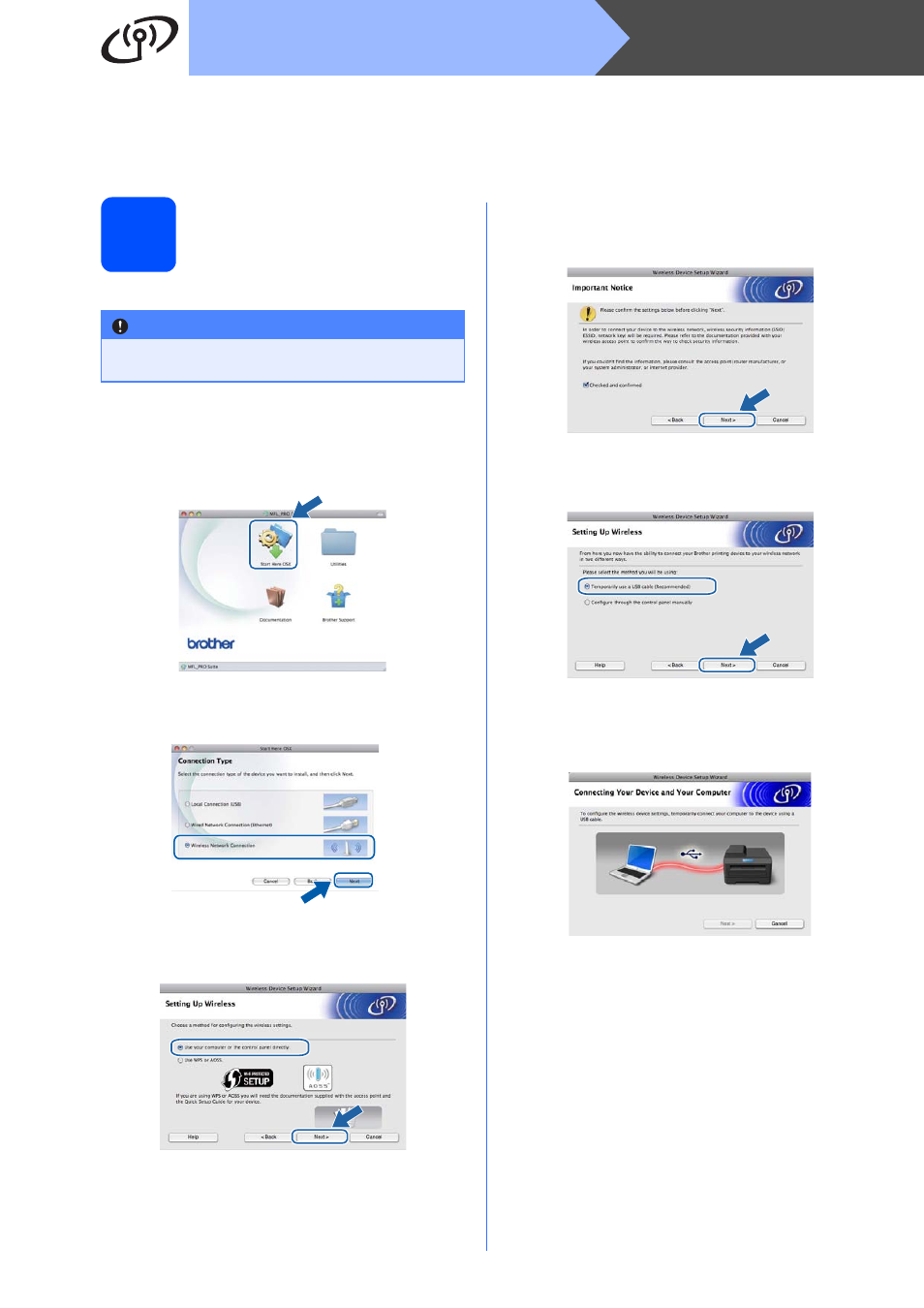
34
Macintosh
Wireless Network
Configuration using the Installation CD-ROM and temporarily using a USB cable
(For Macintosh Users)
19
Configure the wireless
settings
a
Put the supplied CD-ROM into your CD-ROM
drive.
b
Double-click Start Here OSX to install.
c
Choose Wireless Network Connection and
then click Next.
d
Choose Use your computer or the control
panel directly and click Next.
e
Read the Important Notice. Check the box
after you confirm the SSID and Network Key,
and then click Next.
f
Choose Temporarily use a USB cable
(Recommended) and then click Next.
g
Temporarily connect the USB cable (not
included) directly to the computer and the
machine.
IMPORTANT
You need to temporarily use a USB cable
during configuration (cable not included).
See also other documents in the category Brother Multifunction Devices:
- MFC 8480DN (229 pages)
- MFC 8480DN (228 pages)
- MFC 8480DN (249 pages)
- IntelliFax-2820 (159 pages)
- MFC-7340 (199 pages)
- IntelliFAX 4100e (1 page)
- IntelliFAX 4100e (156 pages)
- MFC-7340 (192 pages)
- MFC 7840W (67 pages)
- MFC-7340 (32 pages)
- MFC 8480DN (34 pages)
- IntelliFAX 4100e (25 pages)
- MFC 8890DW (46 pages)
- MFC 7840W (151 pages)
- MFC 7840W (52 pages)
- MFC 8480DN (10 pages)
- IntelliFAX 4100e (2 pages)
- IntelliFax-2820 (12 pages)
- IntelliFax-2820 (38 pages)
- MFC-7365DN (21 pages)
- MFC 7360N (162 pages)
- MFC 7860DW (42 pages)
- MFC-7365DN (76 pages)
- MFC-7365DN (162 pages)
- MFC 7360N (6 pages)
- MFC-7365DN (218 pages)
- MFC-7365DN (82 pages)
- DCP 8080DN (29 pages)
- DCP-8085DN (7 pages)
- DCP-8085DN (143 pages)
- DCP-8085DN (158 pages)
- DCP 8080DN (156 pages)
- MFC-J270W (205 pages)
- MFC-J270W (122 pages)
- MFC-J270W (122 pages)
- MFC-J615W (14 pages)
- MFC-J270W (59 pages)
- MFC-J270W (15 pages)
- MFC-J270W (34 pages)
- MFC-7220 (2 pages)
- MFC-7225N (40 pages)
- MFC-7225N (16 pages)
- MFC-7225N (115 pages)
- MFC-7225N (40 pages)
- MFC-7225N (56 pages)
