Brother DCP-8155DN User Manual
Page 4
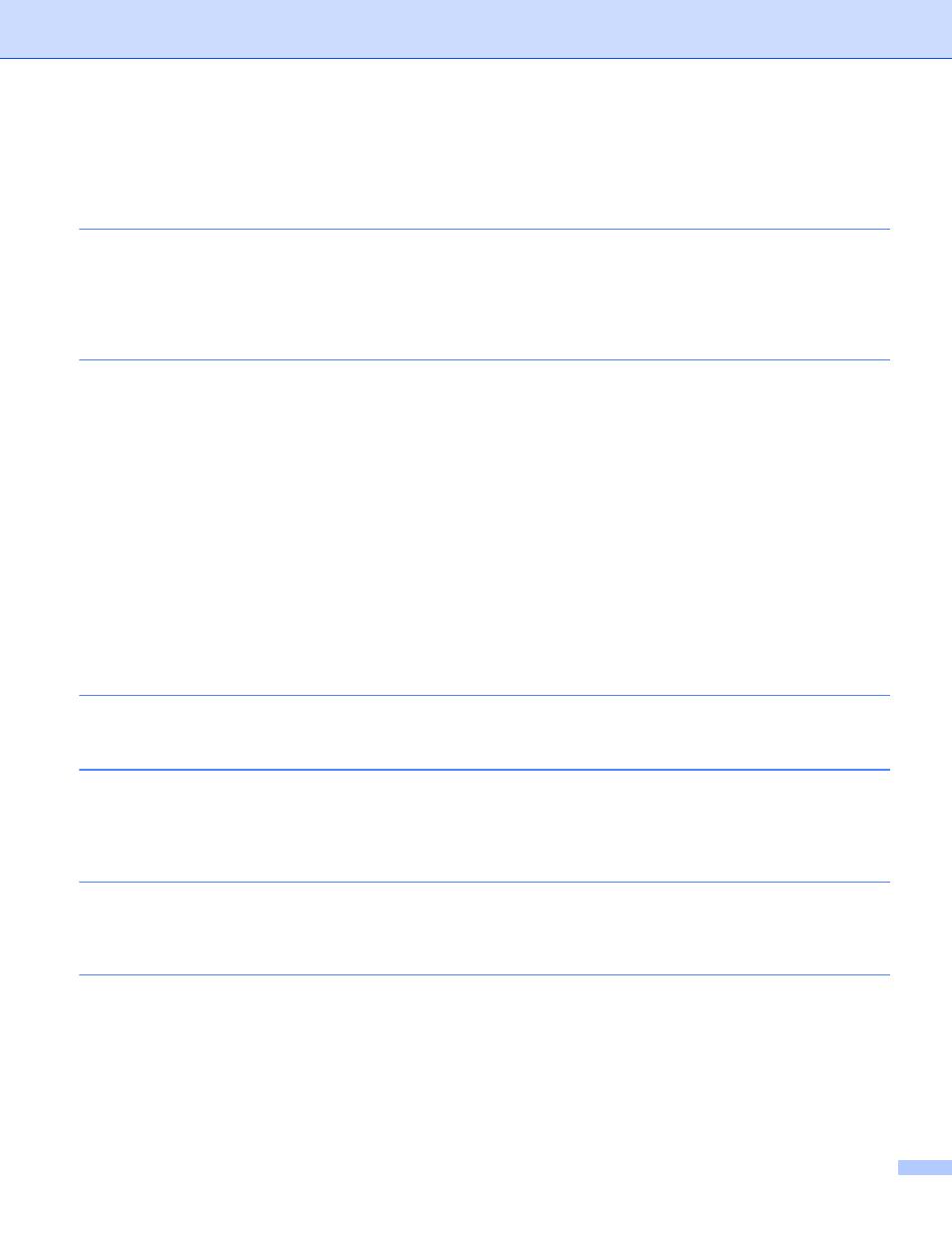
iii
Overview....................................................................................................................................................1
Brief History of SSL ...................................................................................................................................1
Benefits of using SSL ................................................................................................................................1
Using Certificates for device security.........................................................................................................2
Digital Certificate for SSL communication
Creating a self-signed certificate .........................................................................................................6
Creating a Certificate Signing Request (CSR) ....................................................................................7
How to install the certificate to your machine ......................................................................................9
Choosing the certificate .....................................................................................................................10
Installing the self-signed certificate or pre-installed certificate
Installing the self-signed certificate or pre-installed certificate
2003 users....................................................................14
How to import the self-signed certificate, the certificate issued by a CA, and the private key...........17
How to export the self-signed certificate, the certificate issued by a CA, and the private key...........17
Import and export a CA certificate .....................................................................................................18
Managing your network machine securely using SSL/TLS
Printing documents securely using SSL
Printing documents securely using IPPS for Windows
..........................................................................21
2003.......................................................................................21
2008..............................................................23
Sending or Receiving (for DCP and MFC models) an E-mail securely
Printing the Printer Settings Page (For HL-5450DN(T)) ..........................................................................29
Printing the Network Configuration Report (For other models)................................................................29
Network terms and concepts ...................................................................................................................31
SSL technical overview .....................................................................................................................31
Network terms ...................................................................................................................................32
Table of Contents
