Choosing the certificate, 2choosing the certificate – Brother DCP-8155DN User Manual
Page 14
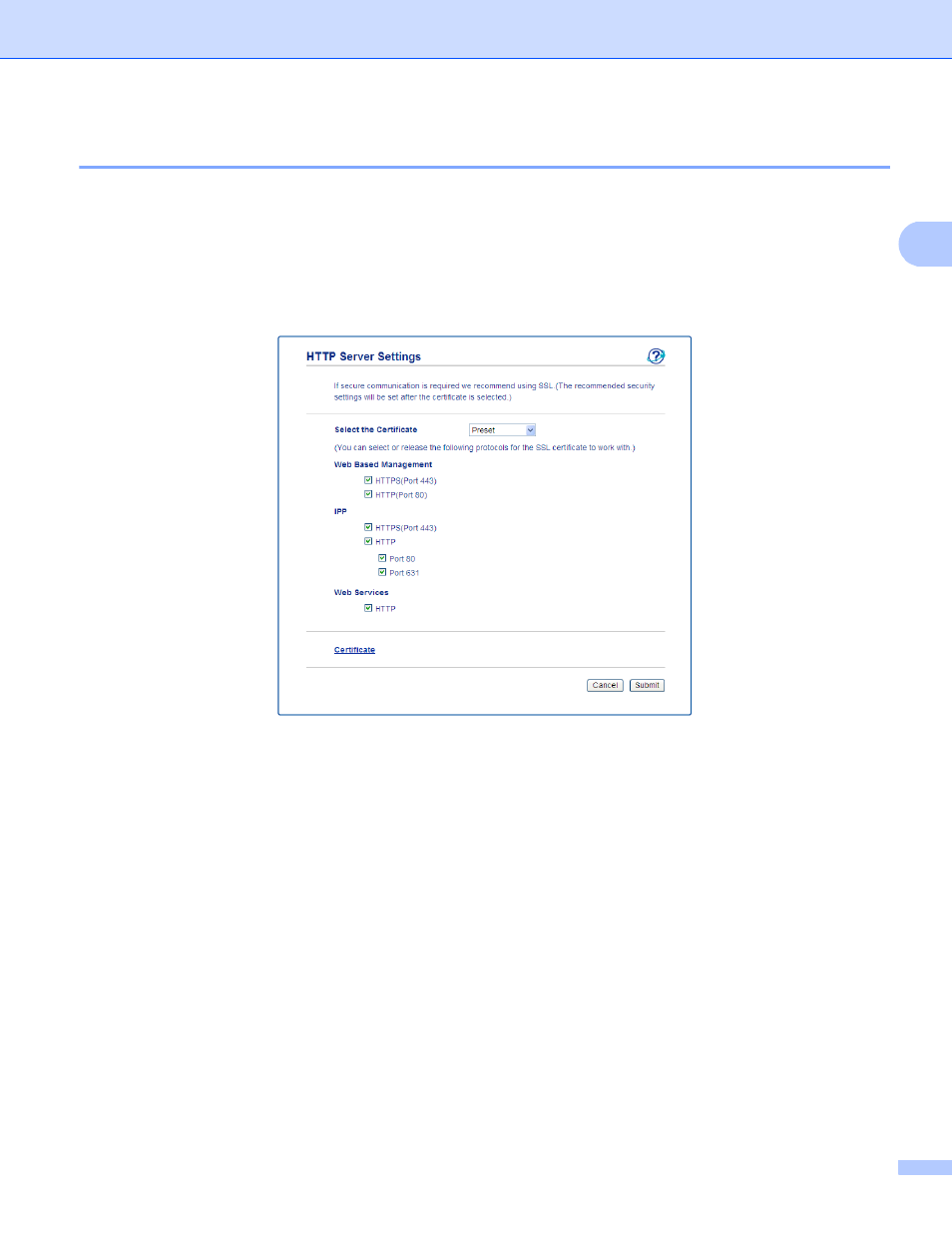
10
Digital Certificate for SSL communication
2
Choosing the certificate
2
After you install the certificate, follow the steps below to choose the certificate you want to use.
a
Click Network.
b
Click Protocol.
c
Click HTTP Server Settings and then choose the certificate from the Select the Certificate pull-down
list.
This manual is related to the following products:
