Import and export a ca certificate, How to import a ca certificate, How to export a ca certificate – Brother DCP-8155DN User Manual
Page 22: 2import and export a ca certificate
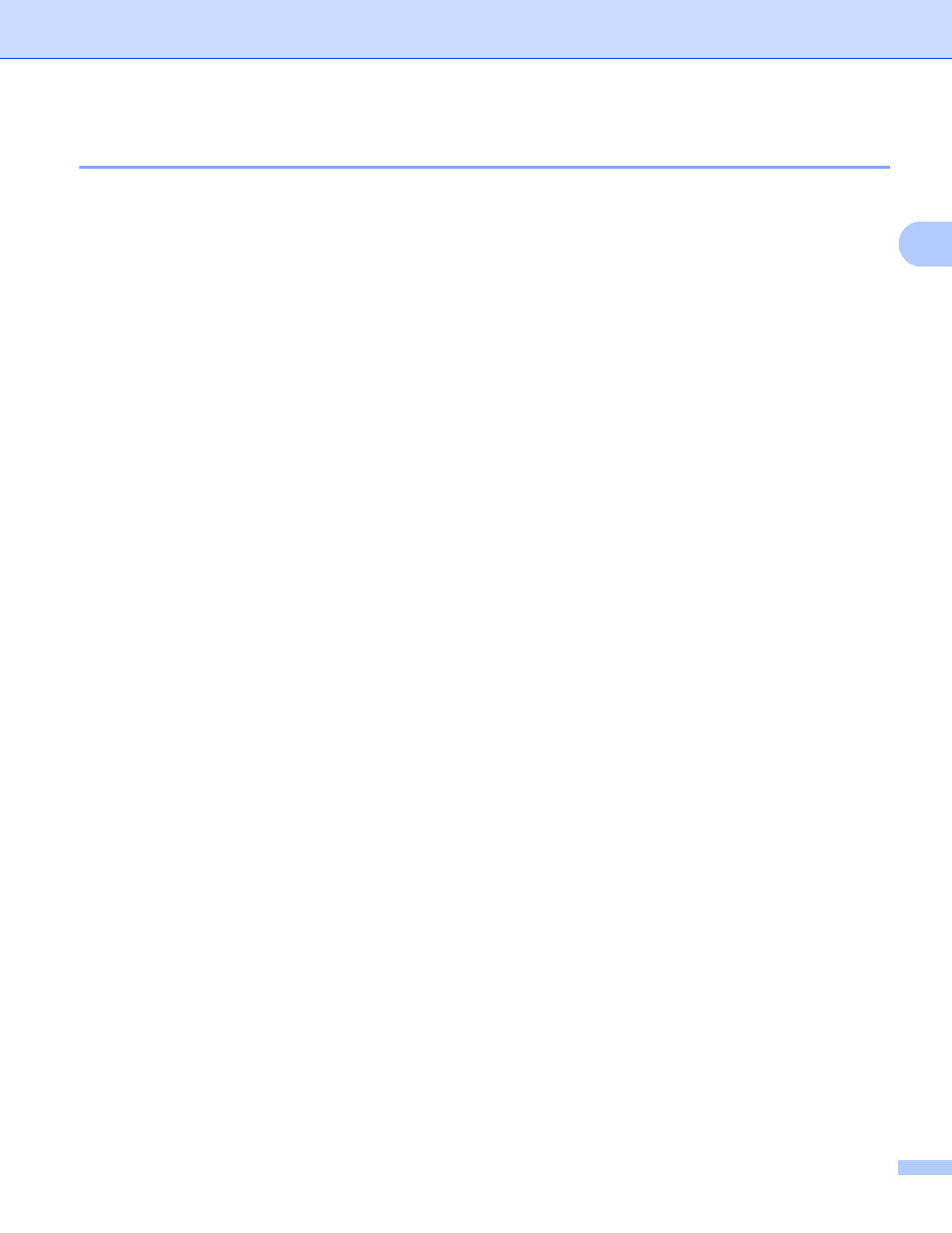
18
Digital Certificate for SSL communication
2
Import and export a CA certificate
2
You can store a CA certificate on the machine by importing and exporting.
How to import a CA certificate
2
a
Click CA Certificate on the Security page.
b
Click Import CA Certificate and choose the certificate. Click Submit.
How to export a CA certificate
2
a
Click CA Certificate on the Security page.
b
Choose the certificate you want to export and click Export. Click Submit.
c
Click Save to choose the destination folder.
d
Choose the destination you want to save the exported certificate and then save the certificate.
This manual is related to the following products:
