Obtain agp drivers for your motherboard/chipset, Update agp drivers for the motherboard/chipset – AMD ATI RADEON 2600 User Manual
Page 50
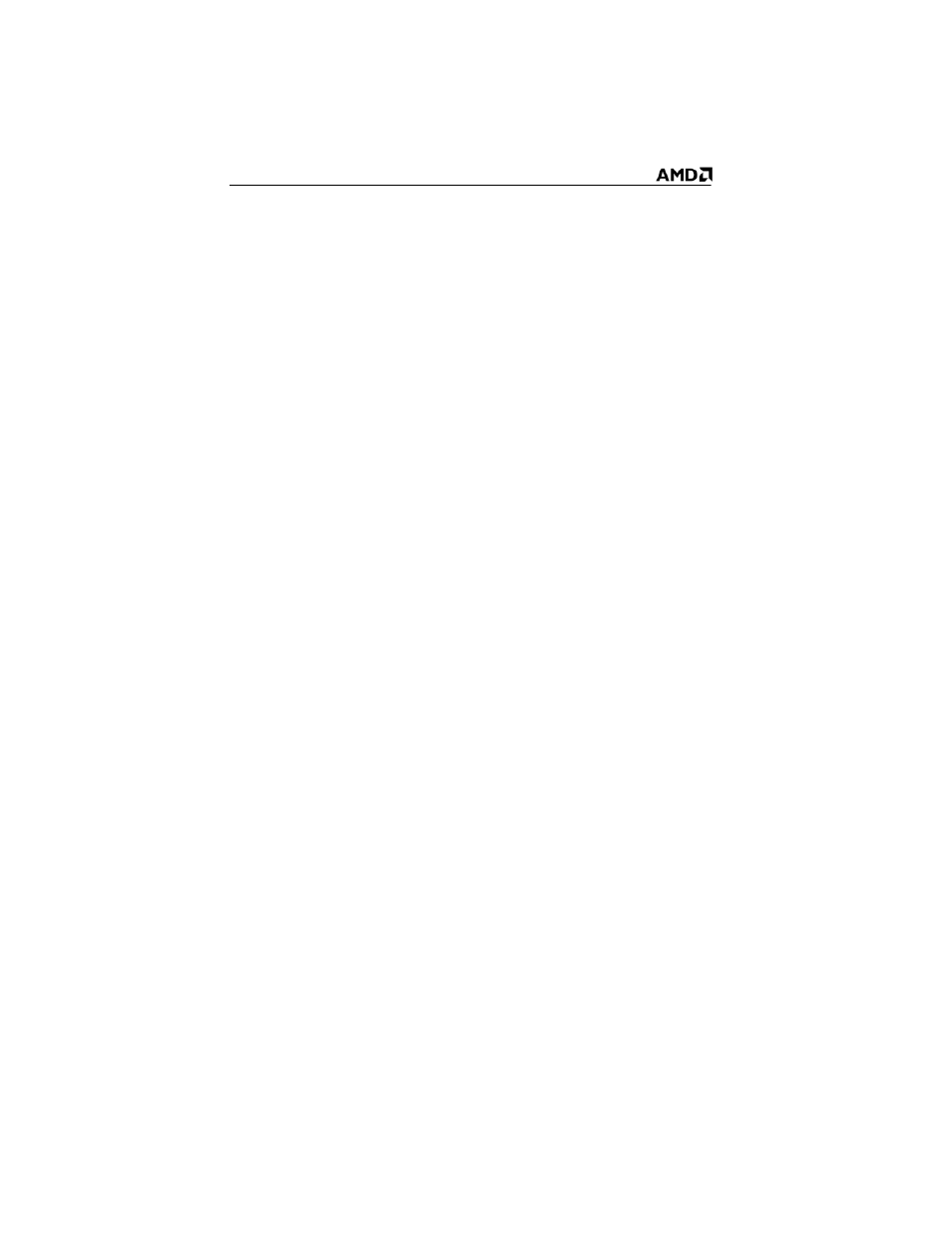
44
Often you will see the name of a motherboard chipset in connection with
these terms. For example:
• ALi GART Driver
• AMD AGP Miniport
• Intel VGART
• VIA AGP Driver
Obtain AGP drivers for your motherboard/chipset
If you experience problems with the AGP chipset drivers, you may
need a software update from the motherboard or chipset
manufacturer.
Note: Installing the wrong AGP motherboard/chipset drivers may
prevent Windows® from launching successfully. Make sure that the
drivers you install are designed to function correctly with the
motherboard. If you are uncertain, consult with the motherboard
manufacturer for advice.
If you purchased a new motherboard, you likely received a CD that
contains these drivers.
You can also locate these drivers on the motherboard manufacturer's
Web site.
Update AGP drivers for the motherboard/chipset
1
Navigate to the Windows®
Control Panel
and open
System
.
2
In the
System Properties
dialog, click the
Hardware
tab.
3
Click
Device Manager
.
4
Select
System Devices
.
5
Scroll through the list of System Devices until you find a listing for
the AGP controller. The chipset manufacturer’s name will appear as
the device name.
