How to access the complete user’s guide, To view documentation (for windows®) – Brother DCP-120C User Manual
Page 12
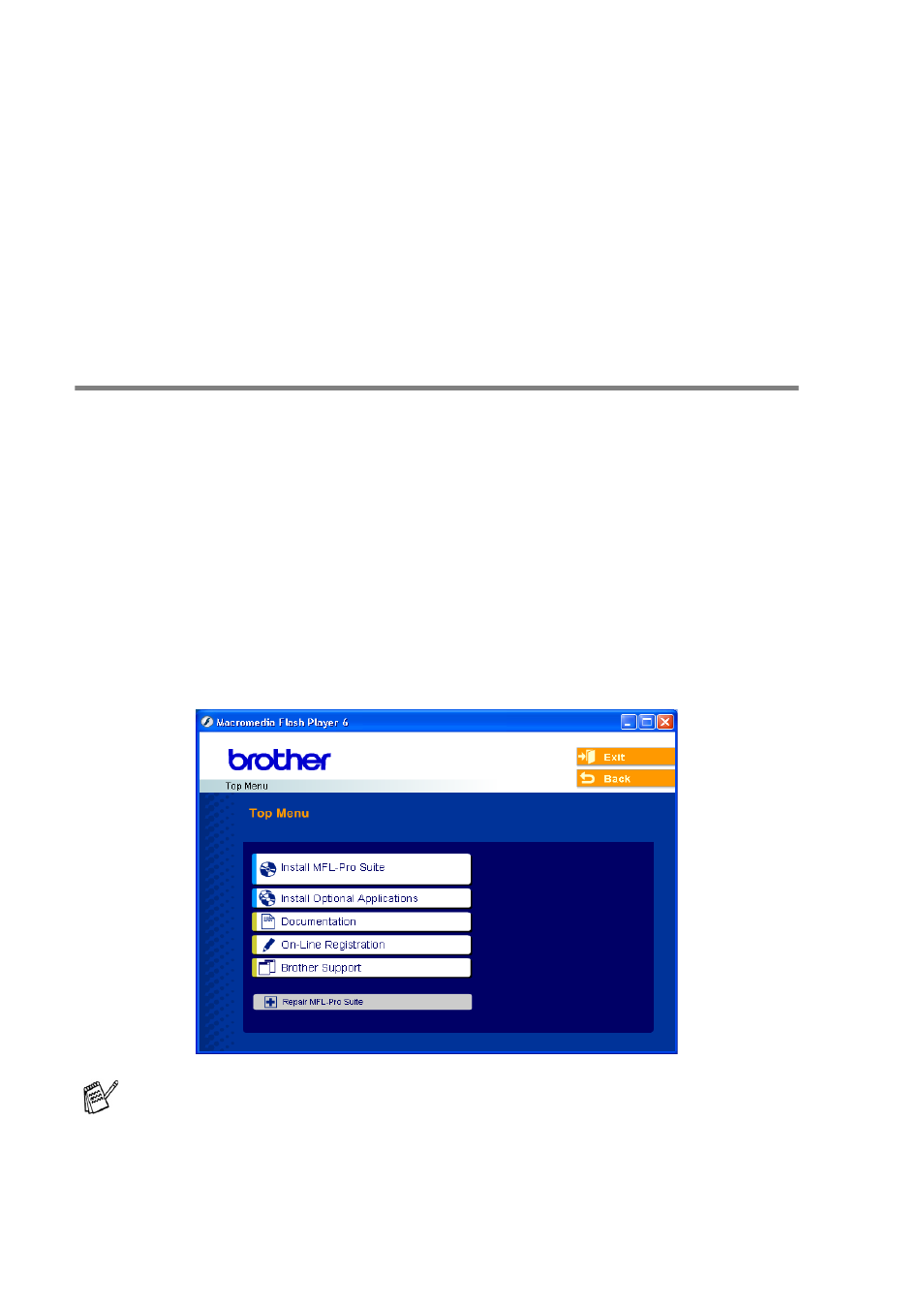
x
How to access the complete User’s
Guide
This User’s Guide does not contain all the information about the
machine such as how to use the advanced features of the Printer and
Scanner. When you are ready to learn detailed information about
these operations, read the complete User’s Guide that is on the
CD-ROM.
To view Documentation (For Windows
®
)
From the Start menu, select Brother, MFL Pro Suite DCP-XXXX
(Where XXXX is your model name) from the Programs Group, and
then select User’s Guide.
—OR—
1
Turn on your PC. Insert the Brother CD-ROM labeled Windows
®
into your CD-ROM drive.
2
If the model name screen appears, click your model name.
3
If the language screen appears, click your language.
The CD-ROM main menu will appear.
4
Click Documentation.
If this window does not appear, use Windows
®
Explorer to run
the setup.exe program from the root directory of the Brother
CD-ROM.
- HL-2240 (522 pages)
- HL-2240 (21 pages)
- HL-2240 (150 pages)
- HL-2240 (2 pages)
- HL 5370DW (172 pages)
- HL-2170W (138 pages)
- HL 5370DW (203 pages)
- HL 2270DW (35 pages)
- HL 2270DW (47 pages)
- HL 5370DW (55 pages)
- HL-2170W (52 pages)
- HL-2170W (137 pages)
- PT-1290 (1 page)
- MFC 6890CDW (256 pages)
- DCP-585CW (132 pages)
- DCP-385C (2 pages)
- DCP-383C (7 pages)
- DCP-385C (122 pages)
- Pocket Jet6 PJ-622 (11 pages)
- Pocket Jet6 PJ-622 (48 pages)
- Pocket Jet6 PJ-622 (32 pages)
- Pocket Jet6Plus PJ-623 (76 pages)
- PT-2700 (62 pages)
- PT-2700 (90 pages)
- PT-2700 (180 pages)
- PT-2100 (58 pages)
- PT-2700 (34 pages)
- HL 5450DN (2 pages)
- DCP-8110DN (22 pages)
- HL 5450DN (168 pages)
- HL 5450DN (2 pages)
- HL 5450DN (120 pages)
- DCP-8110DN (13 pages)
- HL 5470DW (34 pages)
- HL-S7000DN (9 pages)
- HL 5470DW (30 pages)
- MFC-J835DW (13 pages)
- DCP-8110DN (36 pages)
- HL 5470DW (177 pages)
- HL-7050N (17 pages)
- HL-6050DN (138 pages)
- HL-6050D (179 pages)
- HL-6050D (37 pages)
- PT-1280 (1 page)
- PT-9800PCN (104 pages)
