Checking the ink volume – Brother MFC-J435W User Manual
Page 37
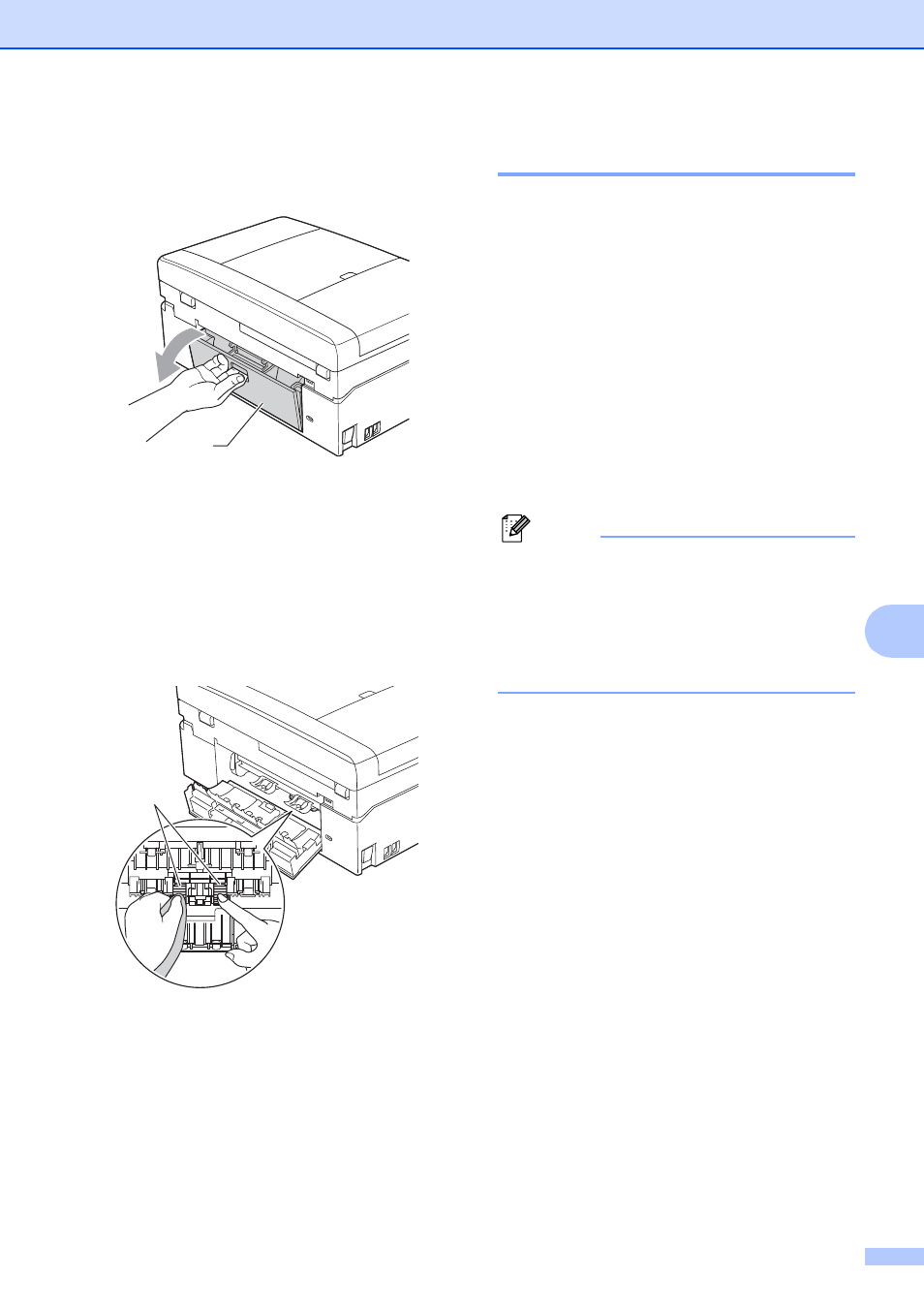
Routine maintenance
33
A
c
Open the Jam Clear Cover (1) at the
back of the machine.
d
Clean the Paper Pick-up Rollers (1) with
a soft lint-free cloth moistened with
water.
Slowly turn the rollers so that the whole
surface is cleaned.
After cleaning, wipe the rollers with a
dry, soft lint-free cloth to remove all
moisture.
e
Close the Jam Clear Cover.
Make sure the cover is closed
completely.
f
Put the paper tray firmly back in the
machine.
g
Re-connect the power cord.
Checking the ink volume
A
Although an ink volume icon appears on the
LCD, you can use the Menu key to see a
large graph showing the ink that is left in each
cartridge.
a
Press Menu.
b
Press a or b to choose Ink.
Press OK.
c
Press a or b to choose Ink Volume.
Press OK.
The LCD shows the ink volume.
d
Press Stop/Exit.
Note
You can check the ink volume from your
computer.
uu
Software User’s Guide: Printing
(Windows
®
)
uu
Software User’s Guide: Printing and
Faxing (Macintosh)
1
1
