Asante Technologies VR2004 Series User Manual
Page 19
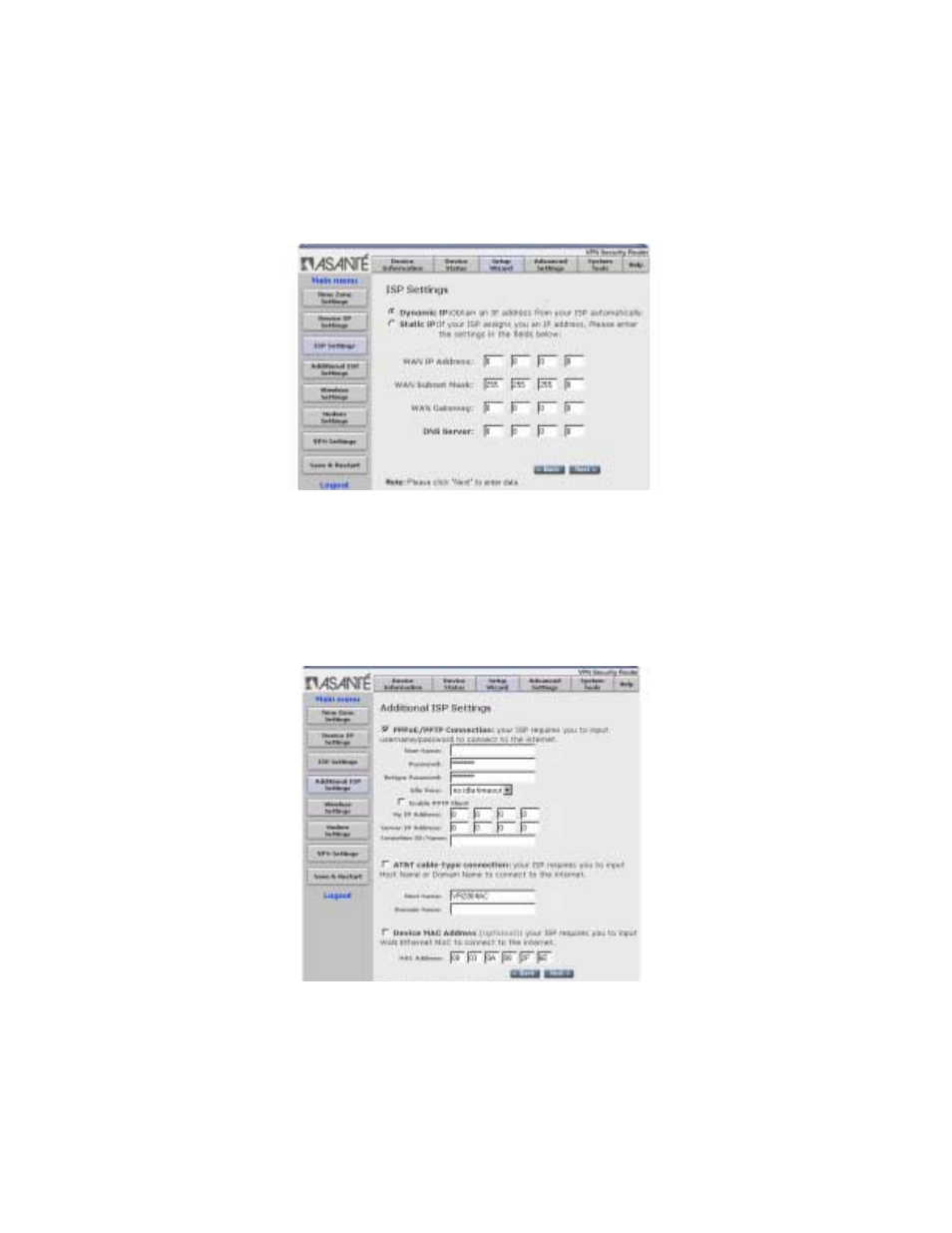
User’s Manual
19
Quick Start Guide), and click Next to enter the data. If you use a
dynamic IP Address, check the Dynamic IP radio button and click
Next to continue to Additional ISP Settings.
2.1.4 Additional ISP Settings
In this page, you can enable the type of WAN connection you are
using. Your ISP may require you to use any of PPPoE, PPTP or
AT&T-like authentication.
