Asante Technologies VR2004 Series User Manual
Page 18
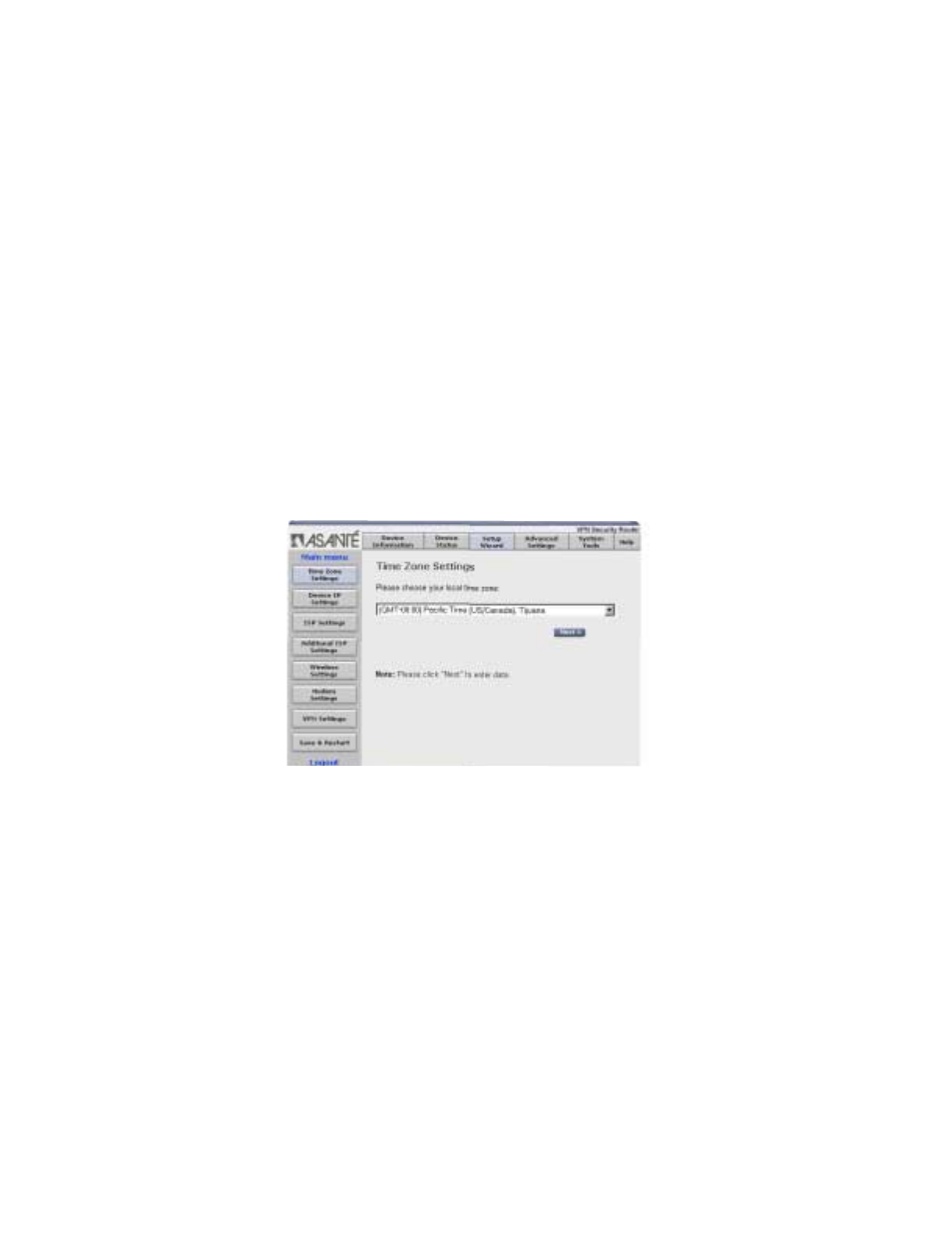
FriendlyNET VPN Security Router
18
•
Time Zone Settings
•
Device IP Settings
•
ISP Settings
•
Additional ISP Settings
•
Modem Settings
•
VPN Settings
Important! You must save and restart the router in the Save & Re-
start screen for your configurations to take effect.
2.1.1 Time Zone Settings
From the drop down menu, choose the local time zone. Click Next
to enter the data and to proceed to Device IP Settings.
2.1.2 Device IP Settings
To prevent unauthorized access to the router, you should change
the device’s default IP address on your network. This is the internal
LAN IP Address, and NOT the WAN IP Address from your ISP.
Click Next to enter the new values and to proceed to ISP Settings.
2.1.3 ISP Settings
If your ISP requires that you use a static IP Address, check the
Static IP radio button to enable it. If you enable the Static IP Ad-
dress, you must then complete the fields with the information pro-
vided by your ISP (use the information that you recorded in the
