Esc i j 2d barcode (aztec), Esc i j, 2d barcode (aztec) – Brother TD-2120N User Manual
Page 93
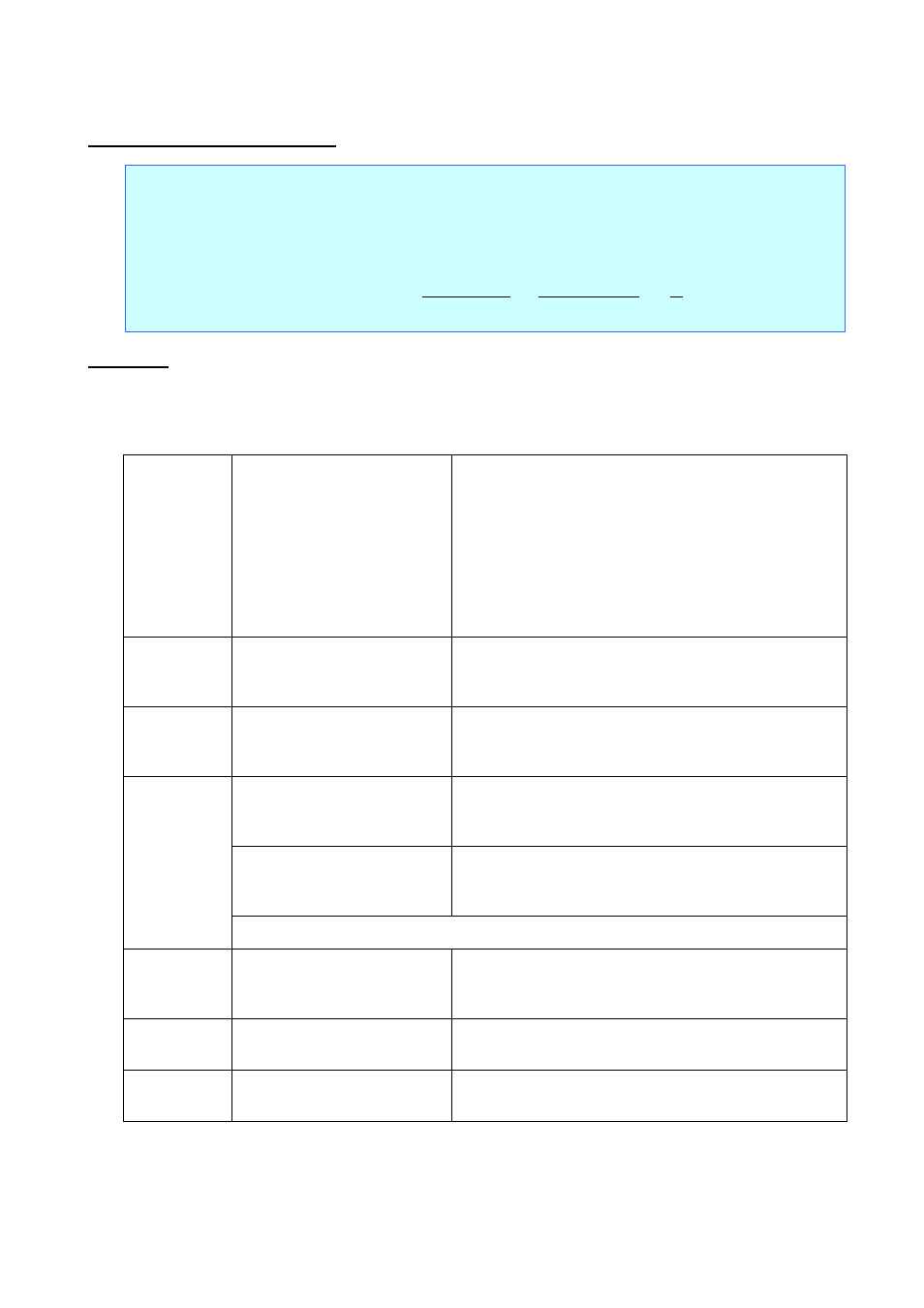
ESC/P Command Reference
- 87 -
5. Control Command Details
ESC i J
2D barcode (Aztec)
ASCII:
ESC i
J or j
data
Decimal:
27
105 74 or 106 data
Hexadecimal: 1B
69
4A or 6A
data
Format:
ESC i
J or j
[Parameters] [Barcode
data] \\\
(1)
(2)
(3)
Parameters
(1) [Parameters]
If a value other than those listed is entered for a parameter, that parameter is specified with its default
value.
1. Cell size
[1-byte decimal] 1
[1-byte decimal] 2
[1-byte decimal] 3
[1-byte decimal] 4
[1-byte decimal] 5
[1-byte decimal] 6
[1-byte decimal] 8
[1-byte decimal] 10
Specifies the dot size per cell side.
Prints 1 dot per cell side.
Prints 2 dots per cell side.
Prints 3 dots per cell side. (default value)
Prints 4 dots per cell side.
Prints 5 dots per cell side.
Prints 6 dots per cell side.
Prints 8 dots per cell side.
Prints 10 dots per cell side.
2. Symbol
type
[1-byte decimal] 0
[1-byte decimal] 1
[1-byte decimal] 2
Full range (default value)
Compact
Auto setting
3. Error
correction
capacity
[1-byte decimal] 1–99
[Percentage (default value is 23)
[Full range]
[1-byte decimal] 0
[1-byte decimal] 4–32
Auto setting (default value)
Manual settings
[Compact]
[1-byte decimal] 0
[1-byte decimal] 1–4
Auto setting (default value)
Manual settings
4. Symbol
size
Note: Symbol size is fixed as AUTO when Symbol type is specified as AUTO.
5. Structured
Append
setting
[1-byte decimal] 0
[1-byte decimal] 1
[1-byte decimal] 2
Not partitioned. (default value)
Partitioned
Partitioned Specify the number of blocks
6. Number of
blocks
[1-byte decimal] 2–26
Partitioned Only valid when the number of blocks is
specified (Default it 2)
7. Message
ID
Character string(Terminal
value is 00h)
Invalid when append setting 0.
