TOHO ELECTRONICS TTM-10L User Manual
Page 4
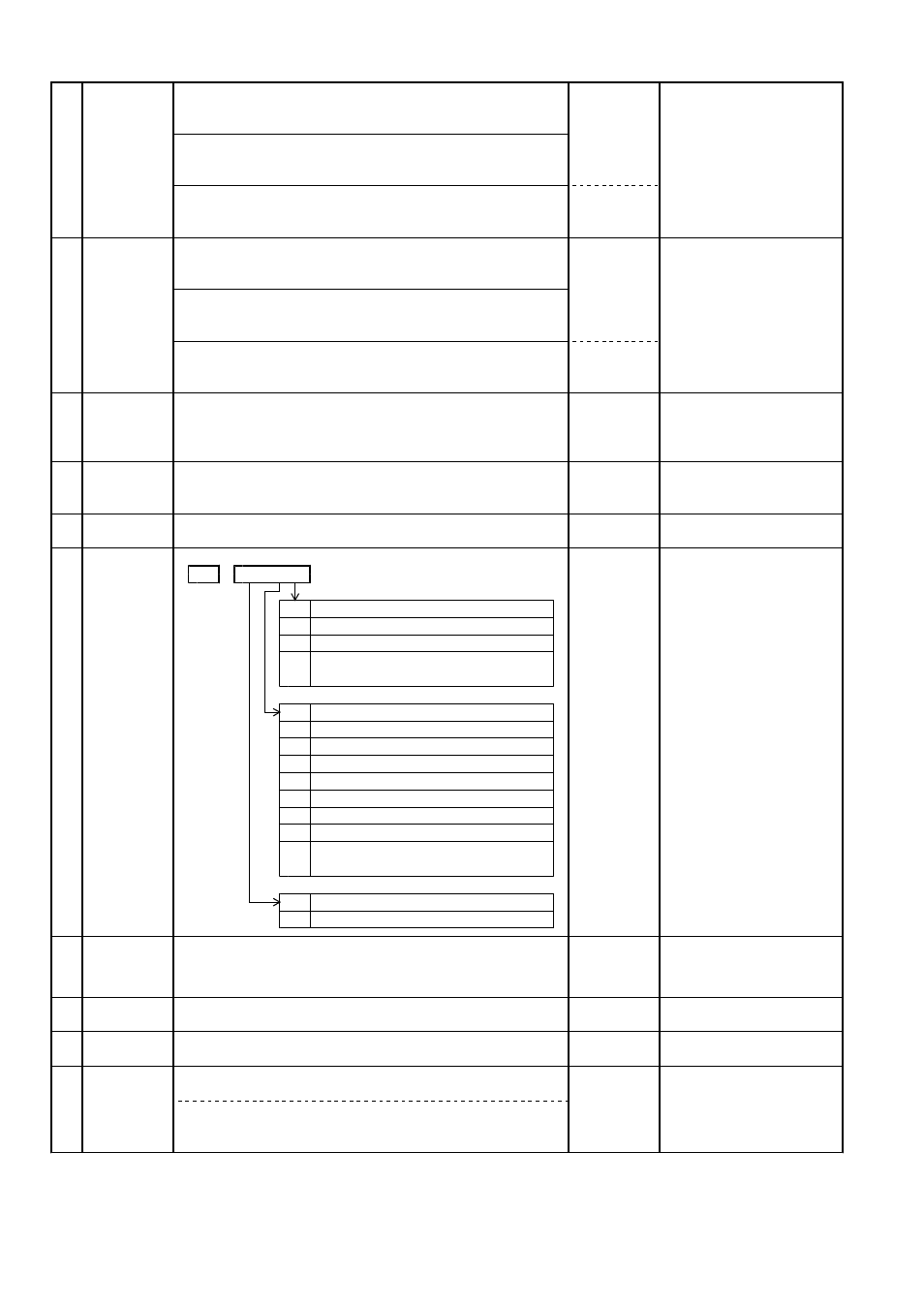
For Thermocouple Input
Shown at all cases.
8
SV Limiter
Setting range: Full scale range of SV, but the difference
with
should be more than 50
( F).
Low
()
℃ ゚
For R.T.D. Input
Setting range: Full scale range of SV,but the difference
()
℃ ゚
.
with
should be more than 5.0
( F)
For Current Input.
Setting range: Full scale range of SV, but the difference
with
should be more than 50 digit.
(
)
For Thermocouple Input
Shown at all cases.
SV Limiter
Setting range: Full scale range of SV, but the difference
9
with
should be more than 50
( F).
High
()
℃ ゚
For R.T.D. Input
Setting range: Full scale range of SV, but the difference
with
should be more than 5.0
( F).
()
℃ ゚
For Voltage/Current Input.
but
Setting range: Full scale range of SV,
the difference
with
should e more than 50 digit.
(
)
b
Kind of Control
PID Control (Normal)
During each control.
10
:
Kind of
PID Control (Reverse)
:
:ON/OFF
Control
Control (Normal)
Control (Reverse)
:ON/OFF
PV
Setting range
Shown at all cases.
11
:Same as that of above C.Alarm Output
Correction
Setting Low Limit.
S
.
S
.
S
.
S
.
Value
Setting unit
:Same as that of above B. etting Value
Manual
Setting range
Shown on
control.
12
:0.0∼100.0
PID
:%
Reset
Setting unit
Shown at Alarm Output.
13
Alarm
* * *
Output
ADDITIONAL FUNCTIONS
None
Function
Alarm output hold
Stand-by sequence
Alarm output hold
+Stand-by sequence
TYPE OF PV Alarm OUTPUT
None
Deviation high/low limit
Deviation high limit
Deviation low limit
Deviation high and low limit range
t
Absolute value high/low limit
PV Abnormal Outpu
Absolute value high limit
means
"OVER"display
:
Absolute value low limit
or "UNDER"display
Absolute value high and low limit
range
TYPE OF ABNORMAL Alarm OUTPUT
None
PV Abnormal Alarm output
Alarm
Setting range
Same as that of above
Shown at Alarm Output.
14
:
5.Output Sensitivity.
:
Output
Setting unit
Same as that of above B.Setting Value.
ensitivity
s
Decimal
R.T.D.
Shown at Current or
15
:/
Position
Current
R.T.D. Input.
://
Shown at Thermocouple
16
℃/
・・・℃
or R.T.D. Input.
Change
・・・゚F
17
RS-232C
either of
Shown at
Communications.
Kind of
:OFF
:RS-232C
Communica-
RS-485
tion
:OFF
:RS-485
