Timeguard ETU17 User Manual
Page 9
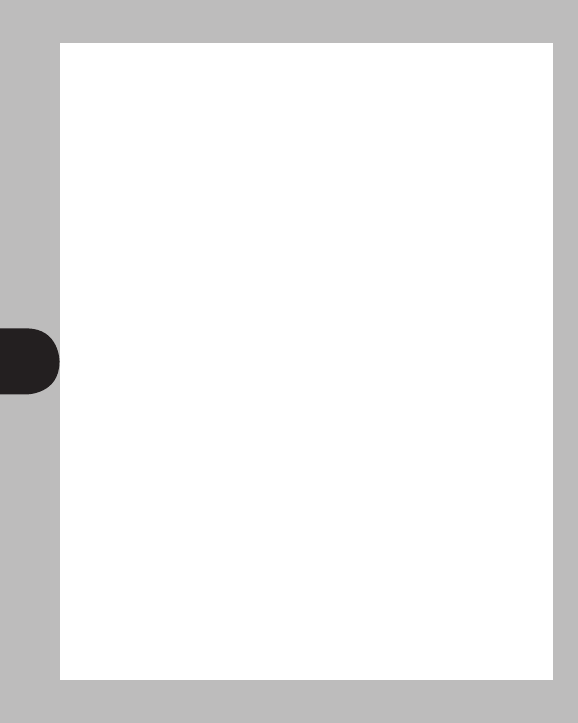
8
9
6. Cancelling Programmes:
Any ON/OFF programme can be cancelled by clearing its ON and OFF
time separately. Follow step 5 and when the ON programme to be
cancelled is displayed press the
day dot(s) will flash, press the
hours and press the
-- --: then press the
programme time. The display will show the hour and minute dashes
and ON flashing. Repeat the procedure for the OFF time.
7. Programming Across Midnight:
This can be achieved by programming the required ON time in the
initial day and the required OFF time in the subsequent day. The
unused times in these two programmes can either be left blank (--:--)
or used for an OFF time during the initial day and an ON time during
the subsequent day.
Having reached the clock time and day or programme time and day(s)
requiring change, press the
programme mode and then follow sections 2 and 3 as required.
Having completed the change press and hold down the
button until normal operating mode is reached and then release.
