Timeguard ETU17 User Manual
Page 6
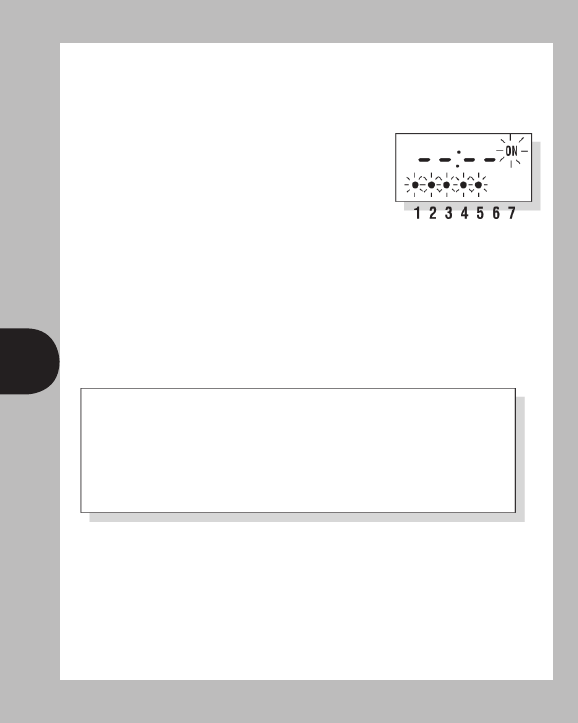
5
6
3 To Set Programme ON/OFF
Times (after clock setting):
It must be remembered that the ETU17 has a total of six programmes.
i. The user is now able to set the day(s) that the first programme will
operate on. The alternatives are:
to advance the minutes setting. For rapid minute selection press
and hold down
example of hours set)
iv. Press
is now set and display shows ready for the
first ON programme time.
Initially dots 1 to 5 flash indicating that if this option
were selected, the programme times about to be
entered would operate over the five weekdays.
If another option is required, the
should be pressed until the correct day(s) flash.
1 2 3 4 5 6 7
• • • • •
= 5 days (Weekdays) Mo Tu We Th Fr
• • • • •
• •
= 2 days (Weekend) Sa Su
• • • • • • •
= 7 days (Everyday) Mo Tu We Th Fr Sa Su
•
= Individual days starting with Mo through to Su
- TS800B (8 pages)
- TG64B (8 pages)
- TG77 (12 pages)
- NTT01 (6 pages)
- NTT02 (6 pages)
- NTT03 (12 pages)
- NTT05 (6 pages)
- NTT06 (12 pages)
- NTT08 (12 pages)
- TGBT4 (6 pages)
- TGBT5 (6 pages)
- TGBT6 (6 pages)
- FST11A (12 pages)
- TS900B (6 pages)
- NTM01 (6 pages)
- NTM02 (12 pages)
- TR 671 top (12 pages)
- MEU11 (7 pages)
- EL11 (12 pages)
- PB05 (8 pages)
- EMU56 (12 pages)
- TR 608 top2 (24 pages)
- TR 611 top2 (14 pages)
- TR 612 top2 (7 pages)
- SELEKTA 170 top2 (24 pages)
- TR 641 top2 (36 pages)
- LUNA 109 (8 pages)
- LUNA 110 (8 pages)
- LUNA 112 top2 (14 pages)
- LUNA 120 top2 (14 pages)
- E169S (1 page)
- E269H (2 pages)
- ELU56 (2 pages)
- ELU5620 (2 pages)
- TR 635 top2 (16 pages)
- RTS113 (8 pages)
- ZV700 (12 pages)
- ZV210 (2 pages)
- ZV810 (14 pages)
- DS1 (16 pages)
- DS4 (2 pages)
- DS3HD (10 pages)
- RLS010 (2 pages)
- ECO36PIR (8 pages)
