Setting clock (after reset), Programming sequence – Timeguard ETU17 User Manual
Page 5
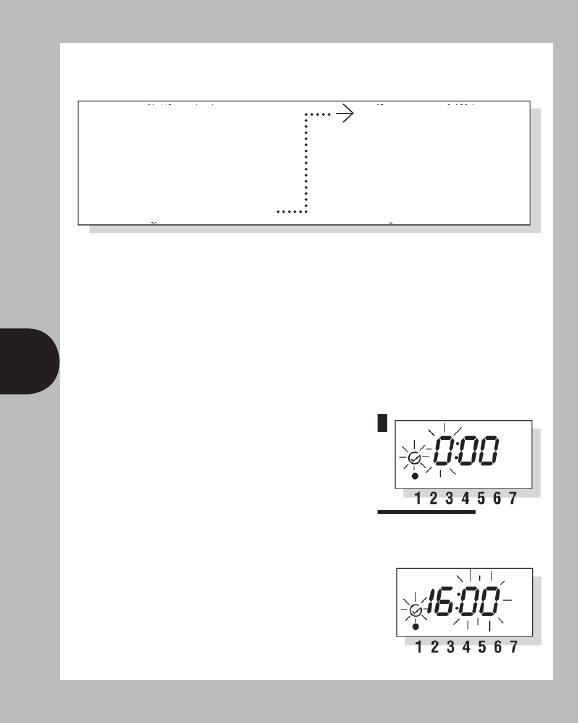
4
5
2. Setting Clock (after reset):
i. Day Setting – Press
required. Day 1 = Monday and Day 7 = Sunday.
ii. Hour Setting – Press the
briefly to select the hours – display shows
clock symbol and the hours digits flashing.
Press the
hour setting. For rapid hours selection press and hold down
iii. Minute Setting - Press the
button briefly to select the minutes –
display shows clock symbol and minute
digits flashing. Press the
Note: Pauses between button presses greater than
1 minute during programming will result in automatic
return to the operating mode.
Programming Sequence:
Setting clock
Programme 1 ON
Programme 1 OFF
Programme 2 ON
Programme 2 OFF
Programme 3 ON
Programme 3 OFF
Programme 4 ON
Programme 4 OFF
Programme 5 ON
Programme 5 OFF
Programme 6 ON
Programme 6 OFF
Operation Mode
