E-m-hf5-v2_12 – ROTRONIC HF5 User Manual
Page 9
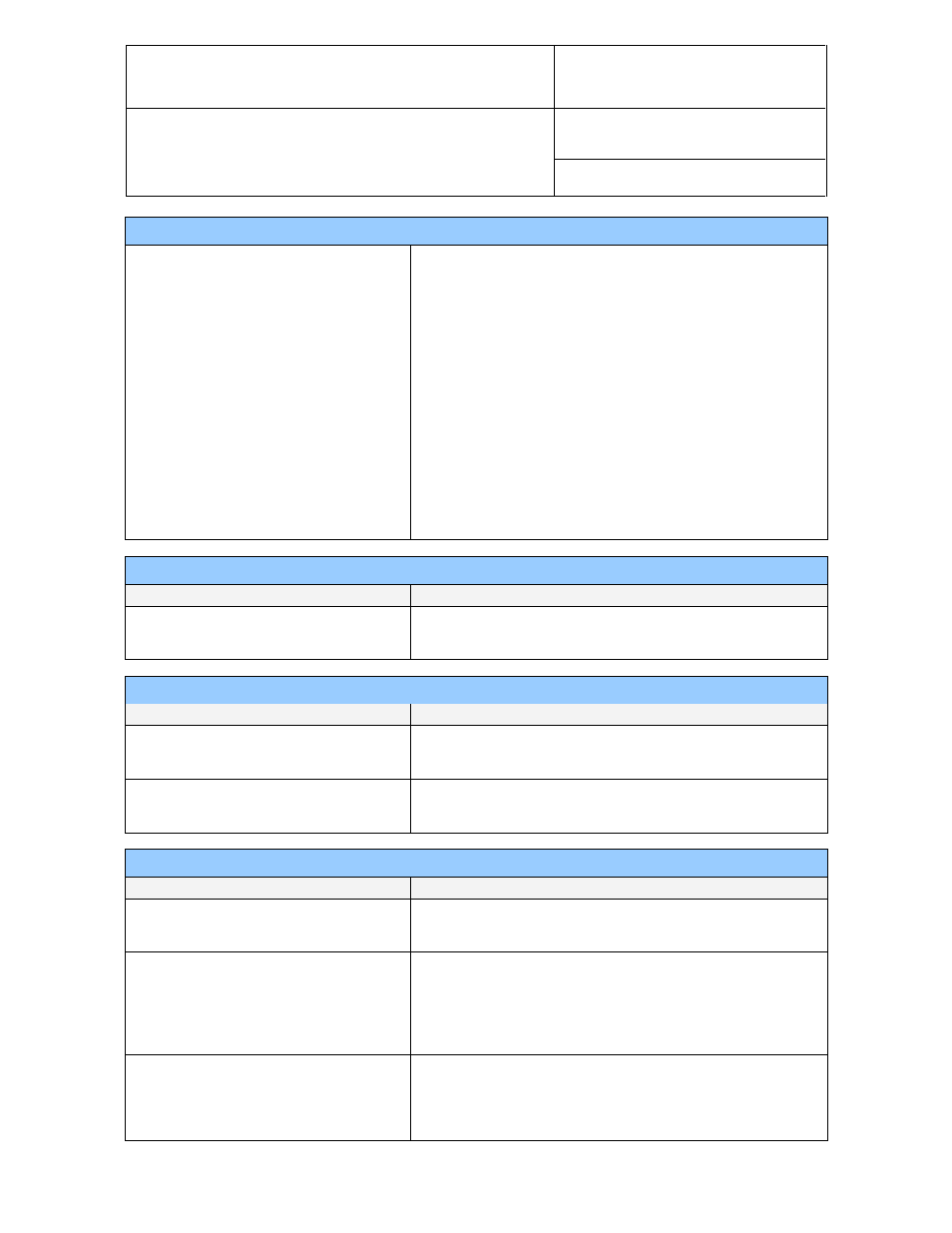
E-M-HF5-V2_12
Rotronic AG
Bassersdorf, Switzerland
Document code
Unit
HygroFlex HF5 Humidity Temperature
Transmitters: User Guide
Instruction Manual
Document Type
Page
9 of 36
Document title
© 2009-2013; Rotronic AG E-M-HF5-V2_12
MEASUREMENT ACCURACY AND RELIABILITY (PROBE FUNCTIONS)
► Data recording
The data recording function differs from a true data logging
function in the sense that the AirChip 3000 does not time stamp
the data. The data recording function can be use to investigate
events such as a sensor malfunction as well as to retrieve data
that would otherwise be lost
o Start or stop data recording - up to 2000 value pairs (%RH
and temperature). Starting a recording session erases all
previously recorded data
o The recording mode and log interval can be specified
o When the device is powered off, the recording session is
paused but not ended As long as the recording session has
not been ended, the device automatically resumes recording
data when powered up again
o The recorded data can be downloaded to a PC with the
HW4 software, time stamped and viewed
Not available when the probe is connected to a HF52
MEASUREMENT LOOP VALIDATION
Functions
Description
► Simulator mode
Used to make the HF5 generate fixed values for the humidity,
temperature and calculated parameter. Can be configured,
enabled or disabled
DEVICE SAFEGUARDS
Functions
Description
► Device write protection
Used to protect the HF5 with a password to prevent
unauthorized digital access by a digital user. Can be configured,
enabled or disabled
► Internal menu access from keypad
Used to prevent accidental changes to the HF5 settings and
temperature-humidity adjustment by disabling the MENU key on
the optional keypad. Can be enabled or disabled
PROCESS PROTECTION AND PROTECTION OF OTHER DEVICES
AirChip 3000 Functions
Description
► Limit humidity output to 100 %RH
This probe function is used to prevent the humidity signal from
exceeding 100 %RH when condensation forms on the sensor.
Can be enabled or disabled
► Out-of-limit value alarm
Used to specify the normal range for humidity, temperature and
the calculated parameter depending on the user application.
Can be configured, enabled or disabled
Out-of-limit values trigger a digital alarm which can be also be
seen on the optional display
► Bad sensor alarm
This is a built-in probe function. Cannot be disabled
A bad humidity or temperature sensor triggers a digital alarm
which can be also be seen on the optional HF5 display provided
that the HF5 is set to monitor probe alarms
