Command sequence for setting clock divide value, Changes to the period select value, Table 6-4: enhanced legacy mode with cd = 1 – PNI RM3000 Sensor Suites User Manual
Page 41: 3 command sequence for setting clock divide value, 4 changes to the period select value
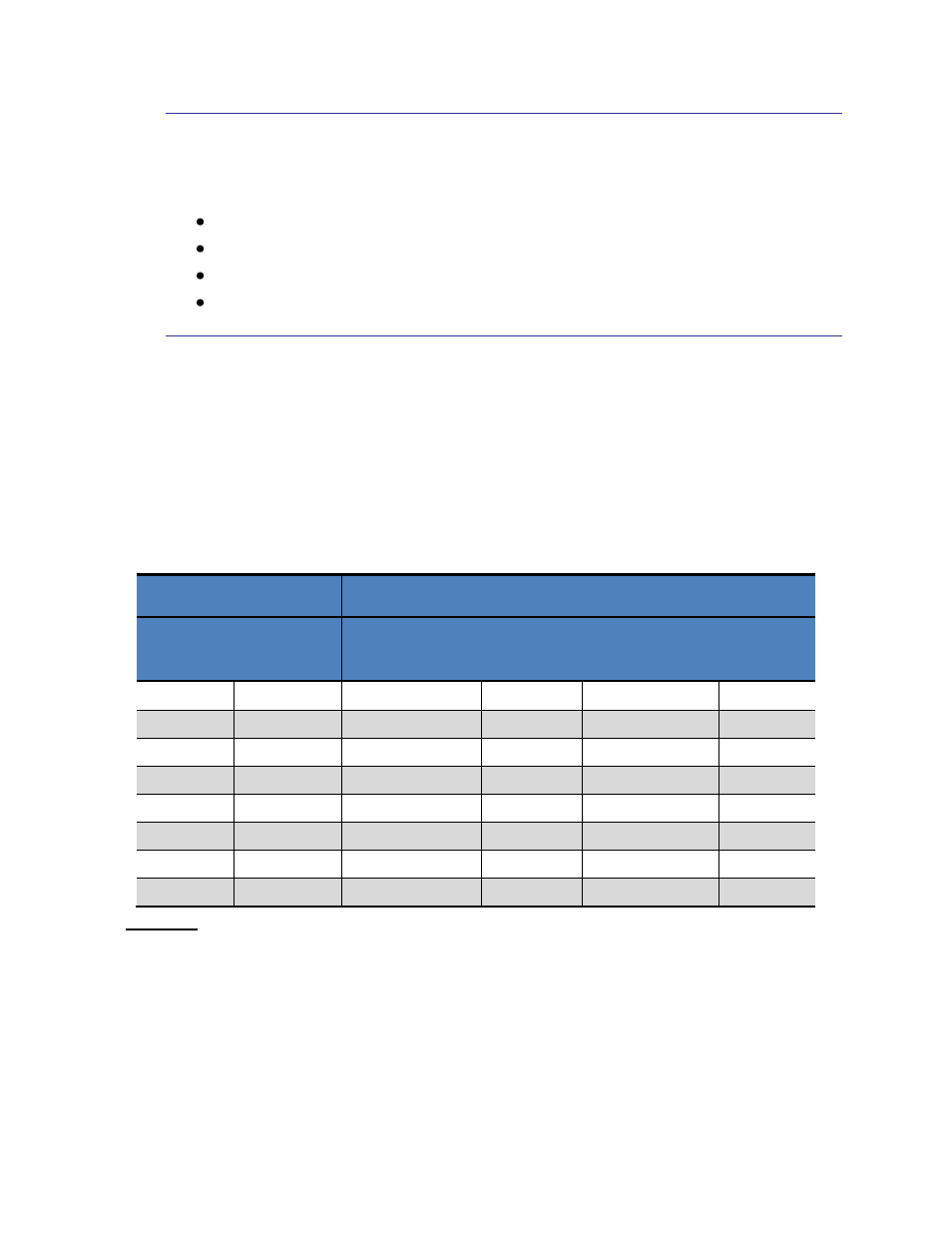
RM3000 & RM2000 Sensor Suite User Manual r08
Page 41 of 41
6.2.3 Command Sequence for Setting Clock Divide Value
A sample command sequence is given below which sets the Clock Divide Value to “1”.
Set SSN to LOW.
Send 80
H
(this is the Command Byte to write to the Clock Divide Register)
Send 0 (this sets the Clock Divide Value to “1”)
Set SSN to HIGH
6.2.4 Changes to the Period Select Value
Since the high-speed clock is running faster, the time resolution of the measurement is
increased. Consequently, the number of cycle counts required to achieve a desired
magnetic field resolution is substantially reduced, and the Period Select value in the
Legacy Command Byte should be altered. Generally speaking, the best performance will
be obtained with the Clock Divide Value set to 1.
Table 6-4: Enhanced Legacy Mode with CD = 1
Default Legacy
Enhanced Legacy with CD = 1
Period
Select
Cycle
Counts
Equivalent
1
Period Select
Cycle
Counts
Power
Consumption
Gain
0
32
0
32
same
16x greater
1
64
0
32
~40% reduction
8x greater
2
128
0
32
~65% reduction
4x greater
3
256
0
32
~80% reduction
2x greater
4
512
1
64
~90% reduction
Same
5
1024
2
128
~90% reduction
Same
6
2048
3
256
~90% reduction
Same
7
4096
4
512
~90% reduction
Same
Footnote:
1. Equivalent Period Select is defined as the Period Select Value that provides equivalent gain to
the default Legacy Mode. If the Equivalent Period Select Value cannot be reduced (i.e. is at 0),
then the improvement in Gain is shown.
