Sam command byte, Making a single-axis measurement, Table 5-2: sam axis select bits – PNI RM3000 Sensor Suites User Manual
Page 32: 2 sam command byte, 3 making a single-axis measurement
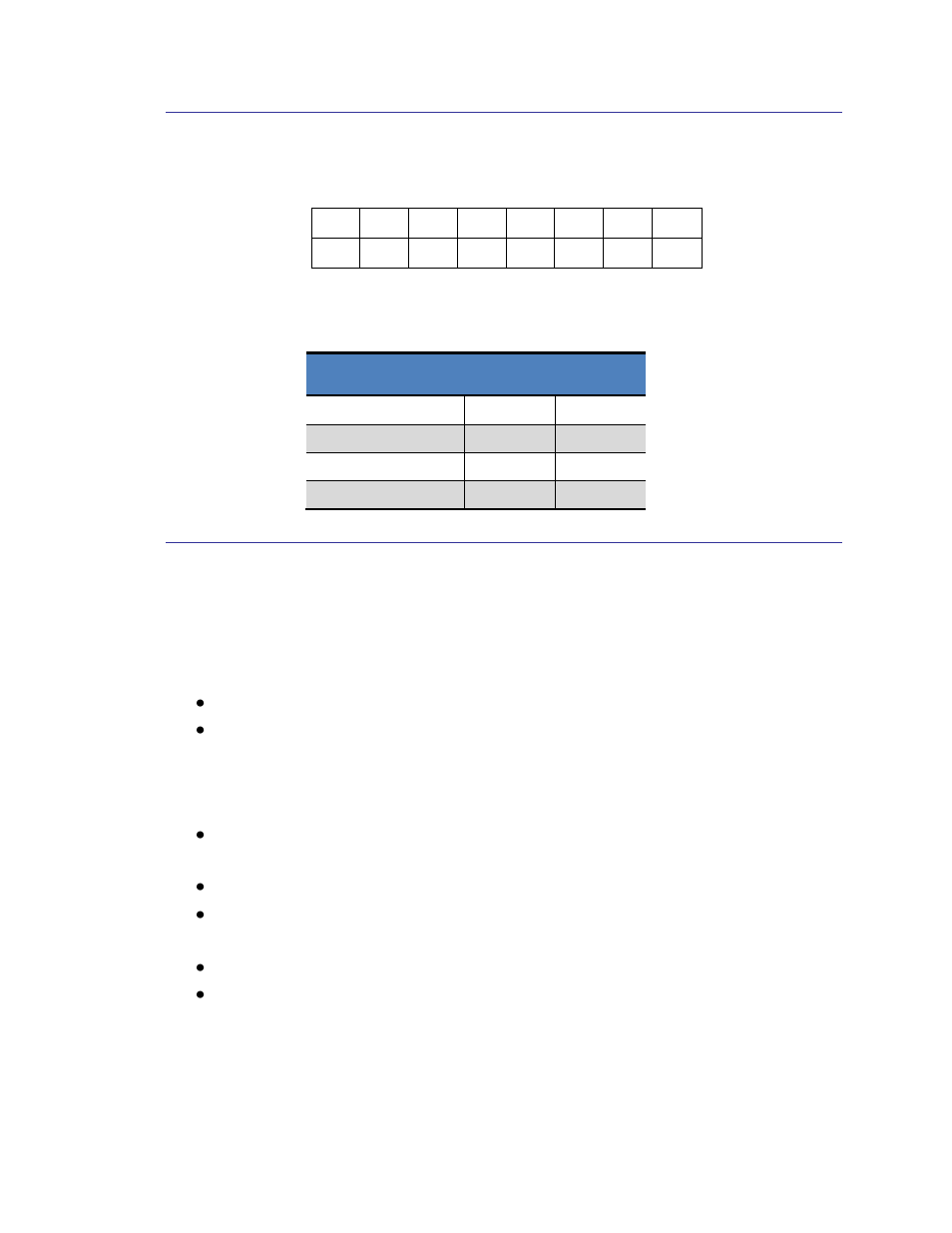
PNI Sensor Corporation
Doc #1015673 r08
RM3000 & RM2000 Sensor Suite User Manual
– July 2012
Page 32 of 41
5.2.2 SAM Command Byte
The SAM Command Byte is defined as follows:
Bit #
7
6
5
4
3
2
1
0
Value
0
0
0
0
0
0
AS1 AS0
Table 5-2: SAM Axis Select Bits
Axis Measured
AS1
AS0
No axis measured
0
0
X axis
0
1
Y axis
1
0
Z axis
1
1
5.2.3 Making a Single-Axis Measurement
The steps to make a single-axis sensor measurement are given below. The 3D MagIC
will return the result of a complete forward- reverse measurement of the sensor in a 24 bit
2’s complement format (range: -8388608 to 8388607).
SSN pin is set LOW. This enables communication with the master device.
The SAM Command Byte is clocked into the 3D MagIC on the MOSI pin.
Simultaneously, the 3D MagIC will present a fixed 9A
H
on the MISO pin. Once
the 8 bits have clocked in, the 3D MagIC will execute the command (i.e. take a
measurement).
The SSN input may be returned HIGH at this point to free up host communication
with another device if desired. This will not affect the measurement process.
A measurement is taken.
At the end of the measurement, the DRDY pin is set HIGH, indicating data is
ready, and the 3D MagIC is placed in Idle Mode.
The SSN input should be set LOW, if it is not already, to read the data.
The data is clocked out on the MISO pin with the next 24 clock cycles.
If another measurement is immediately made, SSN can remain LOW and the process
repeated. Otherwise it is recommended that SSN is set HIGH to release the SPI bus.
