NUUO CMS User Manual
Page 7
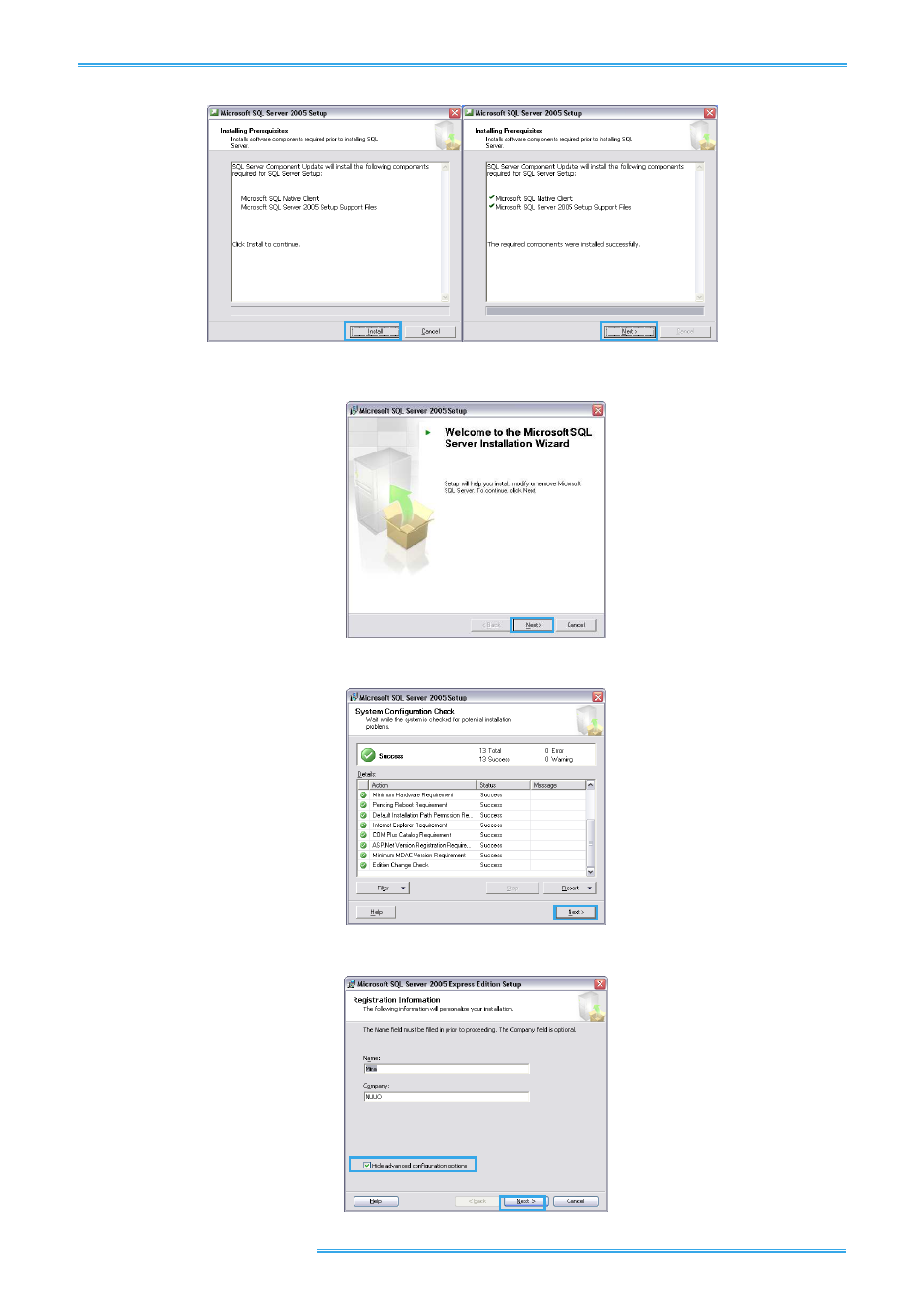
NUUO Central Management System
Table of Contents
Page - 7
4. In the Installing Prerequisites dialog box, click Install to continue update, and then click Next to continue
installation.
5. In the Welcome to the Microsoft SQL Server Installation Wizard dialog box, click Next to install.
6. In the System Configuration Check dialog box, click Next.
7. In the Registration Information dialog box, enter your name and company, and then click Next.
