Uninstalling ncs system – NUUO CMS User Manual
Page 13
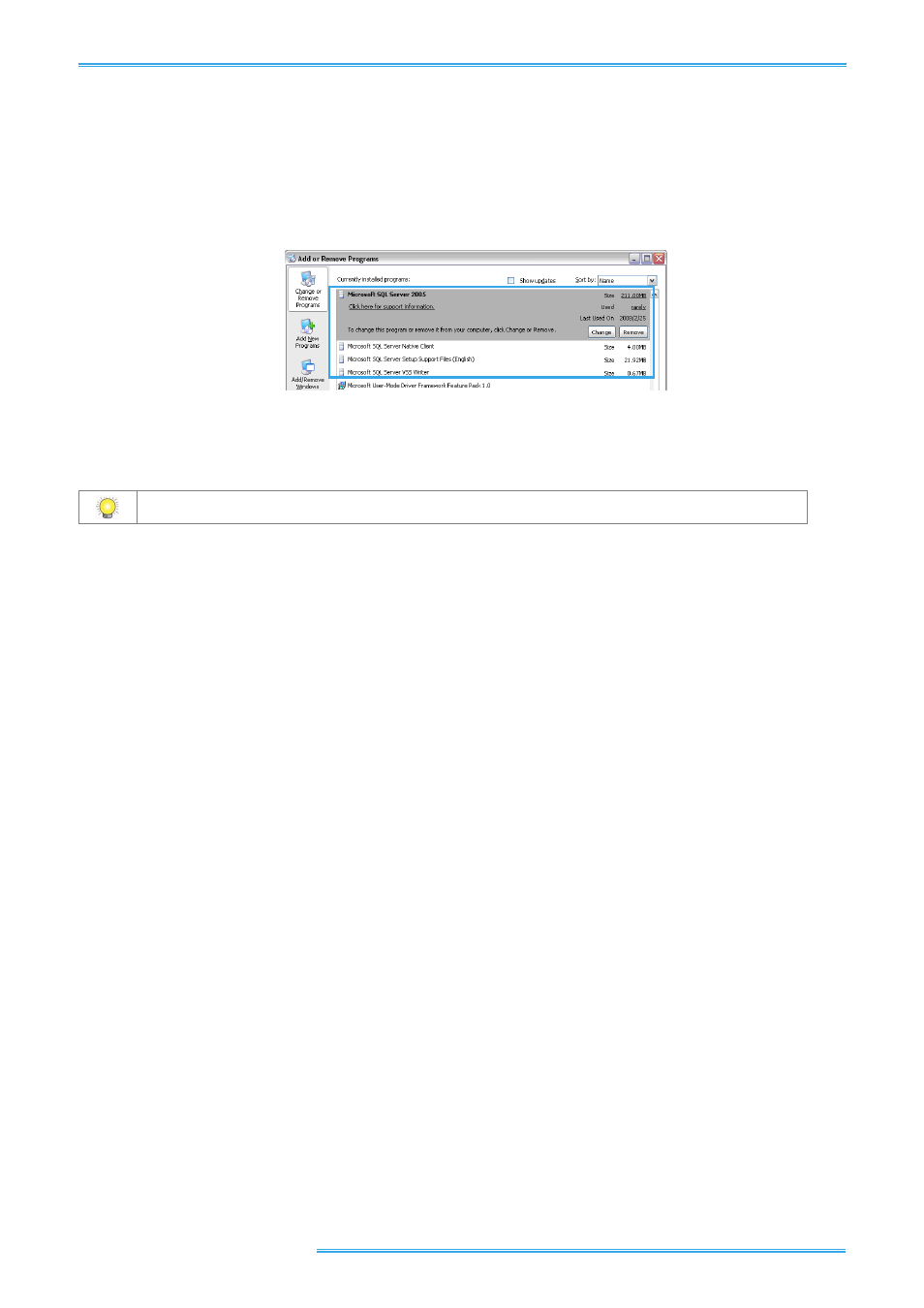
NUUO Central Management System
Table of Contents
Page - 13
Uninstalling NCS System
To uninstall SQL Server:
In the Control Panel, open Add or Remove Programs, select and click on Remove button to uninstall four SQL objects
(Microsoft SQL Sever 2005, Native Client, Setup Support Files, VSS Writer).
To uninstall the NCS system:
In the Start menu, point to All programs, point to NUUO Central Management Server/Client/Matrix, and then click
Uninstall NCS System.
Transfer all license connections and then transfer license base before you uninstall the NCS System.
