Speaker properties, Cameras and storage information, About video and recording configuration – Milestone XProtect Enterprise 2014 User Manual
Page 64: E 64)
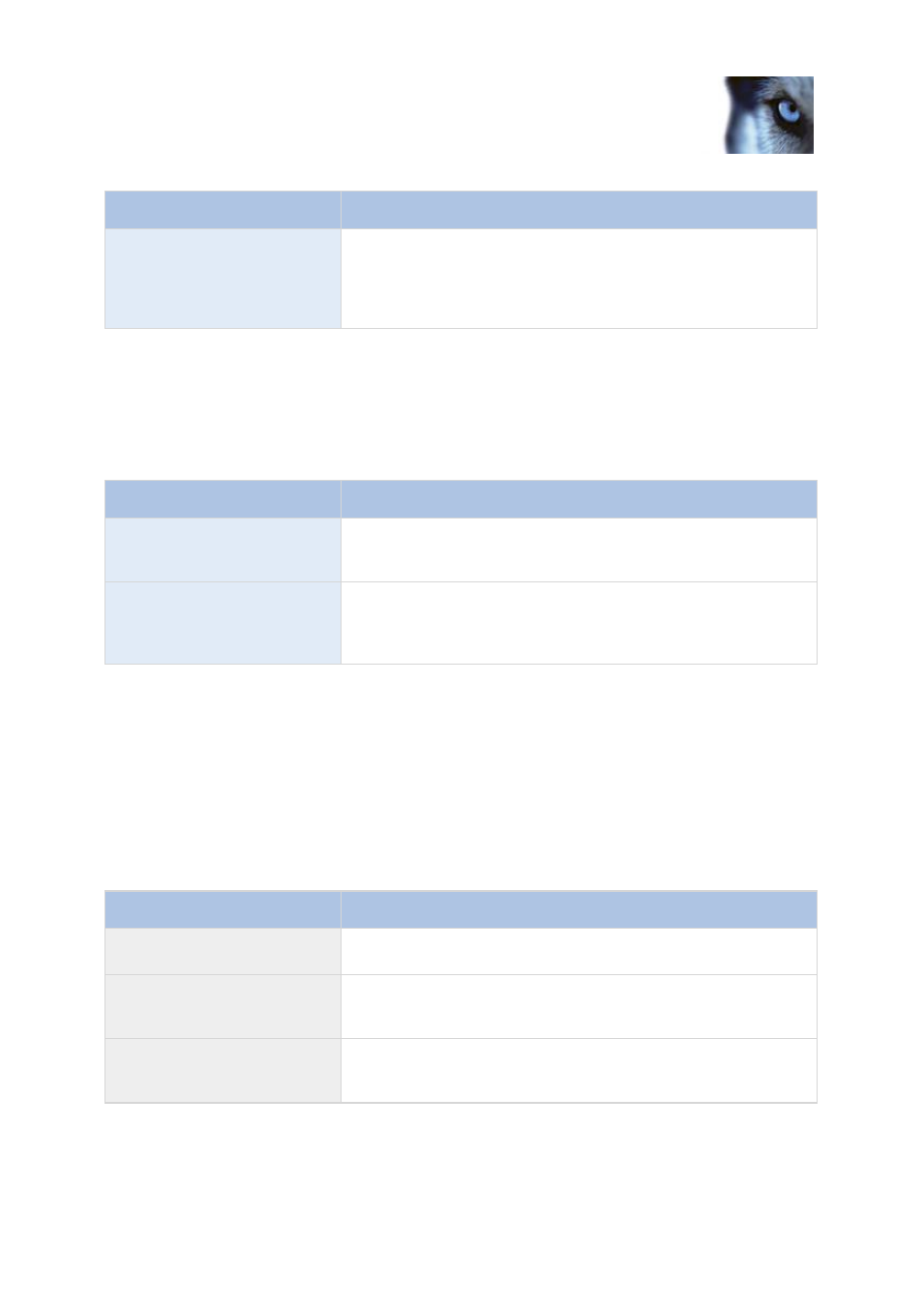
Milestone XProtect
®
Enterprise
2014
Administrator's Manual
www.milestonesys.com
64
Advanced configuration
Name
Description
Port Address
Available only if Moveable is selected in the Type column. Lets you
specify port address of the camera. The port address will normally
be 1. If using daisy chained PTZ cameras, the port address will
identify each of them, and you should verify your settings with those
recommended in the documentation for the camera.
Speaker properties
When you configure video and recording (see "About video and recording configuration" on page 64)
for specific cameras, you can determine when to record audio. Your choice applies for all cameras on
your system.
Name
Description
Enabled
Speakers are by default enabled, meaning they can transfer audio
to your system. If required, you can disable an individual speaker, in
which case no audio is transferred from the speaker to the system.
Speaker name
The name as it appears in the Management Application as well as
in clients. You can overwrite the existing name with a new one.
Names must be unique, and must not contain any of these special
characters: < > & ' " \ / : * ? | [ ]
Cameras and storage information
About video and recording configuration
Once you have added hardware devices and attached cameras, you can configure video and
recording settings in three ways:
Name
Description
Wizard-driven
Guided configuration where you can specify video, recording and
archiving settings for all your cameras.
General
Specify video, recording and shared settings (such as dynamic
archiving paths and whether to record audio or not) for all your
cameras.
Camera-specific
Specify video, recording and camera-specific settings (such as
event notification, PTZ preset positions and fisheye view areas) for
each individual camera.
