System overview, System components – Milestone XProtect Enterprise 2014 User Manual
Page 13
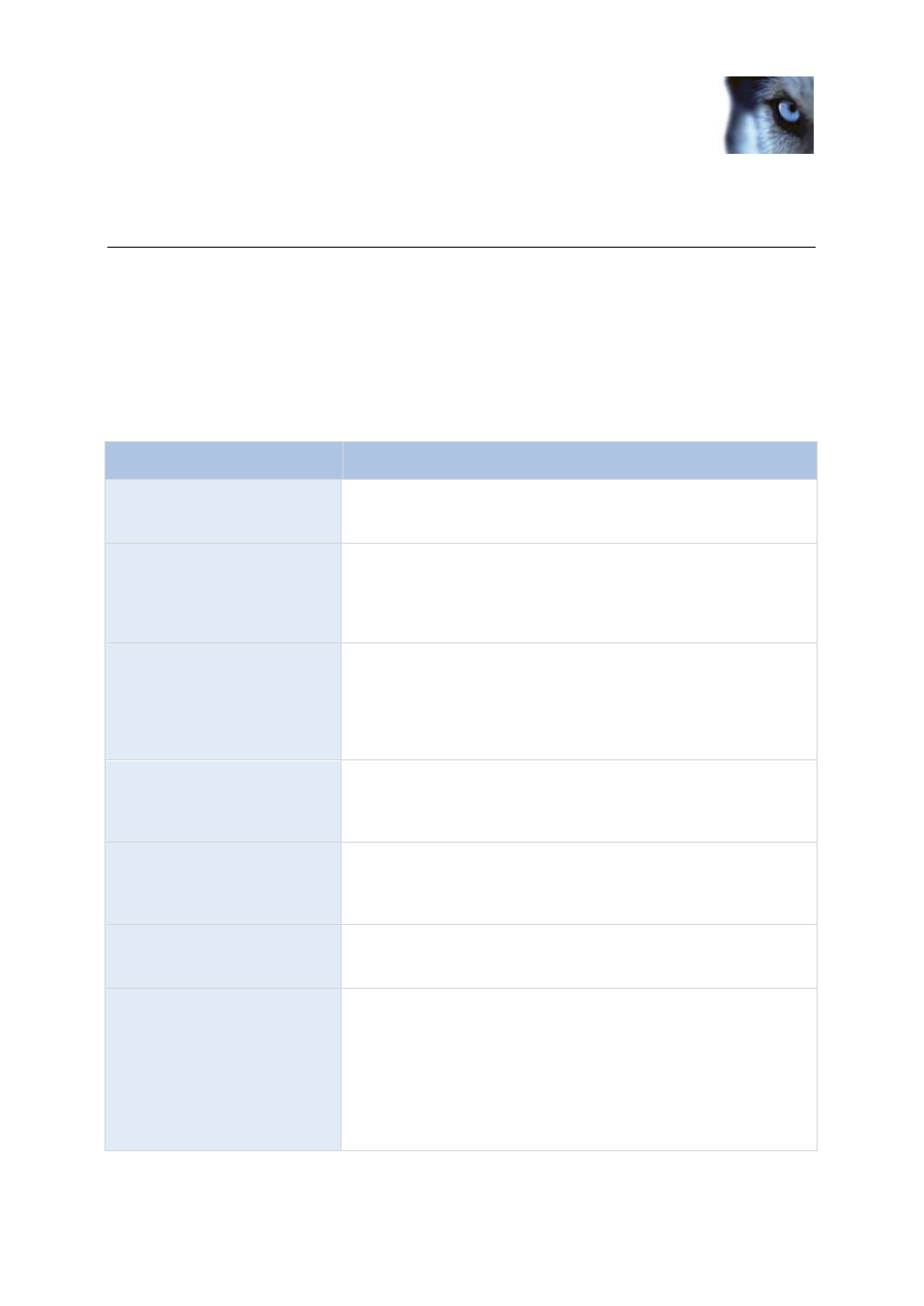
Milestone XProtect
®
Enterprise
2014
Administrator's Manual
www.milestonesys.com
13
System overview
System overview
System components
With the purchase of your video surveillance system, you have chosen an extremely powerful, flexible
and intelligent surveillance solution. Your system provides a state-of-the-art IP video surveillance
system, supporting the widest choice of network cameras and video encoders, with the equipment
connected to an office LAN or other TCP/IP network, such as the Internet.
Your system consists of a number of components, each targeted at specific tasks and user types:
Name
Description
Management Application
The main application for configuring the surveillance system server,
for example when you add new cameras, set up users or change
configuration on the system.
Recording Server service
A vital part of the surveillance system. The Recording Server
service runs to ensure that devices transfer video streams to your
system. The Recording Server service installs automatically and
runs in the background on the surveillance system server. You
manage the service through the Management Application.
Event Server service
Handles configuration of alarms and maps from all servers within
the surveillance system installations, including Master/slave setups,
throughout your organization. This enables monitoring and instant
overview of alarms and possible technical problems within your
systems. The event server is automatically installed on the
surveillance system server where it runs in the background.
Microsoft
®
SQL Server
Express Database
The surveillance system's alarm data is stored in a SQL Server
Express database. The SQL database is a lightweight, yet powerful,
version of a full SQL server which is automatically installed on, and
runs in the background of, your surveillance system server.
Image Server service
Handles access to the surveillance system for users logging in with
clients. The Image Server service is automatically installed and runs
in the background on the surveillance system server. You can
manage the service through the Management Application.
XProtect
®
Download Manager
Manages the system-related features your organization's users can
access from a targeted welcome page on the surveillance system
server.
XProtect
®
Smart Client
Designed for Milestone XProtect surveillance systems, XProtect
Smart Client is a client application for the daily operations of
security installations. Its streamlined interface makes it easy to
monitor installations of all sizes, manage security incidents and
access and export live and recorded video.
Milestone recommends that you always use the latest version of
XProtect Smart Client to best use new features and functions
included in your surveillance system.
