Alarms, About alarms – Milestone XProtect Enterprise 2014 User Manual
Page 181
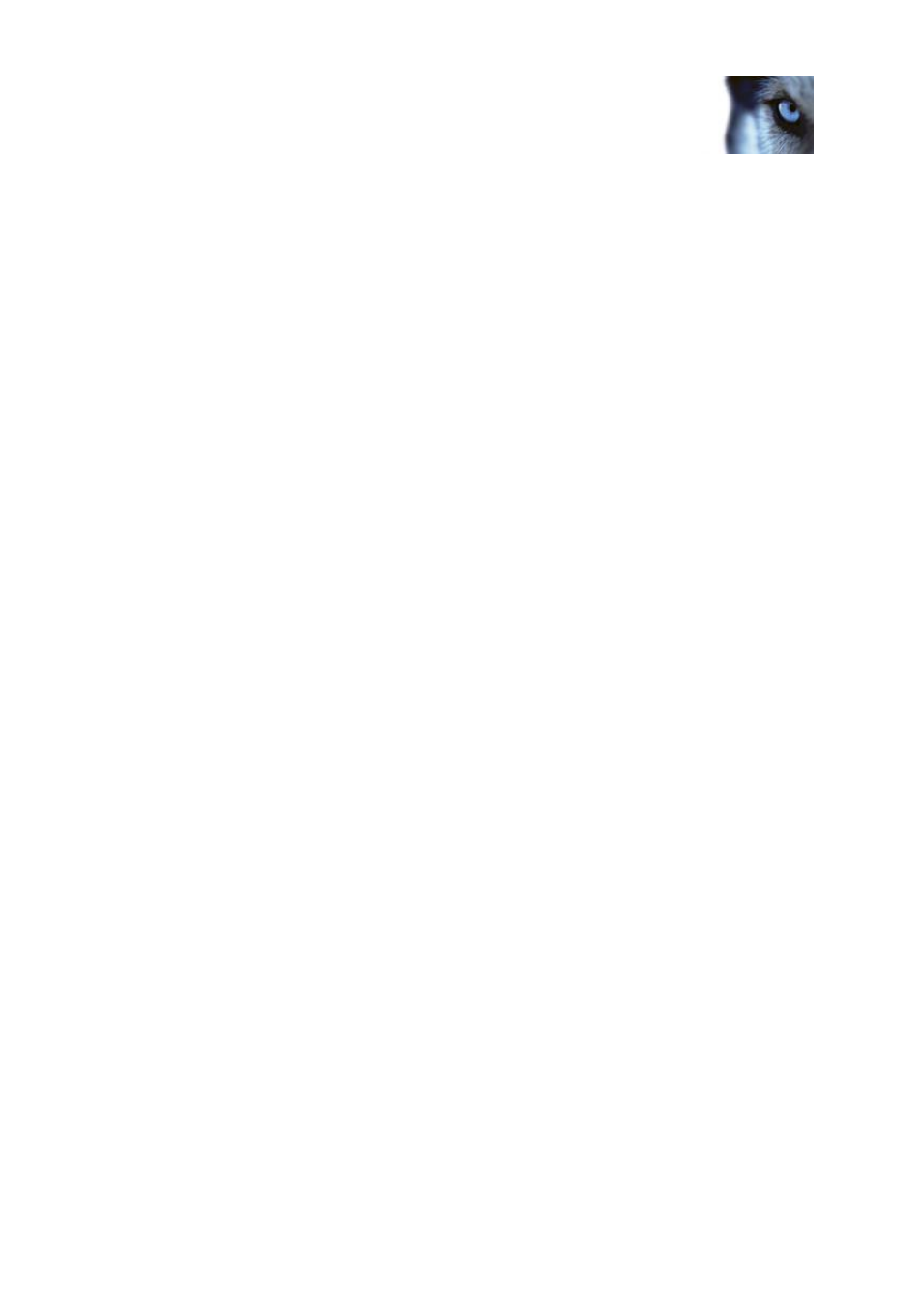
Milestone XProtect
®
Enterprise
2014
Administrator's Manual
www.milestonesys.com
181
Advanced configuration
To perform any of these tasks, right-click the Mobile Server Manager and select Start Mobile service,
Stop Mobile service or Restart Mobile service respectively.
Alarms
About alarms
The Alarms feature is a Milestone Integration Platform (MIP)-based feature that uses functionality
handled by the event server. It provides central overview and control of alarms in any number of
system installations throughout your organization.
You can configure alarms to be generated based on either:
Internal events (system-related): for example, motion, server responding/not responding,
archiving problems, lack of disk space, and more.
External events (integrated): for example, MIP plug-in events.
The Alarms feature also handles general alarms settings and alarm logging.
Configuring alarms
An alarm configuration may include:
Dynamic setup of alarm handling based on users access rights
Central overview of all components: servers, cameras, and external units
Setup of central logging of all incoming alarms and system information
Handling of plug-ins, allowing customized integration of other systems, for example external
access control systems.
Viewing alarms
The following can play a role with regards to alarms and who can view/control/manage them and to
what degree. This is because alarms are controlled by the visibility of the object causing the alarm.
Source/device visibility: if the device causing the alarm is not set to be visible to the user, the
user cannot see the alarm in the alarm list in XProtect Smart Client.
Right to trigger manually defined events: if manually defined events are available in your
system, these can determine if the user can trigger selected manually defined events in
XProtect Smart Client.
External plug-ins: if any external plug-ins are set up in your system, these may control user's
rights to handle alarms.
General access rights: can determine whether the user is allowed to (only) view or also to
manage alarms.
