Milestone XProtect Enterprise 2014 User Manual
Page 212
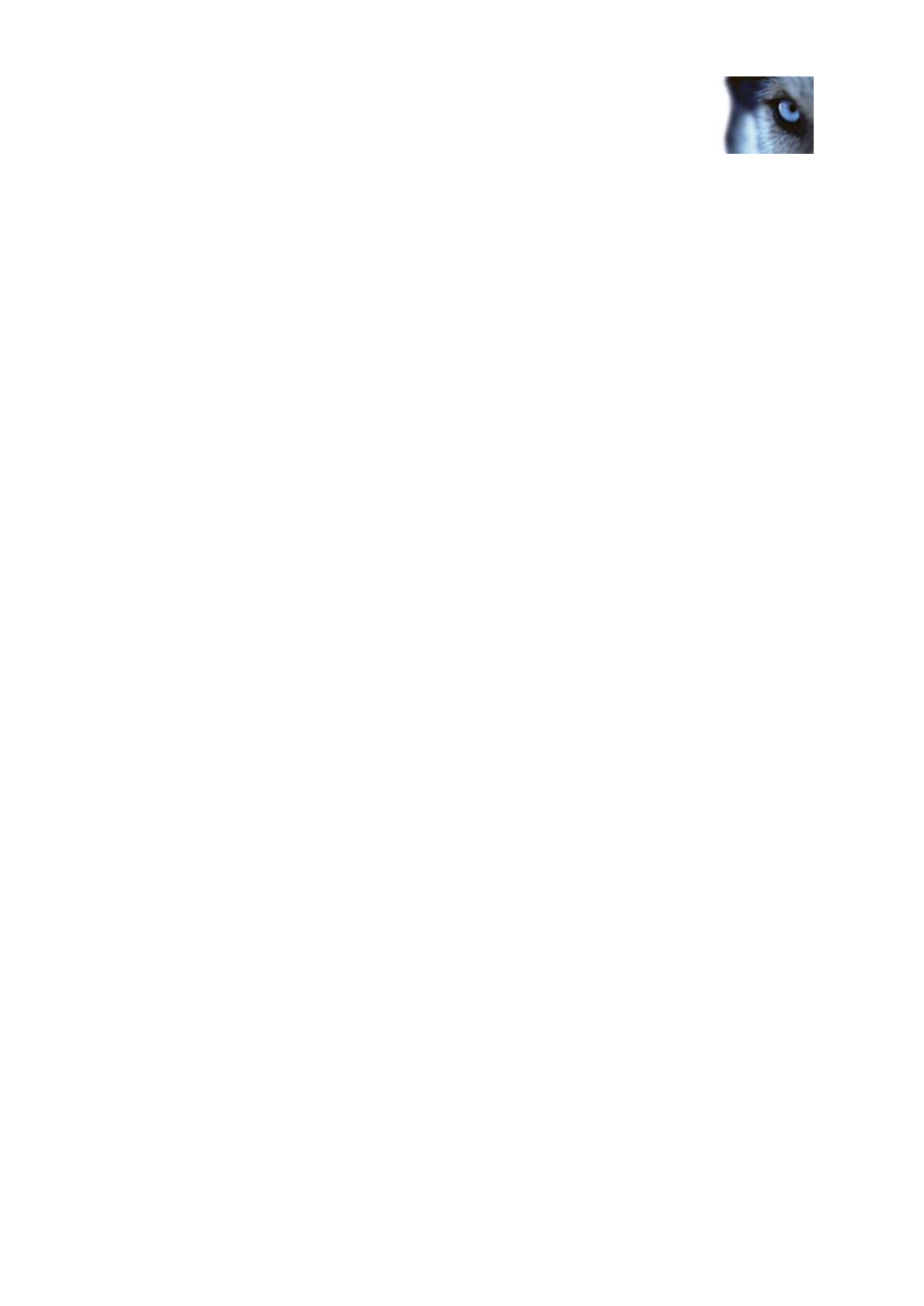
Milestone XProtect
®
Enterprise
2014
Administrator's Manual
www.milestonesys.com
212
Index
Camera-
specific scheduling properties • 136
Cardholders tab (Access Control) • 160
Carousel • 205
Central • 152, 205
Central properties • 152
Ch
ange default file paths • 192
Clients • 16
Codec • 205
Configure camera-specific schedules
• 35, 68,
70, 134, 136, 137, 138
Configure email notifications
• 120, 122, 126,
146
Configure general event handling
• 111, 115,
116, 123
Configure general scheduling and archiving
•
35, 70, 133, 135
Configure hardware devices • 60, 63, 64, 101
Configure hardware output on event
• 109,
111, 113, 114, 127
Configure master and slave servers
• 35, 164
Configure Matrix • 139
Configure microphones or speakers • 107
Configu
re motion detection • 70
Configure server access
• 35, 56, 162
Configure SMS notifications • 149
Configure storage
Drive selection • 50
Live and recording settings (motion JPEG
cameras) • 47
Live and recording settings (MPEG cameras)
• 48
Online schedule • 46
Recording and archiving settings • 52
Video settings and preview • 45
Configure storage wizard • 45, 129, 131
Configure system, event and audit logging •
144
Configure user and group rights
• 35, 56, 57,
96, 102, 113, 167, 168
Configure when cameras sh
ould do what • 70
Connecting to the access control system • 154
Copyright, trademarks and disclaimer • 9
Create access control system integration • 154
CSV • 205
D
Default File Paths
• 129, 195, 198
Delete hardware devices • 60, 71
Device • 205
DirectX • 205
Disable information collection • 192
Disable or delete cameras • 70
DNS • 205
Driver • 206
DST • 206
Dual stream • 206
DVR • 206
Dynamic path selection (properties)
• 66, 74,
95, 195
