Introduction – Kaman KDM-8200 User Manual
Page 7
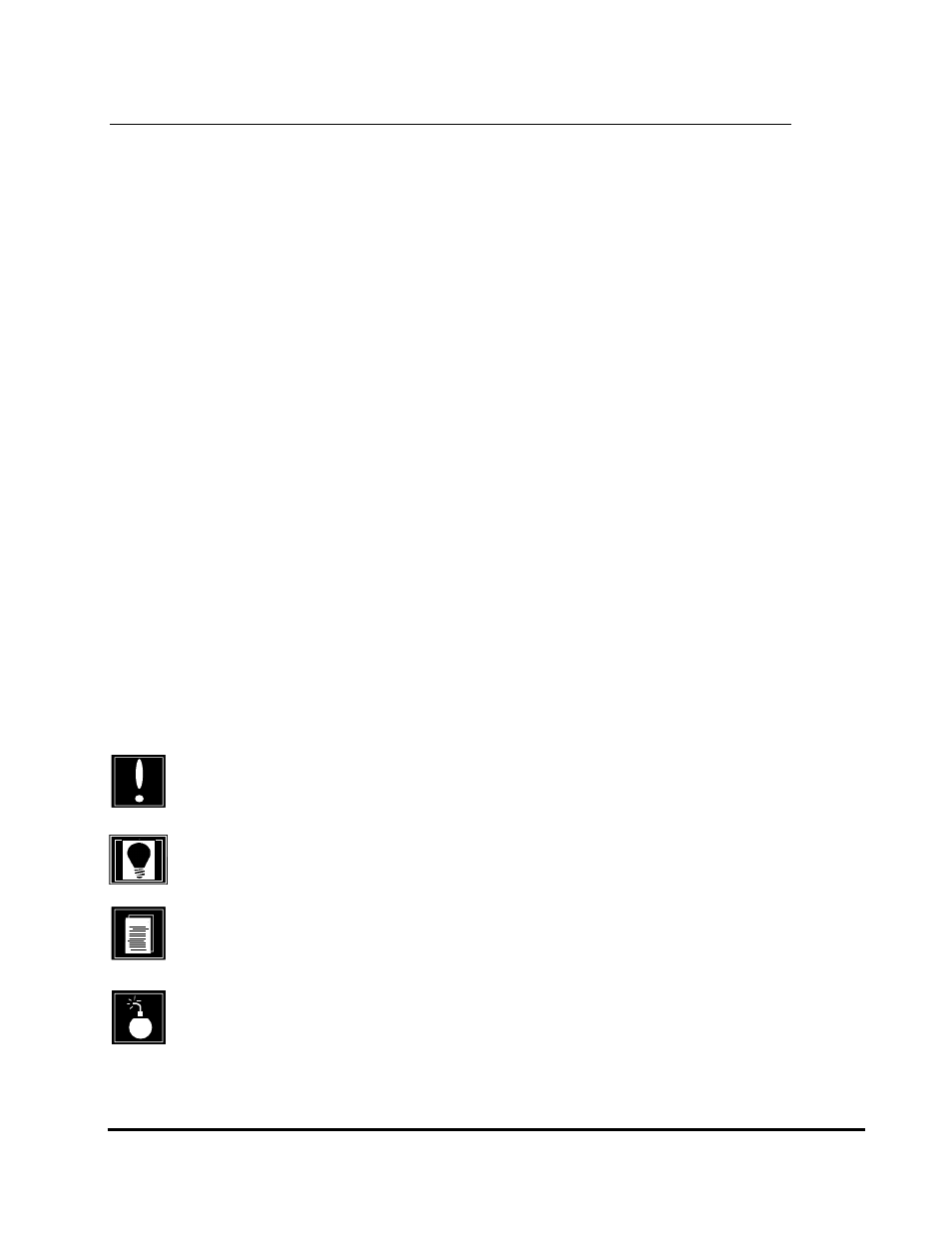
7
Kaman Precision Products
Introduction
Using this
Our goal is to have you taking measurements as quickly and easily as
Manual
possible regardless of your familiarity with our systems. This is a do-it-yourself
manual, allowing you to work and learn at your own pace. Depending upon the
amount of background information you need to complete each step. You can find
as much or as little information as you need:
•
PART 1: An introduction to our technology, system configuration,
and
chassis
enclosure.
•
PART 2: System inventory and set-up.
•
PART 3: Detailed considerations and explanations of system
operation and configuration.
•
PART 4: Calibration
•
PART 5: Appendices containing a glossary, supplementary
material on troubleshooting and system modifications.
All users, despite their level of expertise, should do the following before
attempting to use the KDM-8200 system.
•
Familiarize yourself with the icons defined below. They will appear
throughout the manual.
•
Inventory the system.
•
Refer to Part 3: EQUIPMENT on sensors and targets, and Part 4
CALIBRATION for a detailed discussion of the considerations involved
in making the right choices for your specific application.
Icon
A variety of symbols, called icons, appear throughout this instruction
Directory
manual to call your attention to information requiring special consideration. The
chart below details what the icons look like, and how they will be used.
CAUTION
.........................
Describes actions that can damage either
the system or endanger the person using it.
ADVISORY.......................
Describes situations that could impact the
measurement
and
utility
of
the
product.
However,
an
advisory
does
not
affect
the
system
or
person.
NOTE
................................
Provides additional information about the
step
you
are
performing.
TROUBLESHOOTING
...
Tells you what to do when the system isn’t
functioning
properly.
