Slot – Dwyer SC4151 User Manual
Page 2
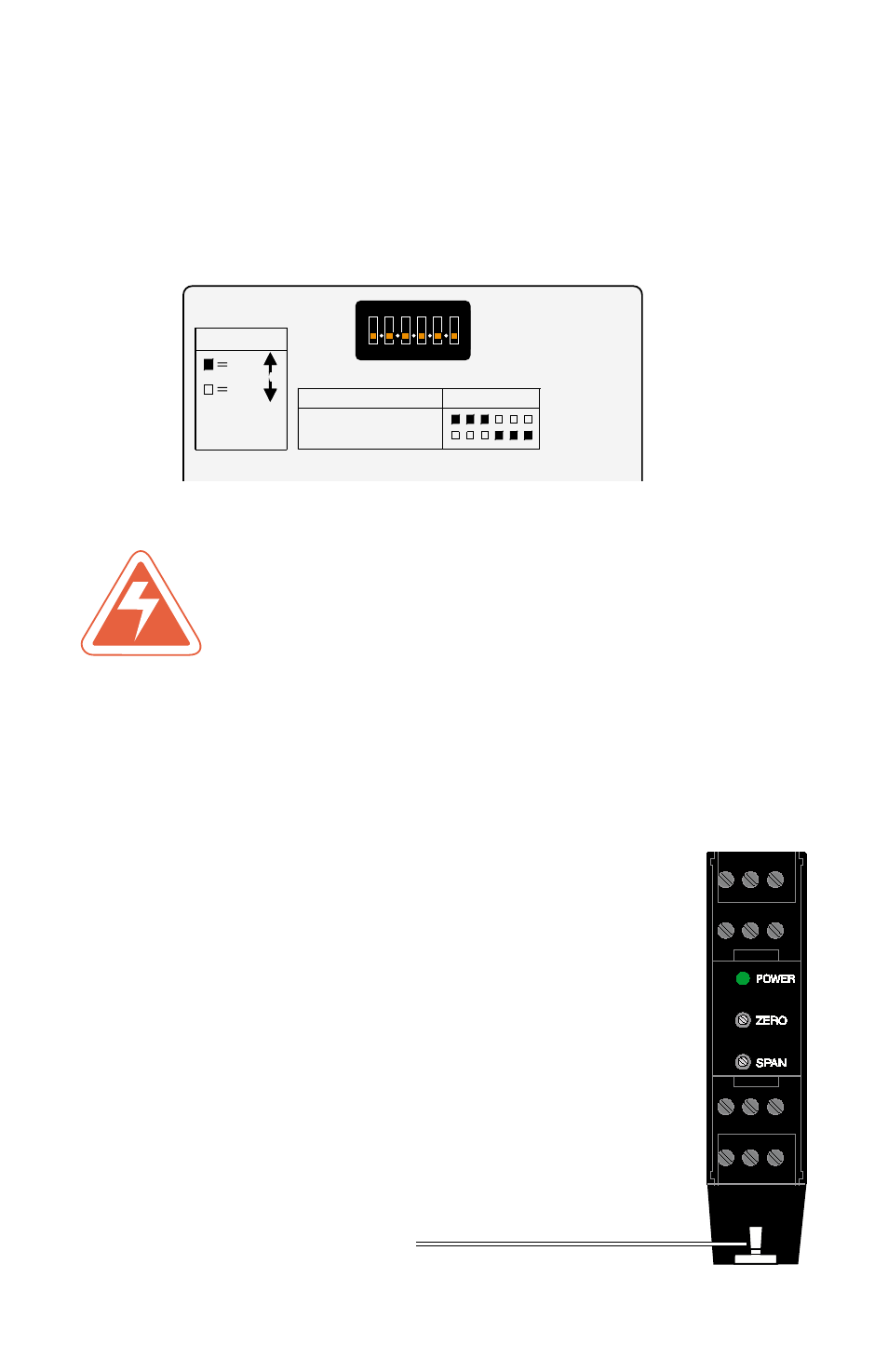
June, 2000
Page 2 of 4
949-0528-2
Output Programming
MODE SELECTION SWITCH BANK (SW-1)
1.
For VOLTAGE OUTPUT (0 to 10 VDC) turn switches one, two,
and three ON and switches four, five, and six OFF.
2.
For CURRENT OUTPUT (4 to 20 mADC) turn switches one, two,
and three OFF and switches four, five, and six ON
WARNING: Do not attempt to operate this de-
vice with the cover removed. Potentially le-
thal voltage is present on some of the internal
components. Do not open the unit. There are
no internal adjustments or user serviceable
parts in the unit.
Mounting
Mount the unit in a panel that will not be subject to excessive tempera-
ture, shock, or vibration. All models are designed for mounting on an
industry standard 35 mm DIN rail. An optional surface mount-
ing kit is available from the factory (P/N 35DINADPTR).
To install hold the SC4130 / SCL4130 / SC4151 / SCL4151 so
that is the front is higher than the rear. Place the upper slot
on the rear of the SC4130 / SCL4130 / SC4151 / SCL4151 on
the top edge of the DIN rail. Slowly rotate the front down until
the bottom spring clip snaps over the bottom edge of the DIN
rail.
To remove from the DIN rail, place a small slotted screw-
driver in the slot in the spring clip under the housing. Pry the
slot downward to release the SC4130 / SCL4130 / SC4151 /
SCL4151 from the bottom of the rail.
Slot
OUTPUT
_
+
+
_
1
OUTPUT RANGE
SW1
NOT
BLANK =
APPLICABLE
CURRENT 4-20 mA
VOLTAGE 0-10 V
T
OFF
ON
KEY
1 2 3 4 5 6
1 2 3 4 5 6
ON
