Dwyer DFMT2 User Manual
Page 3
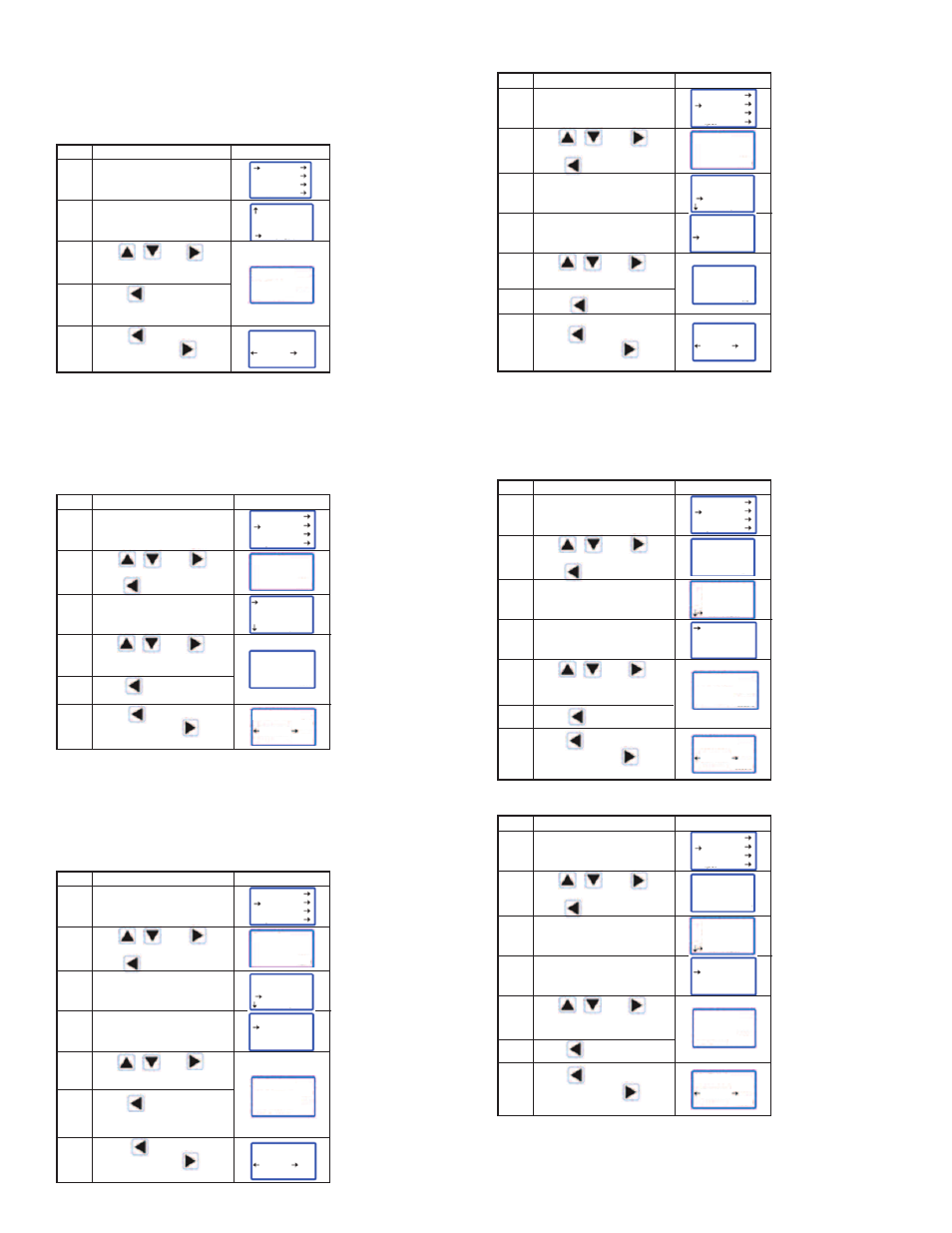
Damping Factor
The Series DFMT2 has the capability to introduce a damping factor allowing the
user to delay the response time of the display and output. This function is used to
smooth out a reading of flows that has rapid spikes or dips in the flow rate.
To adjust the damping factor:
SYSTEM SETUP MENU
Password Protection
The Series DFMT2 has a system setup menu that is password protected. The
password must be entered each time a user accesses the system setup menu. The
unit is initially setup to have a password of 0200.
To change the password:
PERCENTAGE RANGE
The user can configure the percentage of flow display bar to show a specified range
within the products allowable range. The option “Qmax(m
3
/h)” in the system setup
menu allows the user to set a flow rate at which the bar will show 100%. The option
“Low Cutoff%” allows the user to set a flow rate at which the Series DFMT2 to
display zero, and set any outputs to zero.
To set Qmax:
To change low cutoff:
]
PULSE OUTPUT SETUP
The Series DFMT2 has a customizable pulse output option. The user can configure
this output’s maximum frequency, the number of liters per pulse, the pulse width,
and whether the pulse level is active low or active high.
To change the maximum frequency:
To change the liters/pulse:
Steps
1
2
3
4
5
6
Operation Instructions
From the menu, select
“System”.
Use , , and to
input current password.
Press to enter password.
Select “New Password”.
Use , , and to
create the desired
password.
Press to select the
password.
Press to confirm the
change, or press to
cancel the change.
Display
Steps
1
2
3
4
5
6
7
Operation Instructions
From the menu, select
“System”.
Use , , and to
input current password.
Press to enter password.
Select “Signal”.
Select “Qmax(m3/h)”
Use , and to
create the desired Qmax.
Press to select the
desired value.
Press to confirm the
change, or press to
cancel the change.
Display
Steps
1
2
3
4
5
6
7
Operation Instructions
From the menu, select
“System”.
Use , , and to
input current password.
Press to enter password.
Select “Signal”.
Select “Low Cutoff%”
Use , and to
input desired cutoff %.
Press to select value.
Press to confirm the
change, or press to
cancel the change.
Display
Steps
1
2
3
4
5
6
7
Operation Instructions
From the menu, select
“System”.
Use , , and to
input current password.
Press to enter password.
Select “Pulse Output”.
Select “Freq Max(Hz)”.
Use , and to
input desired frequency
upperlimit.
Press to select value.
Press to confirm the
change, or press to
cancel the change.
Display
Steps
1
2
3
4
5
6
7
Operation Instructions
From the menu, select
“System”.
Use , , and to
input current password.
Press to enter password.
Select “Pulse Output”.
Select “Liter/Pulse”.
Use , and to
input desired liters per pulse
ratio.
Press to select value.
Press to confirm the
change, or press to
cancel the change.
Display
Basic
System
Calibration
Test
Password
*2**
ENT ESC
New Password
Language
Signal
Pulse Output
New Password
0200
0200
New Password
0200
0300
Basic
System
Calibration
Test
Password
*2**
New Password
Language
Signal
Pulse Output
Qmax (m
3
/h)
Low Cutoff%
Qmax (m
3
/h)
100.0
Max: 99999999
Min: 0.000100
120.0
Qmax (m
3
/h)
100.0
120.0
ENT ESC
Basic
System
Calibration
Test
Password
*2**
New Password
Language
Signal
Pulse Output
Qmax (m
3
/h)
Low Cutoff%
Low Cutoff%
1.0
Max: 9.9
Min: 0.0
1.0
Low Cutoff%
1.0
2.0
ENT ESC
Basic
System
Calibration
Test
Password
*2**
New Password
Language
Signal
Pulse Output
ENT ESC
Freq Max(Hz)
4000.0
Max: 5000.0
Min: 100.0
Freq Max(Hz)
Liter/Pulse
PulseWidth(ms)
Pulse Level
5000.0
Freq Max(Hz)
4000.0
5000.0
Basic
System
Calibration
Test
Password
*2**
New Password
Language
Signal
Pulse Output
Freq Max(Hz)
Liter/Pulse
PulseWidth(ms)
Pulse Level
Liter/Pulse
Max: _____
Min: 0.00055
0.01000
0.00000
ENT ESC
Liter/Pulse
4000.0
5000.0
Steps
1
2
3
4
5
Operation Instructions
From the menu, select
“Basic”.
Select “Damping”.
Use , and to
change the desired flow
resolution.
Press to select
resolution.
Press to confirm the
change, or press to
cancel the change.
Display
Basic
System
Calibration
Test
PV Decimal
Total Units
Total Decimal
Damping(s)
Damping(s)
02.0
02.0
Max: 99.9
Min: 0.1
Damping(s)
02.0
03.0
ENT ESC
