Dwyer SFI-801 User Manual
Page 3
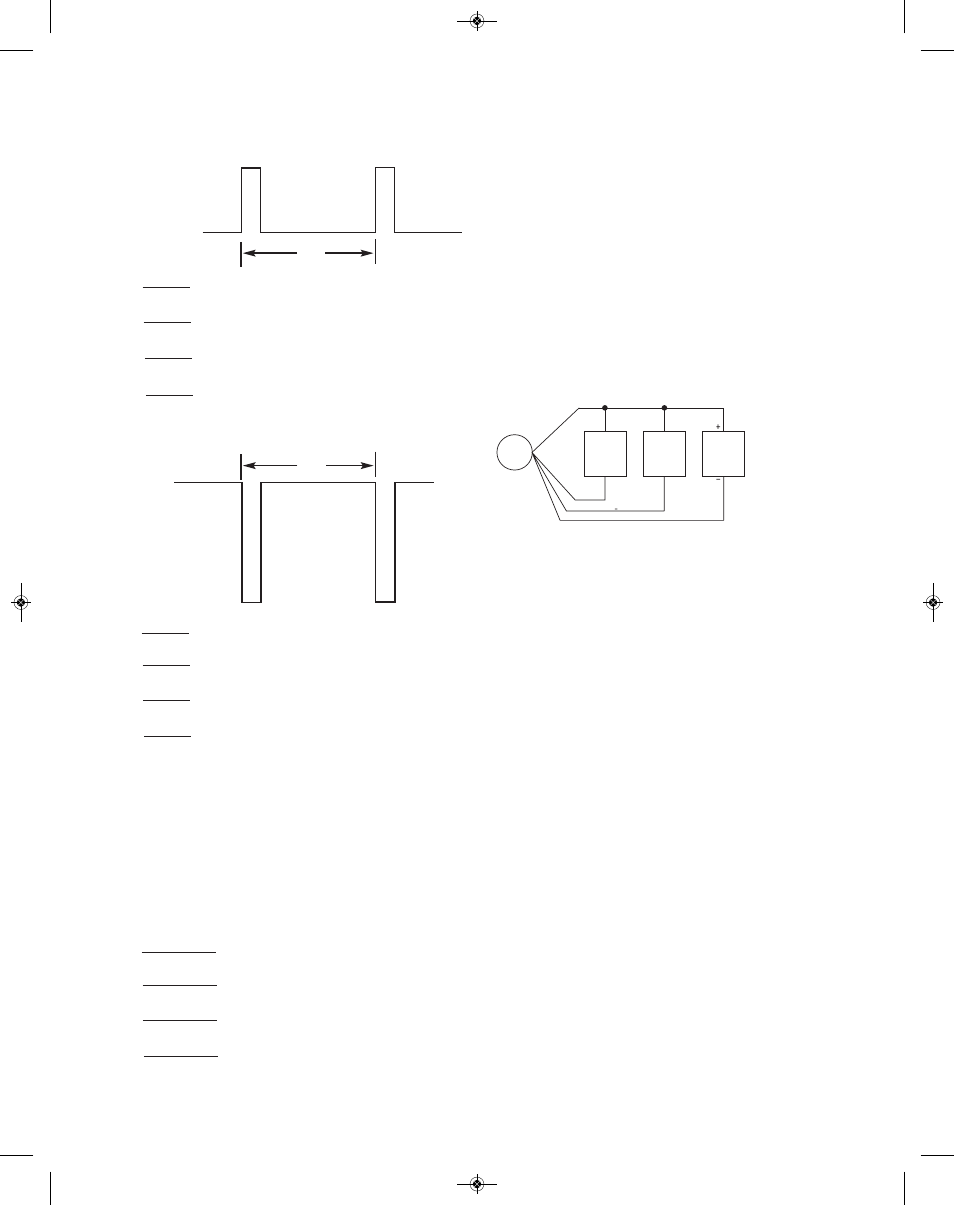
OUTPUT SIGNALS (for units with A-711 Option)
White Wire Connection:
5 Volts
0 Volts
Green Wire Connection:
8 - 28 Volts
0 Volts
ELECTRICAL INSTALLATION (for A-712 Option Only)
1. Connect the RED wire from the sensor to the positive 15 to 28 VDC
power supply output.
2. Connect the BLACK wire from the sensor to the negative or ground
connection of the power supply output.
3. Connect the WHITE wire to receive the 1 to 10 VDC linear output
(see equations below).
ELECTRICAL INSTALLATION (for A-713 Option Only)
1. Connect the RED wire from the sensor to the positive 8 to 28 VDC
power supply output.
2. Connect the BLACK wire from the sensor to the negative or ground
connection of the power supply output.
3. Connect the WHITE wire to the load that is energized when flow rate
is above setpoint (high flow). Connect other end of load to the positive
end of the power source. This wire may be left unconnected.
4. Connect the GREEN wire to the a load that is energized when flow
rate is below setpoint (low flow). Connect other end of load to the posi-
tive end of the power source. This wire may be left unconnected.
5. Adjust flow rate to desired setpoint and press the push to set button.
The setpoint light will flash to indicate setpoint has been changed. The
setpoint light will then turn on above setpoint and off below setpoint.
Example of Wiring Diagram
ƒ
GPM = Freq (Hz)
for SFI-800-1/2˝-A711
4.5
ƒ
GPM = Freq (Hz)
for SFI-800-3/4˝-A711
1.7
GPM = Freq (Hz)
for SFI-800-1/2˝-A711
4.5
GPM = Freq (Hz)
for SFI-800-3/4˝-A711
1.7
GPM = Freq (Hz)
for SFI-801-1/2˝-A711
4.5
GPM = Freq (Hz)
for SFI-801-3/4˝-A711
1.7
GPM = Freq (Hz)
for SFI-801-1/2˝-A711
4.5
GPM = Freq (Hz)
for SFI-801-3/4˝-A711
1.7
GPM = Output Voltage
for SFI-800-1/2˝-A712
0.50
GPM = Output Voltage
for SFI-800-3/4˝-A712
0.25
GPM = Output Voltage
for SFI-801-1/2˝-A712
0.49
GPM = Output Voltage
for SFI-801-3/4˝-A712
0.27
RED
HIGH
FLOW
LOAD
LOW
FLOW
LOAD
8-28 VDC
POWER
SUPPLY
BLACK
GREEN
WHITE
A-713
page 3
F-47_F-47 9/26/11 9:15 AM Page 3
