Dwyer EDA User Manual
Page 14
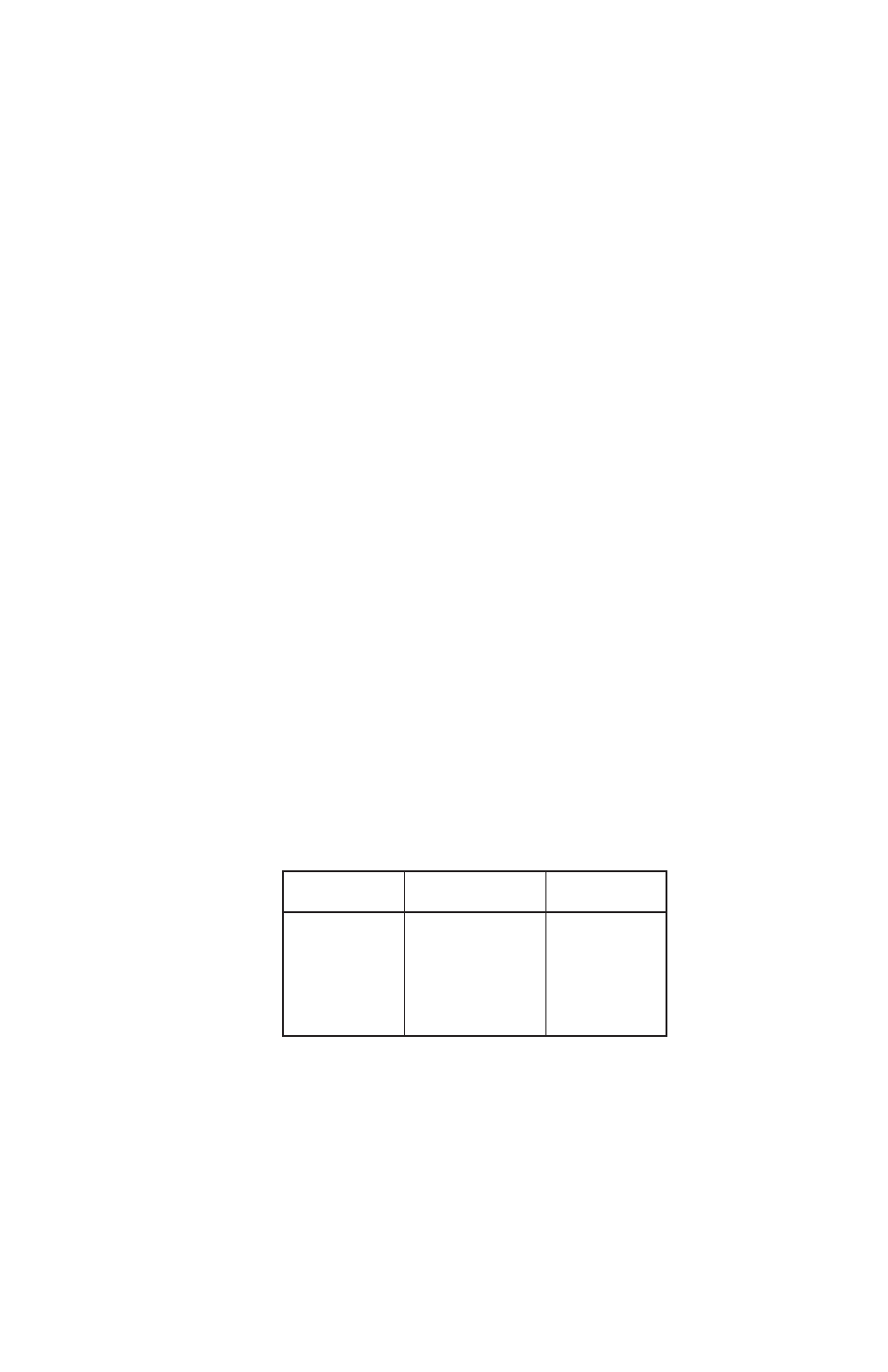
12
2.4 MAIN MENU SELECTIONS
Menu Selections
Press the MENU button to start the menu so that the upper right displays reads MENU. Press the ▼ key to advance
to the next menu item. You can press the ▲ key to go back to the previous menu. Press the E key to enter a menu.
SECr
Security Menu
Lock out access to set point and alarm settings, or lock out access to all settings.
OPEr
Operation Menu
Select pressure units, zero the display, and turn the backlight on or off.
Out
Output Menu
Select relay mode of operation, alternating function, time delay, and lamp indication.
diS
Display Menu
Monitor and adjust display related settings: Peak, Valley and Dampening.
AdU
Advanced Functions Menu
Modify advanced function parameters: transmitter output scaling, direct or reverse output
setting, calibration, or restoring factory default calibration.
tESt
Test Menu
Simulate input over the range without pressure to test switch and transmitter output
function.
FAIL
Failsafe Menu
Set the relay and transmitter outputs to certain preset values when failsafe conditions occur.
Error codes will show on the display indicating the problem. User chooses if relay is de-
energized, energized, or no action taken. With transmitter option, user chooses an output
of 3.6 mA, 22 mA, or no action taken.
Menus and Values
SECr Security Menu
SECr
When the security item is selected, the present security level is displayed in the upper right hand
display. To change the security level, adjust the number displayed to the password value in the
Password Table, shown below, by pressing the ▲ or ▼ key and then pressing the E key at the desired
security level.
The password values shown in the table cannot be altered, so retain a copy of these pages for future reference.
Security Level
Displayed
1
2
3
4
Access
All menus access
Menu Access
SP/AL Locked
SP/AL Access
Menus Locked
All settings locked
Password
Value to Enter
10
70
90
111
