Dwyer HM35 User Manual
Page 12
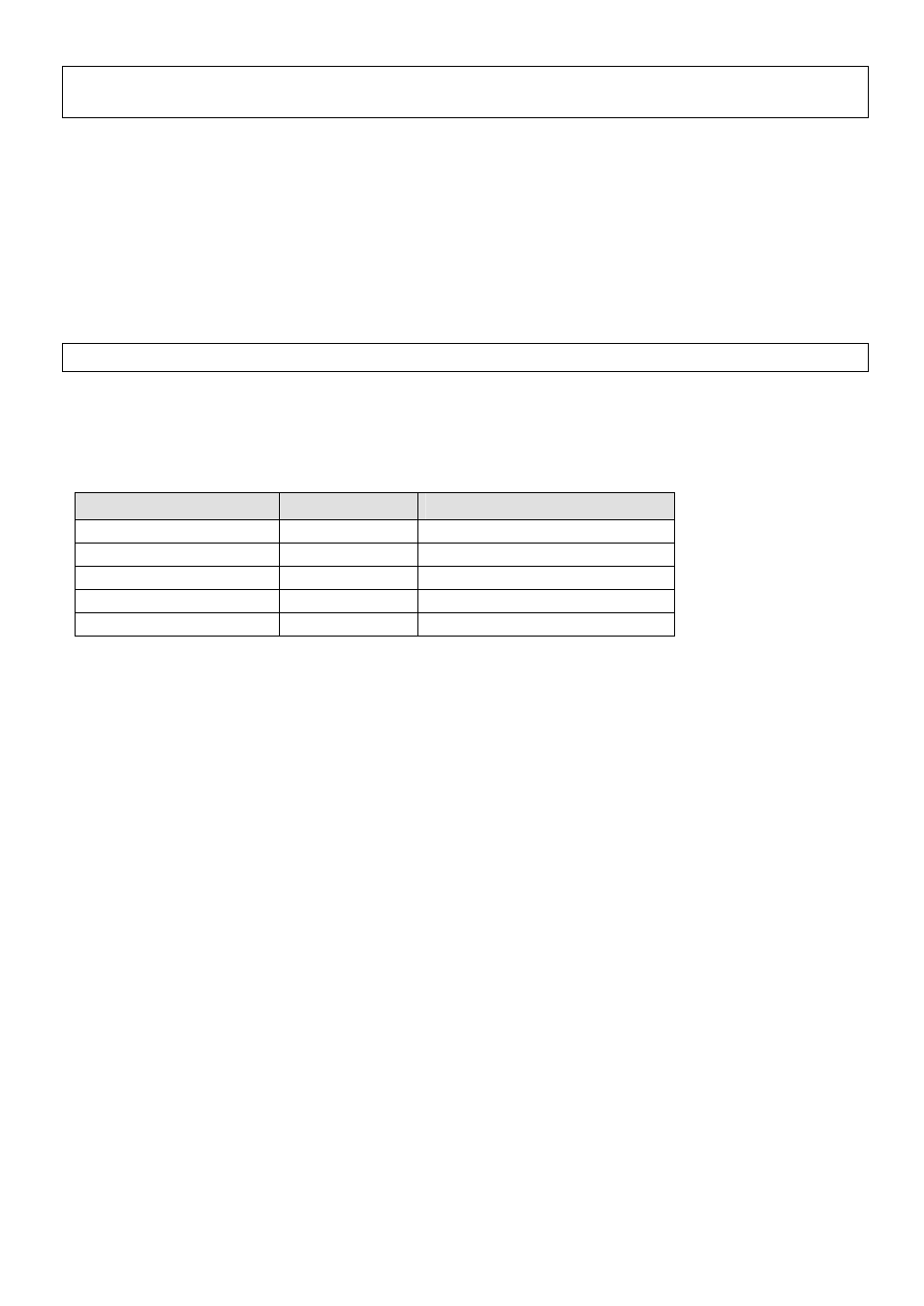
11
Sending a command from PC to the instrument
HT [ *
Examples:
Setting the time to 07:08:09:
S Y S T : T i m e SP 0 7 , 0 8 , 0 9 HT * 2 5 5 CR
(with checksum)
S Y S T : T i m e SP 0 7 , 0 8 , 0 9 HT CR
(without checksum)
Reading the time:
S Y S T : T i m e ? HT * 1 4 2 CR
(with checksum)
S Y S T : T i m e ? HT CR
(without checksum)
Response from instrument to PC
SCPI Command:
SCPI command according the table on following pages
CS: Checksum
Return Value:
Response from instrument
[ ]
Option
ASCII-character
Hex-Code
Meaning
SP 0x20
Space
HT 0x09
Horizontal
Tabulation
CR 0x0D
Carriage
Return
* 0x2A
Asterisk
, 0x2C
comma
SCPI Commands
There is no difference between small and capital letters.
Checksum (CS)
The use of the checksum is optional. A * indicates a following checksum. The ASCII-
character * is included in the calculation of the checksum. The checksum is calculated
from the low byte.
Example:
Reading the date
S Y S T : D a t e ? HT *
53 59 53 54 3A 44 61 74 65 3F 09 2A
hex
83 89 83 84 58 68 97 116 101 63 09 42
dez
sum: 37D
hex
low
byte: 7D
hex
893
dez
125
dez
The checksum is 125 decimal.
Command:
S Y S T : D a t e ? HT * 1 2 5 CR
(with checksum)
S Y S T : D a t e ? HT CR
(without checksum)
