Reset password, Reset total, Store total – Badger Meter B2800 User Manual
Page 12: Automatic store total, Additional input options, Battery replacement, Additional input options 12, Battery replacement 12
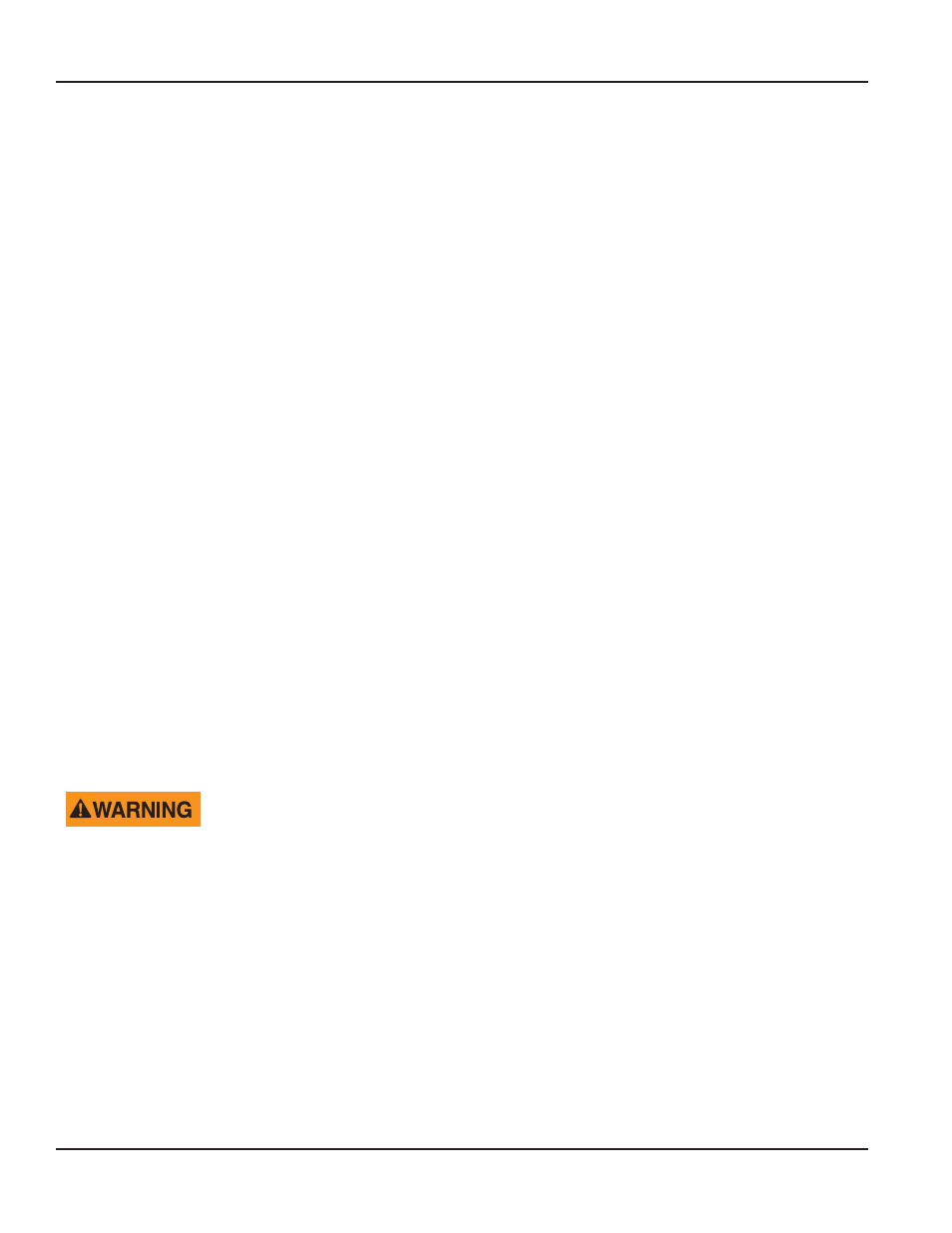
Reset Password
Reset password protection prevents unauthorized users from manually resetting the flow monitor’s accumulated totals
Initially, the password is set to all zeros To change the reset password, simply enter any four digit code using the arrows as
previously described to enter the password value Pressing ENTER will store the reset password
OTEE:
N
Entering a password in the PASSWORD screen and leaving the password blank in the RST PSWD screen would allow
for total resets (not requiring password) and restrict programming modification
Reset Total
To reset the monitor’s total display, in RUN mode press MENU and ENTER simultaneously until TOTAL RST starts to flash The
TOTAL RST will stop flashing and the display will return to RUN mode at the conclusion of the procedure
Store Total
The current total can be manually stored in the monitor’s flash memory This procedure may be desirable prior to changing
the settings or replacing the battery Press and hold ENTER for two seconds The display will respond with a flashing
TOTALSVD and then return to RUN mode
Automatic Store Total
The monitor is equipped with a store total feature that works automatically, saving the current total to flash memory The
frequency of saves depends on the power supply option chosen
Battery Powered
Once per hour and just before a low battery condition turns the unit off
Loop Powered
Once every ten minutes
ADDITIONAL INPUT OPTIONS
The Blancett flow monitor is capable of receiving magnetic pickup input or a contact closure input Since most Blancett flow
meters utilize a magnetic pickup, the monitor is shipped configured for magnetic pickup input To change to a contact closure
input, remove JP2 from the bottom two pins and jumper them to the top two pins See
BATTERY REPLACEMENT
Battery powered monitors use a single 1 5V, D size alkaline battery When replacement is necessary, use a clean fresh battery
to ensure continued trouble-free operation It is recommended that the total be saved to memory before the battery
is removed
DO NOT OPEN EXPLOSION PROOF ENCLOSURE UNLESS THE AREA IS KNOWN TO BE FREE OF HAZARDS. FAILURE
TO MAKE THE AREA SAFE BEFORE OPENING THE ENCLOSURE CAN RESULT IN A HAZARDOUS SITUATION WITH A
POTENTIAL FOR INJURY.
Carefully unscrew the enclosure cover to access the circuit board Remove the four screws securing the circuit board to
the enclosure Lay the circuit board to the side being careful not to pull any wires from their connections Clip the battery
retaining wire/strap and remove the battery Replace the battery, being sure to observe the proper polarity and install a new
retaining strap or wire Reassemble the monitor, reversing the disassembly process
Flow Monitor, B2800XP Explosion Proof Monitor – Simplified
Page 12
November 2013
