1 instrument id, 2 registering your alpha 600 transmitter – Thermo Fisher Scientific Alpha Link 600 Communications Software User Manual
Page 13
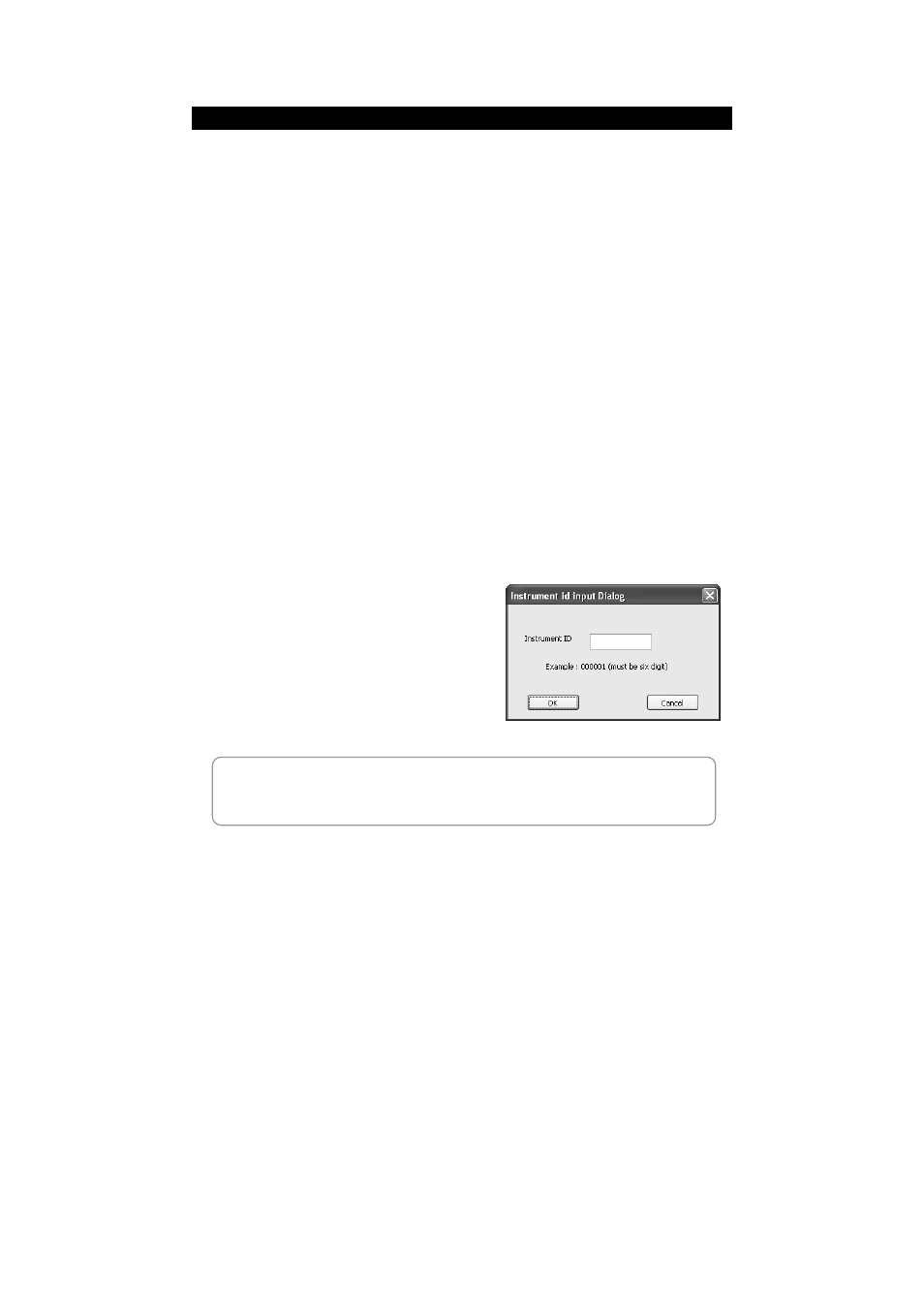
7
1.3
Connecting the Alpha 600 Transmitters to the Alpha Link 600 Program
1.3.1
Instrument ID
Each Alpha 600 transmitter carries a unique instrument ID. This instrument ID is the
same as the serial number of the instrument, and must be registered on the Alpha Link
600 for the program to start transmitting and reading data from the transmitter. The
instrument ID of each transmitter is factory-assigned and cannot be changed or re-
assigned by the user. This is important in maintaining communication between the
transmitter and the host PC, and in ensuring data integrity of various instrument
transmitting at same time.
The transceiver is designed to ignore all other transmission signals except for those that
are from the registered transmitters, even if there are other transmitters within the
transceiver range. To check if your transmitter is registered on the software, select
Instrument ID > View Registered Instrument from the main menu. This will show you
a list of transmitters registered on the program.
1.3.2
Registering Your Alpha 600 Transmitter
Each transceiver allows you to register up to 10 transmitters. The registration information
is stored within the transceiver, so the transceiver continues to detect the registered
transmitters no matter which computer the transceiver is connected to. To register your
Alpha 600 Transmitter on the Alpha Link 600 program:
1. Select
Instrument ID > Register New
Instrument from the main menu.
2. Locate the six-digit numeric instrument
ID at the bottom of your Alpha 600
Transmitter
3. Type the instrument ID in the dialog box
(Figure 10) and select OK.
Note
The Alpha Link 600 will only be able to read transmitted data from your Alpha
600 transmitters after successful installation of the USB driver.
Figure 10 : Instrument ID Dialog
