Overview of setup menus in cyberscan do 1500 – Thermo Fisher Scientific CyberScan DO 1500 User Manual
Page 10
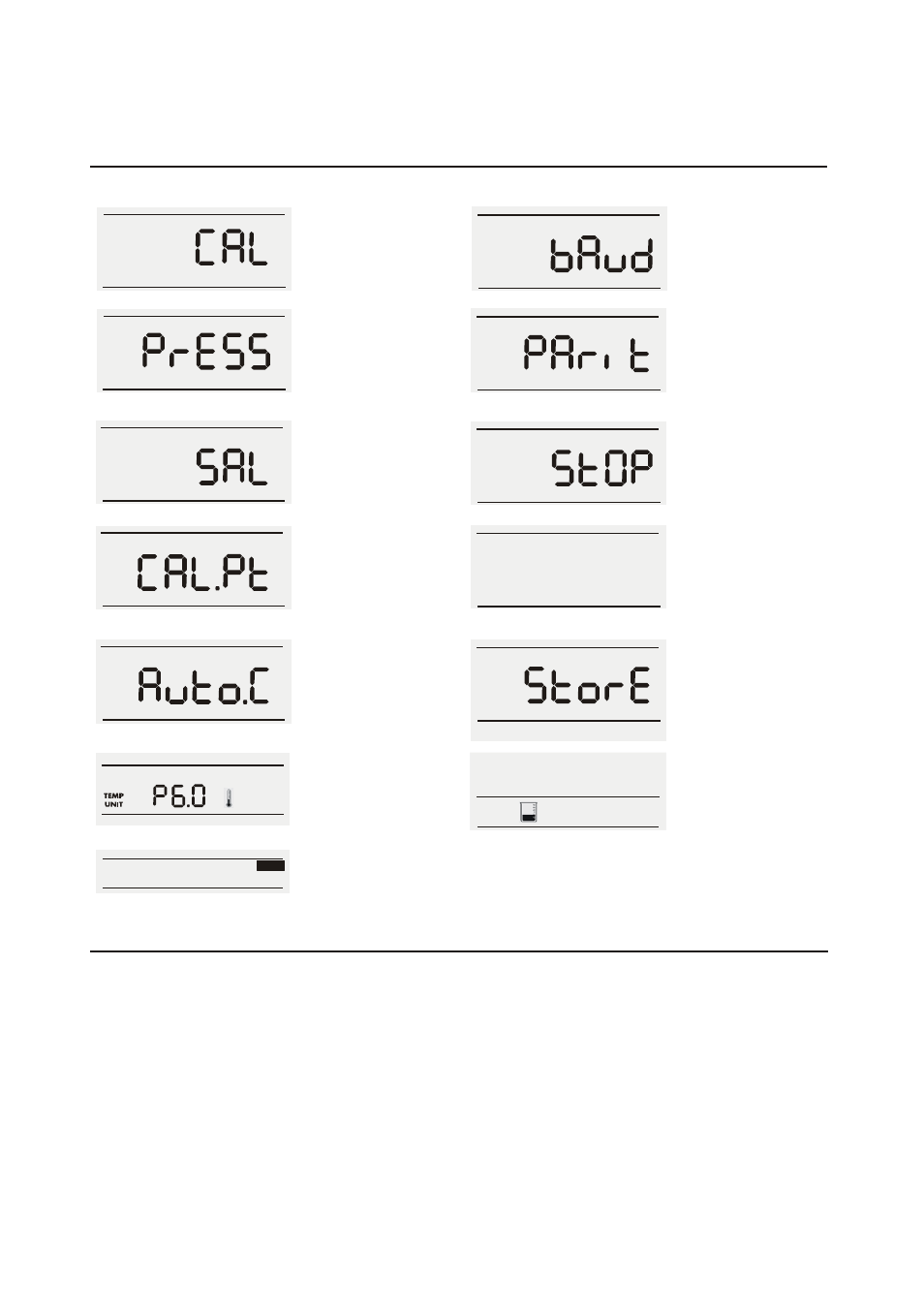
Instruction Manual
CyberScan DO 1500
7
P 1.0: View calibration
data
- View the last calibrated cal
factor and 0% offset value if
two points are calibrated.
P 3.0: Set the Salinity
(0.0 - 45.0 ppt)
- Adjust and Select salinity
value.
P 5.0: Select the Auto or
Manual cal options.
- Set Auto calibration or
Manual calibration for %Sat
and mg/L.
P 4.0: Select the %Sat
Cal points (1 or 2)
- Select point or point cal
for %Sat.
1
2
P 7.0: Enable Stability
Indicator
-Set the stability indicator to
be displayed on the screen.
Select
or
.
On
OFF
P 8.0: Set the Baud
Rate
- Set baud rate as
4800, 9600, 19200 or
38400 bps.
P 2.0: Set the pressure
(425-850mmHg)
.
- Adjust and select Pressure
value
mmHg
P 9.0: Set the Parity Bit
- Set parity bit as none(0),
odd(1) or even(2).
STABLE
P 10.0: Set the Stop Bit
- Set stop bit as one(1) or
two (2).
P 11.0: Select the Print
Data Option
- Select to print current or
stored data.
Salinity
P 6.0: Select
Temperature Unit
- Select unit of measure for
Temperature either in °C or
°F.
P 12.0: Clear the Memory
- Select to clear memory.
P 13.0: Clear the user
calibration
- Select to clear respective
user calibration in the
current mode.
View
% Sat
% Sat
select
clear
clear
BUFFER
mg/L
% Sat
Overview of Setup Menus in CyberScan DO 1500
