Thermo Fisher Scientific CyberComm Pro for CyberScan pH 1500 User Manual
Page 9
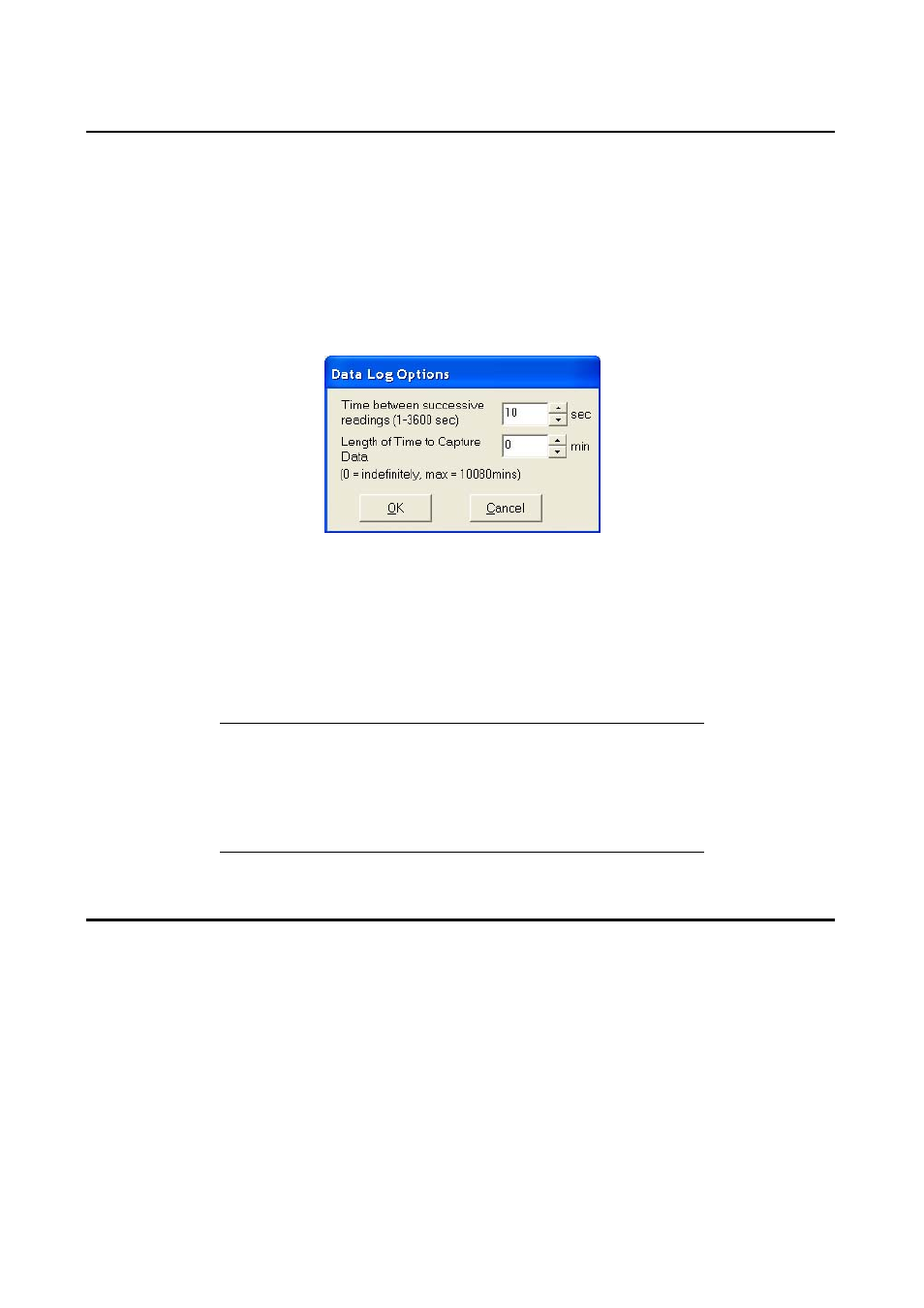
Instruction Manual
CyberScan pH 1500
6
3.2
Data Log Options (File)
See Figure 7.
a) Time between successive readings (1-3600 sec). Default is 10 sec.
Select the time lag preferred between each successful reading using the arrow keys.
b) Length of Time to Capture Data. Default is 0 min. (0= indefinitely, units = min)
Select the total length of time preferred to capture data using the arrow keys.
The data capture will automatically stop upon reaching the set amount of time.
Maximum default time is 10080 minutes (1 week).
Figure 7:Data Log Options
Click OK to exit and save settings. The screen will return to the Main Menu (Figure 5).
After matching the Communication Settings and setting the Data Log Options between your computer and
the CyberScan pH 1500 meter using CyberComm Pro, you can now capture data into your computer for
analysis and storage purposes.
EXAMPLE:
Set Time between successive readings to be ‘10 sec’, Length of Time
to Capture Data to be ‘5 min’. You will be able to retrieve the
recorded data in every 10 seconds during a 5 minutes duration
measurement. See Section 5: Retrieve Recorded Data.
3.3
Connect to Meter (File)
See Figure 10.
From the Main Menu, select Connect to Meter to start the link between your computer and the meter. The
complete main window the CyberComm Pro will start after connection to the meter:
