Thermo Fisher Scientific CyberScan pH 11/pH 110 User Manual
Page 6
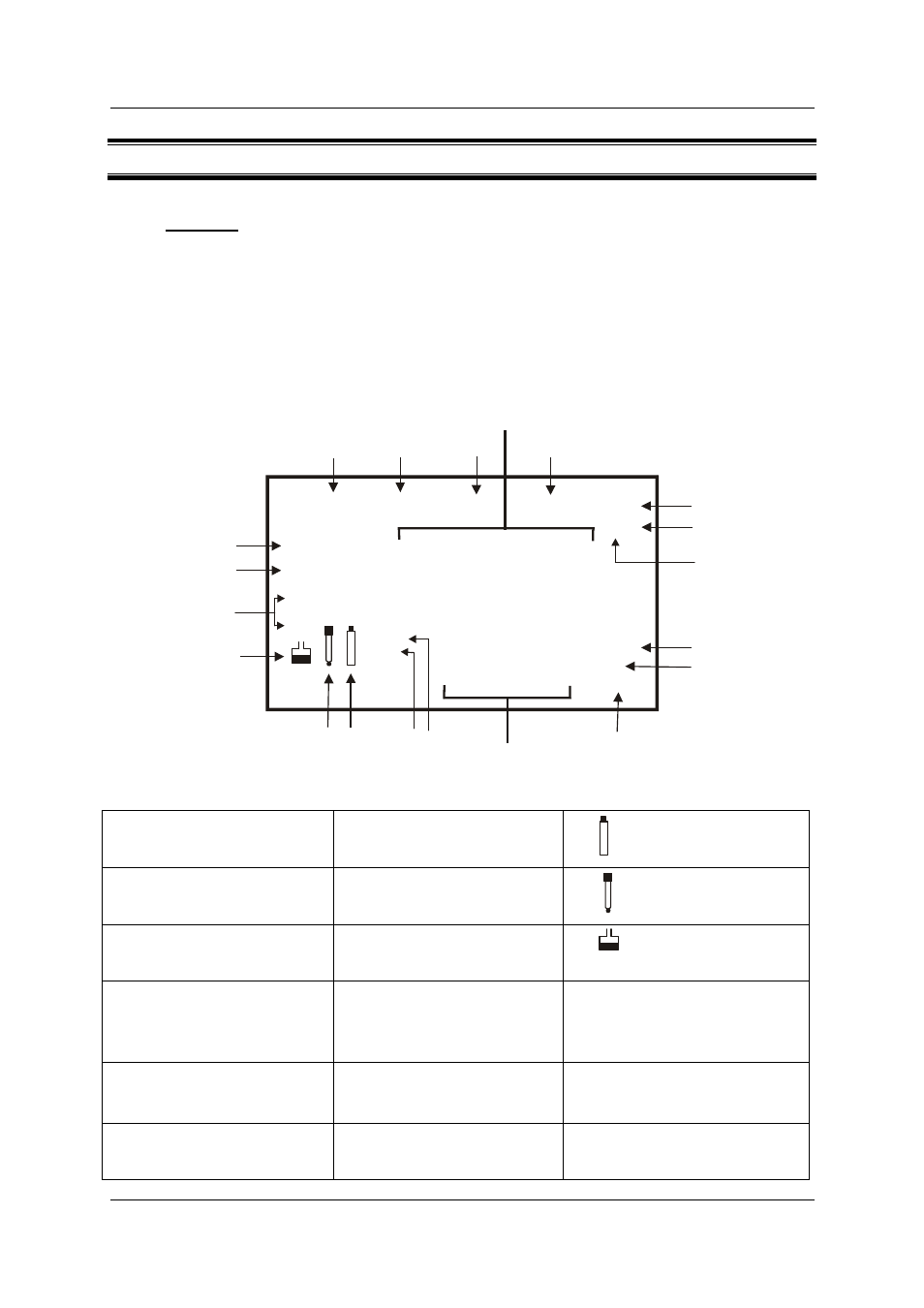
Instruction Manual
CyberScan pH 11 / 110
2
2
DISPLAY & KEYPAD FUNCTIONS
2.1 Display
The LCD has a primary and secondary display.
•
The primary display shows the measured pH or mV values.
•
The secondary display shows the measured temperature.
The display also shows error messages, keypad functions and program functions.
MEM
pH %
pH
R.mV
SETUP MEAS CAL
MEM
Primary Display
Secondary Display
ERR
ATC
°C °F
READY
HOLD
ON
OFF
1.8.8.8
1.8.8.8
1
2
3
4
5
6
7
8
9
10
12 11
14 13
15
16
17
18
-
-
Figure 1: Active LCD screen
1. SETUP - Setup mode
indicator
7. pH - pH indicator
13. - Low battery indicator
2. MEAS - Measurement mode
indicator
8. °C°F - Temperature
indicator
14. - Electrode indicator
3. CAL - Calibration indicator
9. pH - pH buffer selection
indicator
15.
- Calibration buffer
indicator
4. MEM - Memory recall mode
indicator
10. ATC - Automatic
Temperature Compensation
indicator
16. ON – READY/Auto HOLD set
up enable indicator.
OFF
– READY set up disable
indicator
5. R.mv - Relative millivolt (For
pH 110 only)& millivolt
indicator (For both model)
11. MEM - Memory location
indicator
17. HOLD – Hold indicator
6. % - Percentage indicator
12 ERR - Error indicator
18. READY – Ready indicator
