6 temperature calibration – Thermo Fisher Scientific Eutech COND/TDS/Salt 6 Plus User Manual
Page 19
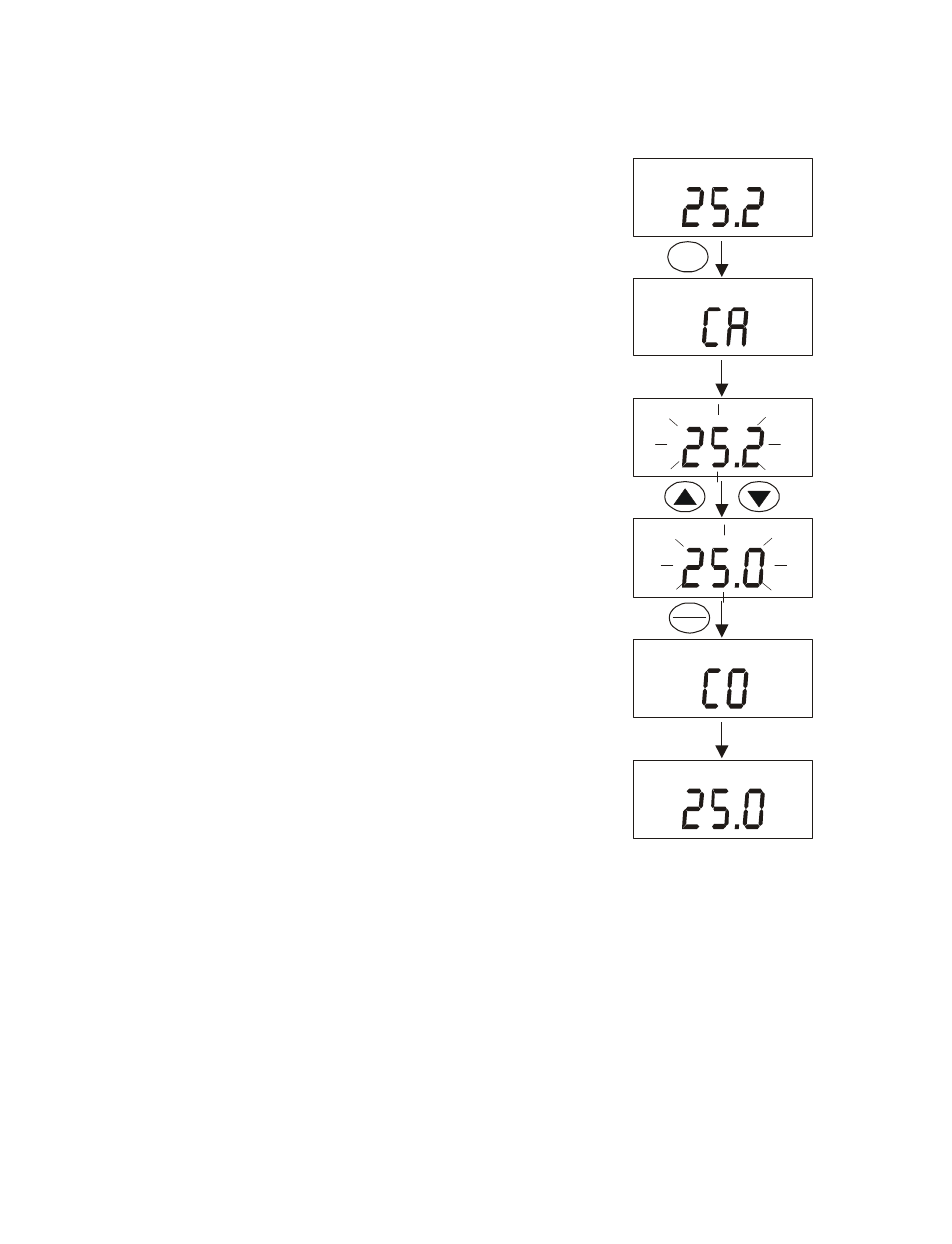
Instruction Manual
COND 6+, TDS 6+, SALT 6+
-14-
3.6 Temperature
Calibration
The electrode includes a built-in temperature sensor that
is factory calibrated with the meter. Perform temperature
calibration only if you suspect temperature errors may
have occurred over time or when the probe is replaced.
You can offset the temperature reading up to ±5 °C from
the original (default) reading.
1.
Connect the mini phono plug of the electrode to the
meter. See Section 3.7.
2.
If necessary, press MODE to select temperature
measurement mode.
3. Press
CAL to initiate temperature calibration. “CA”
will appear briefly then a temperature value will
start flashing.
4.
Dip the probe into a solution with known
temperature (for example, a temperature bath).
Allow time for the temperature to stabilize.
5.
When the value is stable, press ▲ or ▼ as needed
to adjust the value to the solution temperature.
6. Press
ENTER to confirm the adjusted value. [CO]
will appear briefly indicating that the calibration was
successful. The meter returns to measurement
mode.
NOTE: To exit calibration without confirmation, press
CAL to return to measurement mode.
C
°
C
°
C
°
HOLD
ENTER
° C
CAL
