쪽 22, 5 alarm menu – Revo REVDPTZ10-1 User Manual
Page 22
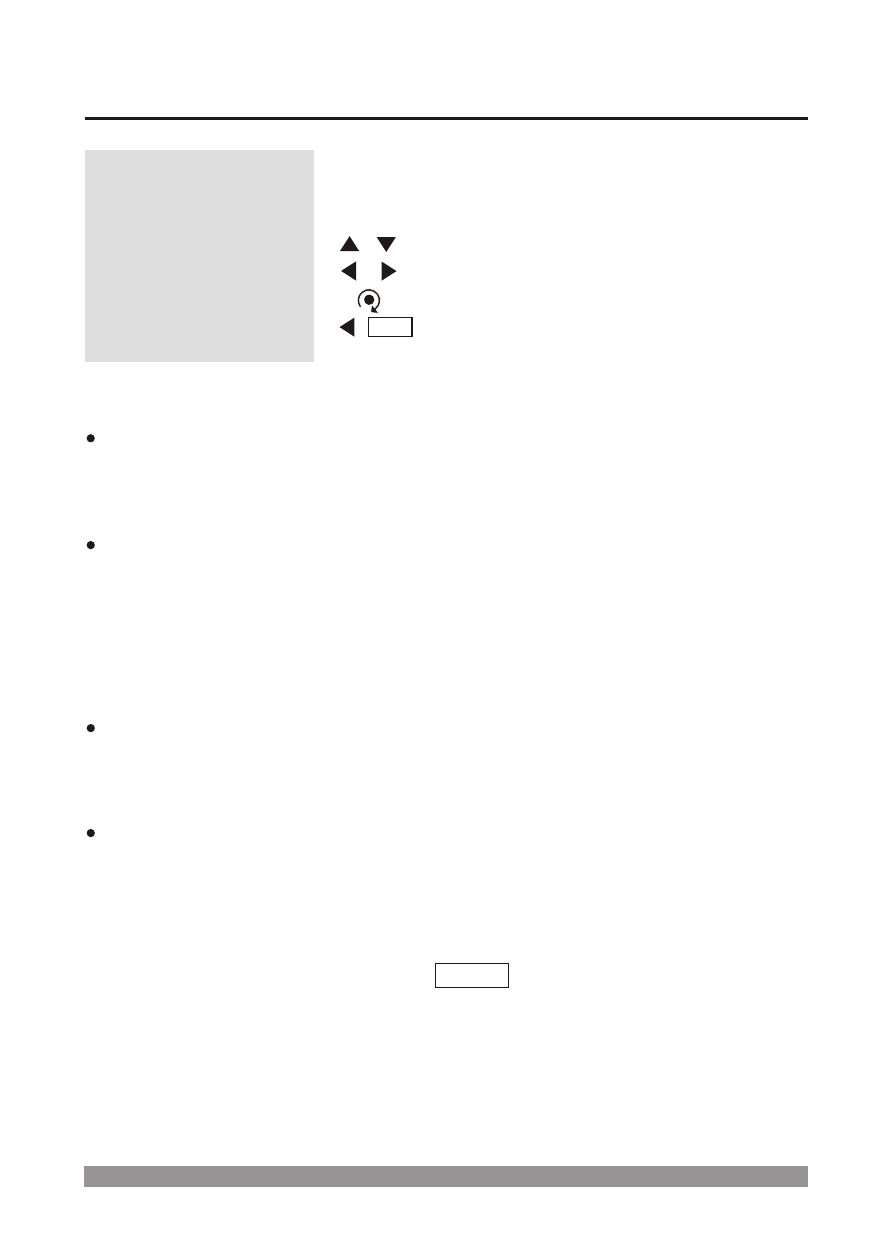
3.5 Alarm Menu
ALARM MENU
INPUT: OFF
OPTION: MOMENTARY
PRESET: 01
DWELL TIME: ----
SAVE AND EXIT
EXIT
/
: move cursor up and down.
/
: select.
: change options or values.
/
: exit current menu without data saving.
ESC
3.5-1 Set Alarm
INPUT : NC/NO/OFF
You can select alarm input types here.
NC means Normal Closed, NO
means Normal Open. If you select input types as
OFF, the alarm input
is disregarded.
OPTION : TIME OUT/MOMENTARY
-
TIME OUT :
The alarm is automatically reset after the alarm duration Time has
completed.
-
MOMENTARY :
When alarm is triggered, the dome will maintain Alarm activation until
it is reset manually.
PRESET : xx
The selected preset number is called when the alarm is activated. The
camera remains at the preset position during 'dwell time'. After dwell
time, dome camera returns to previous function.
DWELL TIME : 5~99 SEC
This menu is to set up the dwell time of alarm from 5sec up to 99sec.
Dome returns to previous operation after alarm dwell time.
3.5-2 Release Alarm
If you want to release alarm, press
ALRM button. This key is released
alarm that any alarm option.
17
