쪽 18, 2 preset menu, 1 set presets using the menu – Revo REVDPTZ10-1 User Manual
Page 18
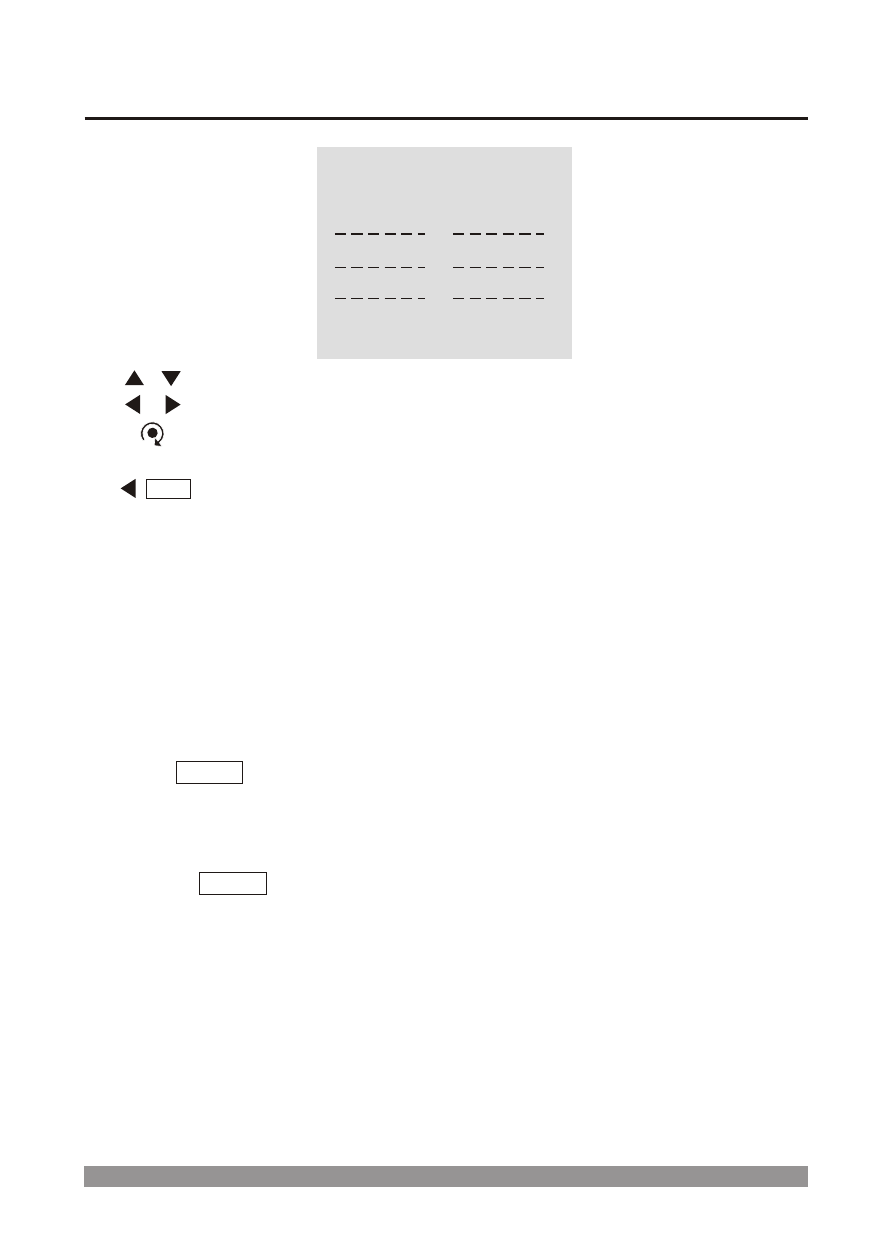
3.2 Preset Menu
/ : move cursor up and down.
/
: move cursor left and right or select or change values.
: move dome camera to saved preset point at
NUMBER:xx, or
without data saving.
character at
/
: exit current menu
ESC
If you need to view specific places routinely, you should program presets.
A preset is a programmed video scene with memorized pan, tilt and
zoom settings. Once programmed, selecting the preset number in your
Keyboard or DVR automatically calls up the preset. In addition, presets
may be assigned to the home function. The dome is capable of as many
as 60 presets when using an external keyboard.
PRESET MENU
NUMBER: 01
TITLE: -------------
0/1234567890 1/1234567890
2/1234567890 3/1234567890
4/1234567890 5/1234567890
SAVE AND EXIT
EXIT
13
3.2-1 Set Presets using the MENU
1. Select the
NUMBER: 01 using the Joystick.
2. Press
CTRL button to move the position of the dome then the message
"CONTROL" displays on the screen.
3. Move the dome to the desired position using Joystick and set the zoom
level using the zoom in or zoom out buttons.
4. Release
CTRL button then the message of "CONTROL" disappears on
the screen.
5. Select the
SAVE AND EXIT to save the preset. Then the '=' mark
changes to the '* ' mark. To exit without saving, select the
EXIT.
To insert title, move cursor to
TITLE: and set proper title by Joystick.
Note: the ' = ' mark means a blank preset and the ' * ' mark means
a pre-defined preset position.
