Menu setup, 1 main menu, 2 search and play – Revo RECLKSD-1 User Manual
Page 14: 3 set date / time
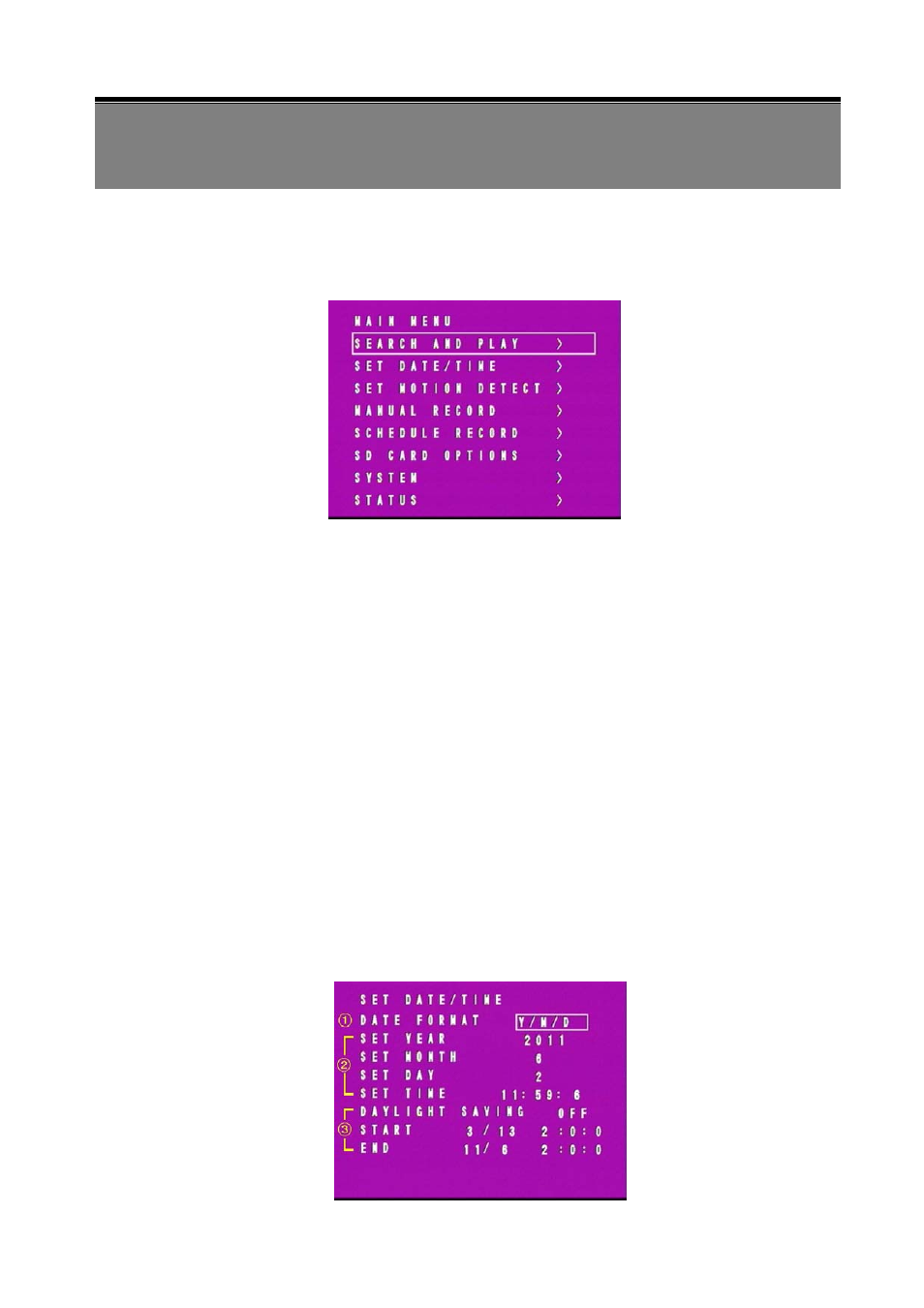
12
6. MENU SETUP
6.1 Main Menu
MENU Content: Basic Menu Operations.
Press《
Up
》or《Down》button, to select the item.
Press《Enter》button, to enter the sub menu (>).
Press《STOP》button to return to previous page.
NOTE: All words underlined and bold indicates「Default Value」.
6.2 Search and Play
Please refer to 【5.4 Playback Mode】.
6.3 Set Date / Time
See also other documents in the category Revo Camcorders:
- RCBY12&24-1 (12LED 24LED) (6 pages)
- RCDY12&24-1 (12LED 24LED) (7 pages)
- RBULRJCAM (16 pages)
- RECBH0550-1 (22 pages)
- RECBH2812-1 (2 pages)
- RECBH2812-2 (2 pages)
- RECBH36-1 (2 pages)
- RECBH36-2 (2 pages)
- RECBP600-1 (12 pages)
- RECDH2812-1 (16 pages)
- RECDH2812-2 (20 pages)
- RECDH36-1 (16 pages)
- RECDH36-2 (20 pages)
- RECDH409-1 (16 pages)
- RECLK-1 (7 pages)
- RELPTZ22-1 Advanced Features (30 pages)
- RELPTZ22-1 User Manual (44 pages)
- RELPTZ22-3 Advanced Features (29 pages)
- RELPTZ22-3 User Manual (44 pages)
- RESPTZ37-1/HSC/HSW Advanced Features (30 pages)
- RESPTZ37-1/HSC/HSW User Manual (46 pages)
- RETRT2812-1 (22 pages)
- RETRT600-1 (22 pages)
- REVDM600-1 (1 page)
- REVDM700-2 (1 page)
- REVDM700-2RC (1 page)
- REVDN600-1 (16 pages)
- REVDN600-2 (20 pages)
- REVDN650-1 (24 pages)
- REVDN700-2 (21 pages)
- REVDN700E-2 (30 pages)
- REVDPTZ10-1 (36 pages)
- REXN540-1 (16 pages)
- REXN600-1 (16 pages)
- REXN600-2 (16 pages)
- REXN700-2 (20 pages)
- REXT540-1 (16 pages)
- REXT600-1 (16 pages)
- REXT600-2 (16 pages)
- REXT650-1 (20 pages)
- REXTZ22-1 (24 pages)
- REHB0309-1 Quick Installation Guide (11 pages)
- REHVDPTZ22-1 INSTRUCTION MANUAL (84 pages)
- REHVDPTZ22-1 Quick Installation Guide (16 pages)
