5 pc playback – Revo RECLKSD-1 User Manual
Page 12
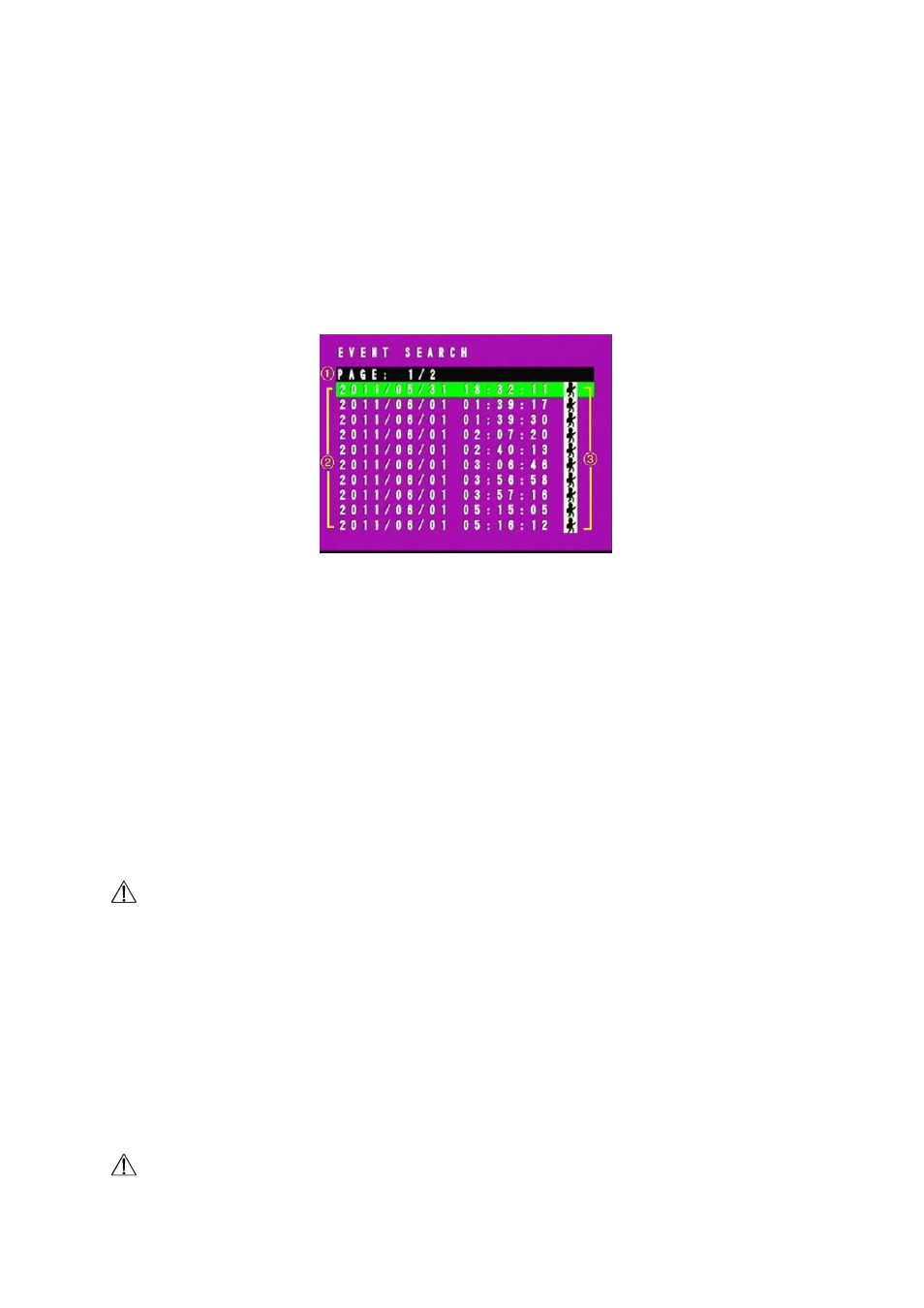
10
setting page.
NOTE 1:To avoid confusion of implementing daylight saving time after the end of the recording
time, 【TIME SEARCH】date and time display shows only the date and time without
implementing of daylight saving time.
NOTE 2:Press《STOP》button to stop playback and the system will return to【SEARCH and
PLAY】selection and enables the user to select the prefered input source.
【EVENT SEARCH】
① Display Page:Display method (Current Page/ All Pages), press《Left》or
《Right》button to select the previous page or the next page.
② Event Setup:According to the date and time of the incident, press《Up》or
《Down》button to select the previous or next event recording to playback.
Press《Enter》button to enter playback mode and playback the recorded file.
③ Event Type:【EVENT SEARCH】The list shows only the event recording
(Motion Detection).
NOTE 1:To avoid confusion of implementing daylight saving time after the end of the recording time,
【TIME SEARCH】date and time display shows only the date and time without implementing
of daylight saving time.
NOTE 2:Press《STOP》button to stop playback and the system will return to【EVENT
SEARCH】selection and enables the user to select the prefered input source.
The device supports playback only to images recorded by this device, other AVI
video files are not guaranteed.
5.5 PC Playback
1. The device uses SD card as its main storage. User may read the data stored in the
SD card from a computer that supports SD card reader device.
2. All files (under dvr folder) and file names are ordered according to recorded times
(sequence).
File Playback:
User may use Microsoft
®-Media Player or DivX-DivX Player
(http://www.divx.com/) to playback video files.
When first time using Media Player to playback, it requires the most updated decoder
from the Microsoft
® software website.
