Specifications – Revo R4CMB-500 User Manual
Page 46
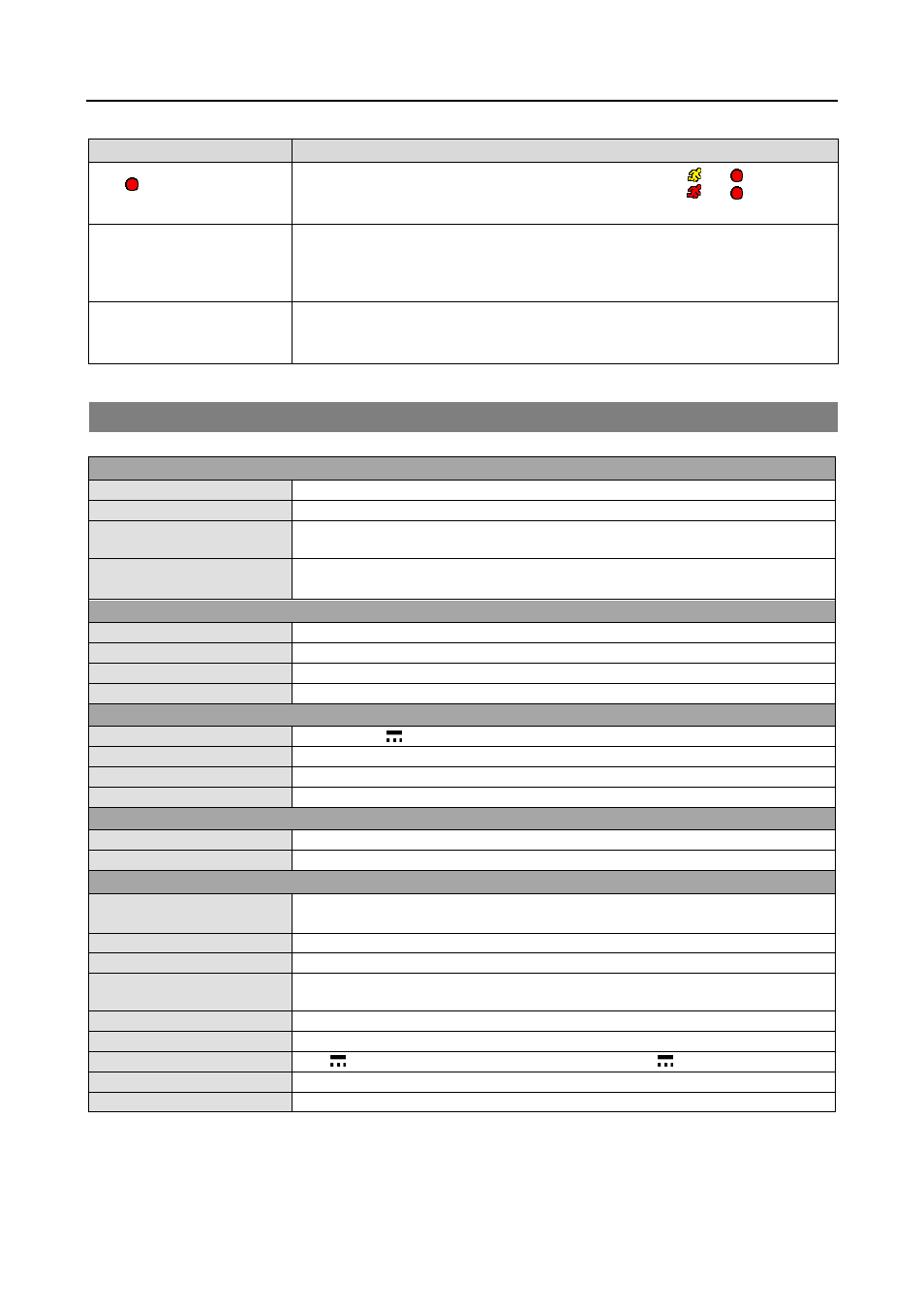
User’s Manual
V1.0
40
PROBLEM
POSSIBLE SOLUTION
The icon displays, however,
the DVR is not recording.
When the DVR is in the Pre-Event recording mode, the yellow and icons display
when there is no event, and the DVR is not recording. The red and icons display
when any event occurs and the DVR starts recording.
IR remote control does not
work properly.
Check the batteries in the remote control.
Check that nothing blocks the infrared sensor on the DVR.
Check the system ID setting for the remote control. See Chapter 2 – Installation &
Configuration, Advanced Setup – System Setup for details.
While upgrading the system, the
DVR keeps rebooting and the
upgrade fails.
If the current system version is higher than the upgrade package file version, you should
reset the DVR first using the Factory Reset. When using the Factory Reset, you will lose
any settings you have saved.
SPECIFICATIONS
VIDEO
Signal Format
NTSC
Video Input
4 RJ-12 inputs, 1 Vp-p, auto-terminating, 75 Ohms
Monitor Outputs
Composite: One (RCA), 1 Vp-p, 75 Ohms
LCD: 10.1"
Playback/Record Speed
(images per second)
120/120ips (NTSC)
INPUTS/OUTPUTS
Network Connectivity
10/100 Base Ethernet
Audio Input
RJ-12 Input: 4 Line In
Audio Output
1 Speaker (Built-In)
IR Port
1 Remote Control (Optional)
CONNECTORS
Video/Audio Input
4 RJ-12 (12V
, Max. 310mA)
Monitor Output
Composite: 1 RCA
Ethernet Port
RJ-45
USB Port
2 on side panel (2.0)
STORAGE
Primary Storage
SATA hard disk drive (2.5")
Backup Storage
USB flash drive
GENERAL
Dimensions (W x H x D)
11.0" x 2.4" x 7.4" (280mm x 61mm x 188mm)
11.0" x 1.2" x 7.4" (280mm x 31mm x 188mm) without Stand
Unit Weight
2.4 lbs. (1.1kg)
Shipping Weight
11.7 lbs. (5.3kg)
Shipping Dimensions
(W x H x D)
15.1" x 7.6" x 12.6" (383mm x 194mm x 319mm)
Operating Temperature
41°F to 104°F (5°C to 40°C)
Operating Humidity
0% to 90%
Power
12V
, 2.2A (Adaptor: 100-240 V~, 50/60Hz, 1.5A, 12V
, 5A
Power Consumption
Max. 50W
Approval
FCC
