Operator control panel – Precision Control Systems ProfileIR 4069P User Manual
Page 15
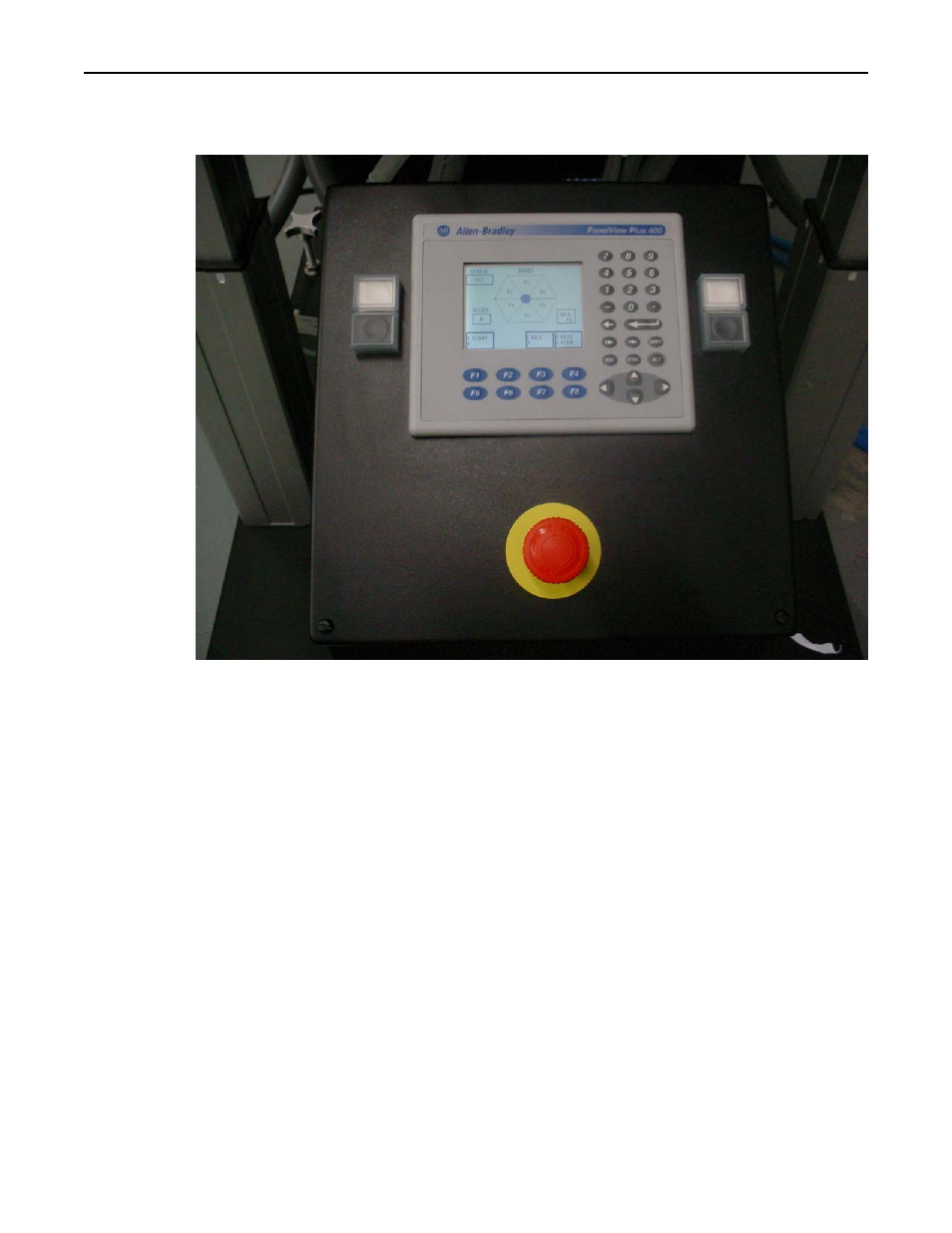
Model 4069 ProfileIR
TM
User Manual
Operation
Research, Inc.
12
OPERATOR
CONTROL
PANEL
The operator control panel consists of the PanelView terminal, right
side and left side lift control switches, and a fast stop switch.
Lift Control Switches (2)
The white and black switches enable tilting of heater +/- 15° and have
up/down travel of 8 inches. The white switch raises the heater, the
black switch lowers the heater.
Fast Stop Switch (Red button, yellow background)
The Fast stop switch enables the immediate shutdown of the heater.
The heater contactor is turned off and the PLC is set to Stop. Push to
trip the switch, twist to reset or release the switch.
