Using source modes, 3 measuring ma with loop power – Martel Electronics PSC4010 User Manual
Page 13
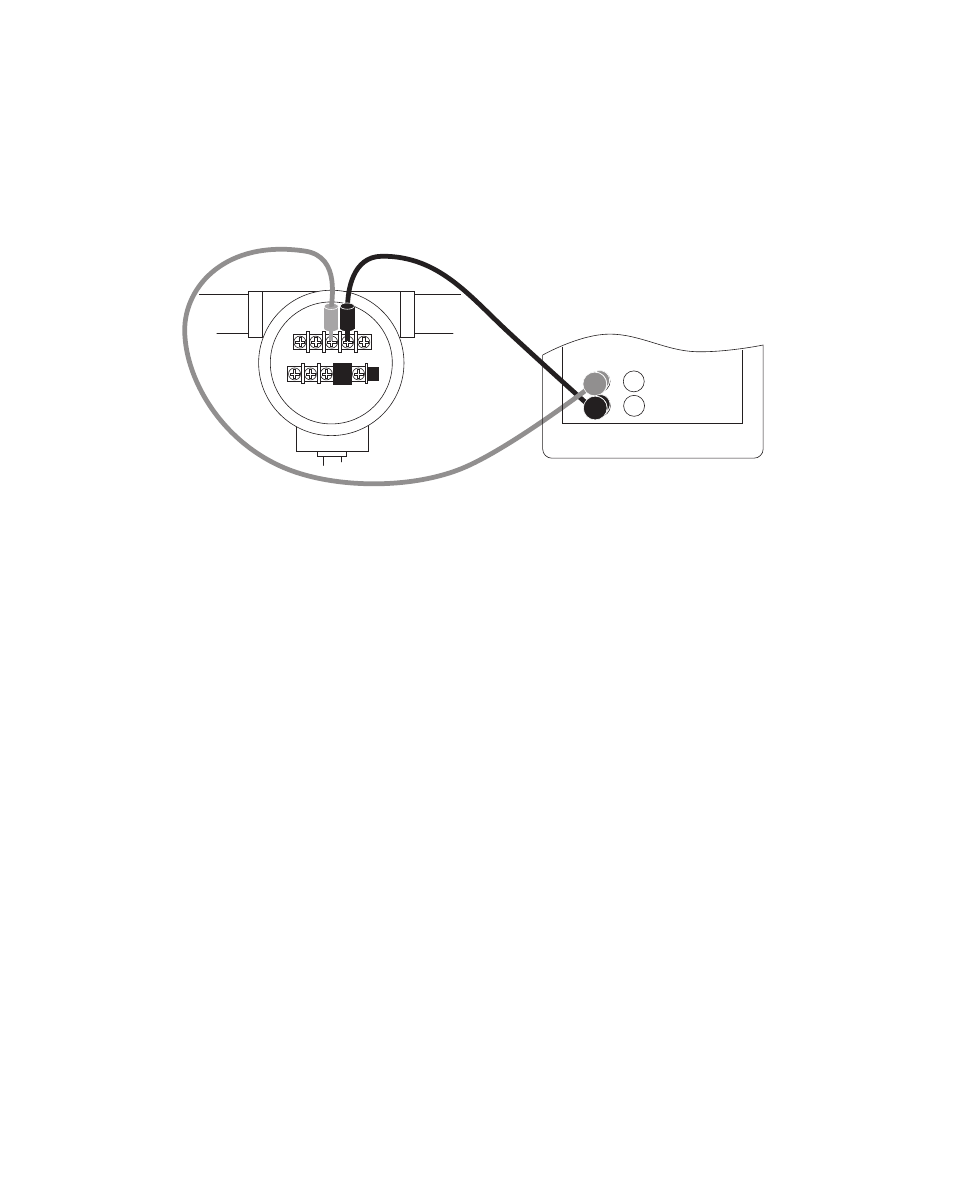
11
3.3 Measuring mA with Loop Power
To test a 2-wire, loop powered transmitter that is disconnected from wiring, use the loop
power function. This function activates a 24V supply in series with the current measuring
circuit. To use this option proceed as follows:
To measure mA with loop power follow these steps:
1. Use the [CONFIG] option from the main menu to select mA IN LOOP.
2. Connect leads as shown in Figure 7.
Figure 7. Connection Using Current Loop
4. Using Source Modes
The calibrator can generate calibrated signals for testing and calibrating process instruments.
It can source voltages, currents, resistances, frequencies and pulses.
4.1 Setting 0% and 100% Output Parameters
To set the 0% and 100% points, use the following steps:
1.
Select the [CONFIG] option from the main menu, and choose the desired primary
parameter.
2.
Select output [OUT] from the input/output control, and enter the desired value. For
example select [VOLTS OUT].
3.
Enter 5V with the keypad and press Enter.
4. Press any one of the four cursor control arrows to display the setpoint control menu.
5.
Hold down the Function Key that corresponds to 0% [F1]. 0% will flash and the setpoint is
stored.
6. Repeat these steps, entering 20V and holding the Function Key that corresponds to 100%
[F3].
7.
Use the [F2] key to step in either 25% or 10% increments.
4.1-1 Stepping the current output
To use the 25% function with mA output, follow these steps:
1.
Select the [CONFIG] option from the main menu, and choose mA.
2.
Use the 25% key to cycle between 4 mA and 20 mA in 25 % intervals.
–
+
MEASURE / SOURCE
3W
mA+
+
V
Hz
–
Ω
4W
mA–
